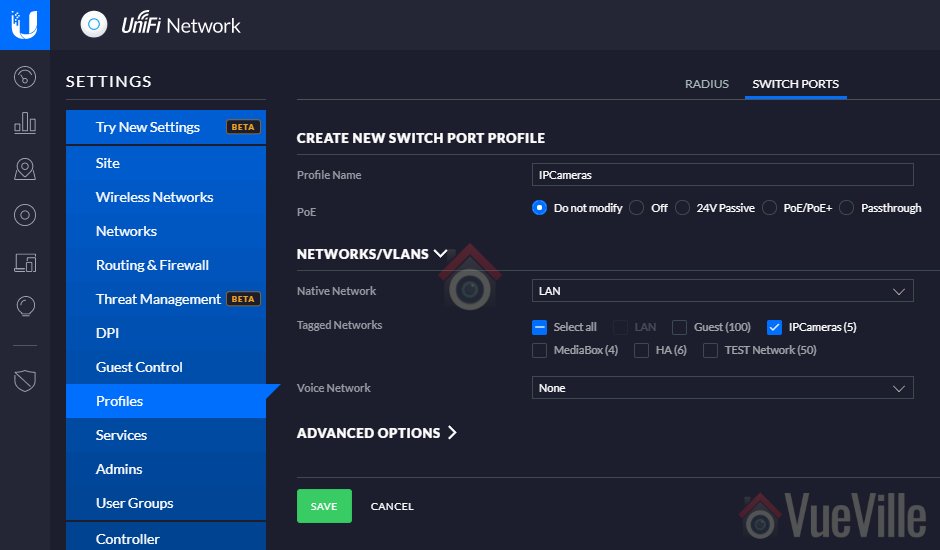I started my DIY CCTV system with Hikvision cameras many years ago, but over time I’ve added quite a few Reolink IP cameras to my DIY CCTV system.
Hikvision has been probably the most popular non-retail brand whereas Reolink is a very popular budget-friendly yet brand. They are pretty much at opposite ends of the spectrum.
While enthusiasts might balk at budget brands like Reolink and Amcrest, I am a big fan of only spending as much money as needed on this hobby. You don’t need the most powerful IP camera everywhere in your home. So there’s a place and application for all types of IP cameras.
Having owned and used many cameras from both brands extensively, here’s my detailed take at Hikvision vs Reolink IP cameras and which one may be right for you.
A quick note: This article may contain affiliate links. If you click on one of these links and then purchase something, we may receive a fee. This does not cost you anything extra. Also note that Hikvision and Dahua do not consider certain platforms including Amazon as an authorized seller platform. So if you need warranty support please purchase from authorized resellers of Hikvision and Dahua products in your country.
Hikvision vs. Reolink – the Stories behind the Brands

Hikvision
Unlike Reolink, Hikvision is not a retail brand. They are an OEM and primarily cater to professional installers. They are not really interested in retailing to the general public. But their affordable DIY IP cameras with powerful motion detection features and great build quality attracted DIY-ers like crazy. That’s also the reason I bought my first IP camera, the Hikvision DS-2CD2032-I back in 2015.
A couple of years ago, they launched their retail brand EZVIZ. Confusingly, EZVIZ used to be the name of their cloud app as well. Anyway the EZVIZ models are dumbed down versions of the Hikvision cameras and are not worth spending any money on. What about HiLook? Same story. That’s why I am focusing on the main Hikvision brand.
The biggest concern I have with Hikvision is not so much about their cameras, but who owns the company. The Chinese government owns at least a partial stake in Hikvision. This creates a few ethical and moral quandaries that I won’t go into here – you know what I’m talking about.
If you live in the USA, there’s one more reason to avoid Hikvision cameras – the US government has recently banned the sale and import of new Hikvision products into the USA unless certain conditions are met. They are still being sold by their authorized retail seller BH Photo though. Of course, you can always get them from AliExpress as most of us have always done.
From a technical standpoint, you should treat any security camera the same way – with maximum suspicion that they may be ‘dialing home’ to their manufacturer’s own servers and leaking your data. So lock them down using Virtual LANs (VLAN) and strict firewall rules like I have in my DIY home security camera system.
Reolink
Reolink is the brand name of IP cameras manufactured by Reolink Innovation Limited (earlier known as Shenzhen Baichuan Security Technology Co., Ltd.). A few years ago, they launched the Reolink brand and seriously upped their marketing game. This push paid off handsomely with Reolink pulling off an upset in the budget IP camera market.
Apart from solid build quality, super affordable pricing, and totally offline operation, what I really like about Reolink is the quality of their apps and PC software.
8MP 4K IP Camera Duel – Hikvision DS-2CD2085G1-I vs. Reolink RLC-810A
In 2025, everybody’s selling 8MP IP cameras. 4K resolution is the buzzword and 8MP is what you need to get 4K video. So lets pitch an 8MP camera from each brand against each other.
Until 2021 Reolink didn’t have an 8MP model that was ONVIF compatible. But now almost all Reolink models support ONVIF and RTSP. So lets pick a camera from Reolink’s current lineup that represents the most common form factor of IP camera, a bullet camera with a fixed lens. Specifically the RLC-810A. The 8 in the model number represents its 8 Megapixel sensor.
Hikvision constantly refreshes their model lineup. The Hikvision model that’s widely available online and that is comparable to the RLC-810A in price is the DS-2CD2085G1-I (sourced from AliExpress).
Hardware features – Hikvision vs. Reolink
The size of the sensor has a huge bearing on the low light ability of a camera, whether it be a camcorder or a security camera. The larger the sensor, the greater its ability to gather light and so do well in low light conditions. So a larger sensor is the key to great low light performance.
But as you cram in more and more pixels into the same size sensor, they get smaller and smaller, which adds noise. Noise is the bane of low light video and reduces the detail that you can get out of your video.
The Hikvision model has the term ‘Darkfighter’ in its marketing material and that’s a hint at its strong low light performance. This is really due to the 1/2″ sized CMOS sensor whereas the Reolink has a 1/2.5″ CMOS sensor. Don’t get me wrong, the RLC-810A is a fine low light performer but the Hikvision definitely has the edge here.
Both cameras support Power over Ethernet (PoE). Both also have on-board storage in the form of a microSD card slot that can take cards of up to 128 GB capacity.
The cameras bodies are both made from metal but differing levels of ingress protection (IP67 for Hikvision and IP66 for Reolink). I am happy to see Hikvision have embraced IP67, they have always gone for IP66 for their outdoor IP cameras.
Neither have vandal protection (IK10), more expensive Hikvision bullets do have it these days.
The Reolink does have a built-in microphone, but Hikvision doesn’t.
Winner: Hikvision
Software features – Hikvision vs. Reolink
The three most important software features that I look for are ONVIF support, the built-in NVR feature, and the advanced motion detection features that help reduce false alerts. Why because if an IP camera has ONVIF and RTSP features, you can use it as a standalone IP camera or easily integrate it into a Pro-DIY type DIY NVR system like mine.
While Hikvision has always supported ONVIF and RTSP on all their IP cameras, Reolink supports it on most of their models (the battery powered ones and B model cameras don’t).
ONVIF ensures that your camera will work with standards-compliant gear from other manufacturers. This is why you can add a Hikvision or Reolink camera to your ONVIF-compatible NVR or DIY NAS NVR and integrate it into my smart home automation system.
RTSP allows even non-ONVIF equipment (such as software) to access the security camera’s video stream. Examples are video players like the popular VLC player or tinyCAM Monitor Pro on Android.
The Hikvision has true 120dB Wide Dynamic Range (WDR) to help improve video quality in high glare situations. The Reolink has only digital WDR. This can make a difference if your scene has bright and dark areas, like a lamp that casts long shadows.
Hikvision cameras now support H.265+ which is a very efficient codec for encoding video streams. Reolink has moved on from H.264 and now supports H.265 but there’s still no H.265+ support. The difference you will see is in the file size at the same bitrate. You can benefit from H.265+ by increasing the Hikvision’s bitrate to the max 16Mbps and still enjoy bandwidth and storage requirements comparable to the Reolink at its max 8Mbps bitrate.
Motion Detection ability
The Reolink doesn’t have the wide array of advanced motion detection alerts that Hikvision has, such as line crossing, intrusion detection etc. which are all great for reducing false motion detection alerts.
On the other hand Reolink does have person, vehicle and even pet detection (beta for now). These are equally effective at reducing false alerts.
The Hikvision camera I have selected doesn’t have the AcuSense feature which reduces false alarms by ignoring birds, animals, lights and movement of trees.
Depending on what your specific needs are, you may find either camera suitable.
Hikvision gets the slight edge here if you are not interested in smart detection like vehicle/pet, and need the advanced methods such as line crossing/intrusion detection. Remember it can still do face detection as well.
Reolink gets the edge if you only care about person/vehicle/pet detection.
As part of a DIY NAS NVR system that uses Blue Iris or Home Assistant, both Hikvision and Reolink may fit the bill. Hey maybe get the best of both worlds and get 1 of each covering the same scene!
Winner: Tie!
Mobile app
There’s no contest here, the Reolink mobile app is miles ahead of the IVMS suite of Hikvision mobile apps.
Winner: Reolink
Warranty – Hikvision vs. Reolink
Hikvision products come with a limited 3-Year Warranty at B&H Photo. Please note that warranty will be honoured only if you buy from an authorised retailer like B&H Photo. If you buy from AliExpress or other such marketplaces, you may not get an official warranty.
If you live in the parts of the US or other countries where Hikvision products are banned, getting a warranty is not an option though.
Reolink has upped their warranty to 2 years recently & of course this is available everywhere Reolink cameras are officially sold.
Detailed Comparison Table
Here’s a summary of the full review in a nice and easy table:
| Feature | Hikvision DS-2CD2085G1-I | Reolink RLC-810A |
|---|---|---|
| Hardware features | Hikvision DS-2CD2085G1-I | Reolink RLC-810A |
| Sensor | 1/2" 8MP CMOS Sensor | 1/2.5" 8 MP CMOS Sensor |
| WDR | Yes (120dB) | No |
| Night Vision | 850nm IR, Black & white night vision, IR cut filter with auto switch | |
| IR Range | 30m (92 feet) | |
| Minimum illumination | Color: 0.008 Lux @ (F1.2, AGC ON), 0.0014 Lux @ (F1.6, AGC ON), B&W: 0 Lux with IR | B&W: 0Lux with IR on |
| Lens Type | Fixed type | |
| Lens | 2.8/4/6 mm | 2.8 mm |
| Lens Field of View (FOV) | Horizontal (2.8/4/6mm): 102°/78°/50° Vertical (2.8/4/6mm): 55°/43°/27° | Horizontal (2.8mm): 101° Vertical (2.8mm): 42° |
| Metallic housing | Yes | |
| Ingress protection | IP67 | IP66 |
| Vandal resistance | No | |
| DC 12V power | Yes | |
| Longest dimension | 171 mm | 192 mm |
| Power usage | <7.5W (with IR ON) | <12W (with IR ON) |
| Dimensions | 70 × 68 × 171 mm (2.8″ × 2.7″ × 6.7″) | 60 x 66 x 192 mm |
| Operating conditions | -30 °C to +60 °C (-22 °F to +140 °F), Humidity 95% or less (non-condensing) | -10°C~+55°C (14°F~131°F), Humidity: 10%~90% |
| Interfaces | Hikvision DS-2CD2085G1-I | Reolink RLC-810A |
| PoE | Yes, 802.3af | |
| Ethernet port | RJ-45 (10/100Base-T) | |
| Wi-Fi | No | |
| SD Card | Yes (128GB max) | |
| Alarm in/out | No | |
| Audio in/out | No | |
| Microphone | No | Yes |
| Software features | Hikvision DS-2CD2085G1-I | Reolink RLC-810A |
| Audio recording | No | Yes |
| ONVIF, RTSP | Yes | |
| Backlight compensation | Yes | |
| Encoding | Main stream: H.265+/H.265/H.264+/H.264 Sub-stream: H.265/H.264/MJPEG Third stream: H.265/H.264 | Main and Sub-stream: H.265 |
| Max Resolution | 3840 × 2160 (8MP) @ 20 fps | 3840 × 2160 (8MP) @ 25 fps |
| Bitrate | 32 Kbps to 16 Mbps | 64 Kbps to 8 Mbps |
| Simultaneous streams | Up to 6 channels | 12 simultaneous video streams (10 substreams & 2 mainstreams) |
| 3D Noise Reduction | Yes | |
| Smart Home | No (requires 3rd party software such as Blue Iris, Home Assistant) | Google Assistant |
| Cloud reliant? | No | |
| Built-in NVR | Yes | |
| Network storage | NAS (Supports NFS, SMB/CIFS), FTP, ANR | NAS, FTP, Local PC |
| Max users | Up to 32 users | Up to 20 users |
| Alert events | Hikvision DS-2CD2085G1-I | Reolink RLC-810A |
| Email alerts | Yes | |
| Push alerts | Yes | |
| Simple motion detection | Yes | |
| Person detection | No | Yes |
| Face detection | Yes | No |
| Vehicle detection | No | Yes |
| Pet detection | No | Yes (in beta) |
| Audio Detection | No | |
| Line crossing detection | Yes | No |
| Intrusion (dwell) detection | Yes | No |
| Abandoned/Missing object detection | Yes | No |
| Scene change detection | Yes | No |
| Price | ||
Verdict – Hikvision vs. Reolink
In summary, the Hikvision has better low light capability, WDR capability and advanced motion detection methods. Reolink has smart motion detection methods, a microphone for audio recording, and a much better mobile app (if that matters to you) but their biggest advantage is the super attractive price points.
So I will have to call this a tie – which brand and camera is better for you will depend on your specific needs. You can’t go wrong with either.
Also check out my recommendations on our best outdoor IP cameras list for more interesting cameras reviewed from a DIY perspective.
Where to buy
- Hikvision DS-2CD2085G1-I at BH Photo (authorized retailer).
- Reolink RLC-810A at local Amazon website.