Picking the right IP camera for your DIY Smart Home is tough, I know. Your time is valuable, and what you need is solid, well-researched, actionable advice that you can use right now.
Since 2015, VueVille has built up a reputation for providing exactly that sort of buying advice. And I don’t take that responsibility lightly.
So I have created this brand new up-to-date list of the best outdoor IP cameras for 2024 and here are my top picks:
I separated indoor IP cameras into its own guide. At the end of this article, you will find our recommendations for specific purposes like battery powered cameras.
A quick note: As an Amazon Associate I earn from qualifying purchases. This post contains affiliate link(s). An affiliate link means I may earn advertising or referral fees if you make a purchase through my link, at no extra cost to you.
Best Outdoor IP Camera – 2024 Recommendations Summary
Here’s a handy summary of all our outdoor IP camera recommendations for 2024, split by use case:
| Camera | Award | MP | Motion Detection | Price |
|---|---|---|---|---|
| Turret form-factor | ||||
| Reolink RLC-820A | Best Budget 4K | 8 | Simple, Smart (Person/Vehicle) | |
| Amcrest IP8M-T2669EW-AI | Best Value 4K | 8 | Simple, Advanced (Tripwire/Intrusion), Smart (Person/Vehicle) | |
| Dome form-factor | ||||
| Amcrest IP8M-2493EW-V2 | Best Budget 4K | 8 | Simple, Advanced (Tripwire/Intrusion) | |
| Reolink RLC-842A | Best Value 4K with Optical Zoom | 8 | Simple, Smart (Person/Vehicle) | |
| Bullet form-factor | ||||
| Reolink RLC-810A | Best Budget 4K | 8 | Simple, Smart (Person/Vehicle) | |
| Amcrest IP8M-2696EW-AI | Best Value 4K | 8 | Simple, Advanced (Tripwire/Intrusion), Smart (Person/Vehicle) | |
| Reolink RLC-511WA | Best Value Wi-Fi | 5 | Simple, Smart (Person/Vehicle) | |
| PTZ form-factor | ||||
| Reolink RLC-823A | Best Auto-tracking PTZ | 8 | Simple, Smart (Person/Vehicle) | |
Recommendation Methodology
IP cameras come in all shapes and sizes. There are a few ways we can categorize them:
- By location – outdoor or indoor.
- By form-factor: Turret (aka eye-ball) cameras are my favourite type and are highly flexible in how you can point the lens, even after installation. Bullet style cameras are most visible and are great if you prioritize deterrence, whereas dome style cameras are excellent for vandal resistance.
So I will split this Best IP Camera round-up into two posts: outdoor/indoor camera. In each post, I will also cover the best cameras of each form factor.
Best Outdoor IP Cameras – My 2024 Recommendations
Overall Best Budget 4K Camera: Reolink RLC-820A
- 8MP CMOS image sensor
- 87° Viewing Angle
- 30m/100ft Ring IR night vision
- PoE, ONVIF & RTSP
- IP66 weather-proof
- Metal body
- Simple & Smart motion detection
- Built-in mic
- Excellent 4K video quality
- Standalone operation without NVR
- Smart motion detection to avoid false alerts
- Great value for money
- Built-in mic for audio recording
- Works with any ONVIF-compliant NVR/NAS NVR/Blue Iris
- No WDR for shadow detail
- No audio/alarm connections or built-in speaker
- Lens not wide-angle
- Some advanced motion detection methods missing
- No LEDs for colour night vision
I started reviewing Reolink products in 2017 and have been impressed with the consistently high quality yet affordable products they have put out. Reolink continues to be our favourite for budget-friendly outdoor IP cameras in 2024.
Last year, the RLC-520A was replaced by the RLC-820A and it continues to be a great choice. Smart motion detection of people and vehicles is becoming more common across Reolink’s model range. I would place these person and vehicle detection features between basic and advanced motion detection of the old classics, Hikvision and Dahua. Yes other brands such as Nest and Arlo also have smart detection but those require rely on the cloud for this to work – no Internet connection means no smart motion detection.
Reolink not only does the smart motion detection locally but importantly does this without asking you to pay a monthly subscription fee. That’s huge and kudos to Reolink for bucking the trend here.
The RLC-820A is a turret style camera. There is a true IR cut removable filter (ICR) to ensure excellent night time videos and faithful colour reproduction during the day. Noise reduction and backlight compensation are also available.
One of the features I look for and often fail to find in budget cameras is our beloved built-in NVR feature. All Reolink standalone IP cameras including the RLC-820A have this feature. It’s great if you are just starting out and have a single camera or do not have a dedicated NVR. So you can set up the camera to do basic or smart motion detection, record to NVR/FTP or the onboard SD card, and it will overwrite older videos automatically.
The camera doesn’t support continuous recording to the on-board SD card, which is fine because its not something I recommend anyway. You will just end up wearing out the SD card sooner. SD cards are best suited to intermittent motion detection clips being written, rather than continuous data recording. The cameras can instead record to a Reolink NVR or any 3rd party NVR or software that supports the ONVIF standard and RTSP protocol.
Best Value 4K Turret Camera: Amcrest IP8M-T2669EW-AI
- 8MP CMOS sensor
- 108° Viewing Angle
- 30m EXIR night vision
- True 120dB WDR
- ONVIF and RTSP protocols supported
- IP67 weatherproof rating
- Metal body construction
- SD card slot on-board
- Simple, Advanced & Smart motion detection
- Superb 4K video quality
- Standalone operation without NVR
- Smart advanced motion detection to avoid false alerts
- Great value for money
- EXIR LED for the best night vision
- Built-in mic for audio recording
- Works with any ONVIF-compliant NVR/NAS NVR/Blue Iris
- No audio/alarm connections or built-in speaker
- No LEDs for colour night vision
Amcrest cameras are actually rebranded Dahua cameras. While Dahua doesn’t really support retail customers, Amcrest is purely targeted at retail customers like you and me. And the cost is about the same. So why not go for something that you can buy with 100% peace of mind with a full warranty and the ability to return to Amazon if you don’t like it.
While Amcrest cannot match the price points that Reolink hits, they differentiate their products by adding a few premium features without a huge price tag. Features like true 120dB Wide Dynamic Range (WDR) and advanced motion detection methods like tripwire (line crossing) and intrusion detection.
The Amcrest IP8M-T2669EW-AI is an extremely feature-loaded 4K IP camera. It has several highlights such as wide-angle lens, 120dB true Wide Dynamic Range for better shadow detail, extremely bright EXIR IR LEDs, and perhaps most importantly every type of motion detection you cant think of – simple zone-based method, advanced methods such as tripwire (line-crossing) and intrusion, and smart person/vehicle detection. Combining these methods means that you can virtually eliminate false alerts.
The AI in the model name refers to the smart motion detection that is performed locally and does not need an Internet or cloud connection to work. Nor do you need any sort of paid subscription. This is similar to Reolink’s strategy and great for local-only smart home enthusiasts like us.
Unfortunately the IP8M-T2669EW-AI does not have audio or alarm in/out connections. But that’s the only thing that is missing in an otherwise excellent package.
Best Budget 4K Dome Camera: Amcrest IP8M-2493EW-V2
- 8MP CMOS sensor
- 105° Wide Viewing Angle
- 30m EXIR night vision
- True WDR, 10Mbps bitrate
- SD card, Power over Ethernet (PoE)
- ONVIF & RTSP protocols supported
- IP67 weather-proof, IK10 vandal-resistance
- Simple & Advanced motion detection
- Metal body
- 8MP, superb image quality
- EXIR LED for the best night vision
- True WDR for best shadow detail
- SD card for local storage
- Standalone operation without separate NVR
- Advanced motion detection to avoid false alerts
- Works with Alexa
- No person/vehicle detection
- No built-in microphone or speaker
- No audio and alarm in/out
- No LEDs for colour night vision
In past years, Dahua featured prominently in this guide. But once again you won’t find any Dahuas here in 2024. The reason is that Amcrest cameras are just rebranded Dahua cameras. While Dahua doesn’t really support retail customers, Amcrest is purely targeted at retail customers like you and me. And the cost is about the same. So why not go for something that you can buy with 100% peace of mind with a full warranty and the ability to return to Amazon if you don’t like it.
The Amcrest IP8M-2493EW-V2 is a great camera for the DIY enthusiast. You get a brilliant 4K camera with the latest Ambarella S3L33M chipset and true 120dB WDR capability, a wide-angle lens and on-board SD card storage.
Sadly the recent industry trend of removing audio and alarm connections continues with this camera, so check out the Vivotek models at the end of this article if that’s what you need. But on the flipside, advanced motion detection such as trip wire and intrusion detection have been added. But smart detection (people/vehicle) is missing. The camera supports the latest H.265 and H.265+ encoding standards with a very high 10Mbps bitrate.
By the way, the camera works with Alexa too (not that I would recommend using it that way)!
Best Value 4K Dome with Optical Zoom: Reolink RLC-842A
- 8MP CMOS image sensor
- Motorized optical zoom
- 27°-96° Viewing Angle
- 30m/100ft Ring IR night vision
- PoE, ONVIF & RTSP
- Smart motion detection and push alerts
- Built-in mic
- IP66 weather-proof, IK10 vandal-resistance
- Metal body
- Excellent 4K video quality
- Ability to zoom in without image quality loss
- Standalone operation without separate NVR
- Smart motion detection to avoid false alerts
- Great value for money
- Built-in mic for audio recording
- Works with any ONVIF-compliant NVR/NAS NVR/Blue Iris
- No WDR for shadow detail
- No audio/alarm connections or built-in speaker
- Lens not wide-angle
- Some advanced motion detection methods missing
- No LEDs for colour night vision
If you need the ability to zoom in/out remotely, you need an IP camera with a motorized optical zoom. The Reolink RLC-842A offers 5x optical zoom in the traditional dome-style shape that also offers IK10 vandal resistance.
So this IP camera is a great choice for exposed installation locations where vandals are expected. The camera does not suffer from IR glare or reflections, so you get that awesome 4K resolution and clarity without any compromise.
The RLC-842A also supports smart motion detection, it can distinguish between persons and vehicles and send push notifications or email alerts.
Best Budget 4K Bullet Camera: Reolink RLC-810A
- 8MP CMOS image sensor
- 101° Viewing Angle
- 30m/100ft ring IR night vision
- PoE, ONVIF & RTSP
- Smart motion detection and push alerts
- Built-in mic
- IP66 weather-proof
- Metal body
- Excellent 4K video quality, wide-angle lens
- Standalone operation without separate NVR
- Smart motion detection to avoid false alerts
- Great value for money
- Built-in mic for audio recording
- Works with any ONVIF-compliant NVR/NAS NVR/Blue Iris
- No WDR for shadow detail
- No audio/alarm connections or built-in speaker
- Some advanced motion detection missing
- No LEDs for colour night vision
This is the most recognizable type of security camera – the classic bullet shape. This also makes it a natural choice for a home CCTV system as a very visible deterrent. If a burglar sees one of these, he knows its not worth risking jail time to break into your house. But do make sure that you have got multiple cameras covering your entry/exit points and that your bullet cameras are high up and out of reach of vandals, because a well-aimed missile can potentially knock it off target.
The 8mp RLC-810A is the upgraded version of last year’s 5MP RLC-510A. Just like the other Reolink cameras in this article, you get a high-quality camera with smart person and vehicle detection. But unlike the turret cameras, you don’t get EXIR LEDs for night vision, just the standard ring-style IR LEDs. Still, these are plenty fine for most users.
Best Value 4K Bullet Camera: Amcrest IP8M-2696EW-AI
- 4K 8MP CMOS image sensor
- 108° viewing angle
- 30m EXIR LED night vision
- True 120dB WDR
- PoE, ONVIF & RTSP supported
- Simple, Advanced, & Smart motion detection
- IP67 weatherproof
- Audio and alarm in/out
- Metal body
- Excellent 4K video quality
- WDR for the best shadow detail
- EXIR LED for the best night vision
- Standalone operation without separate NVR
- All the motion detection methods you need
- Audio/alarm connections for more flexibility
- Great value for money
- Works with any ONVIF-compliant NVR/NAS NVR/Blue Iris
- No built-in microphone or speaker
- No spotlight LEDs for colour night vision
The Amcrest IP8M-2696EW-AI is powered by a Sony Starvis image sensor and Ambarella S3LM chipset that can put out UltraHD 4K video at 15 fps. At the same time, true 120dB WDR helps to avoid washed-out scenes in bright daylight. Bumping the resolution down to 3MP will result in a max frame-rate of 30 fps. Personally, I am happy with 15 fps as it reduces the disk space required and so extends the hours of video recorded.
Just like every other camera in this article, this Amcrest also sports onboard storage. So pop in an SD card (up to 128GB) and the camera can work in a fully standalone manner. It can record motion detection triggered clips and snapshots straight to the SD card without requiring a PC, NVR or anything. This built-in NVR of the Amcrest can be accessed through a web browser or the Amcrest mobile app. The same app also delivers push notifications to your smartphone.
Uniquely this camera also has audio or alarm connections, that help you to extend the capabilities of this camera. If you dabble with Home Assistant and ESPHome, you can set up some nifty automations using these inputs.
Best Value Wi-Fi Camera: Reolink RLC-511WA
- 5MP CMOS sensor
- 27-96° Viewing Angle
- 2.7-8mm Motorized Optical Zoom
- 30m/100ft EXIR night vision
- Standard LEDs for colour night vision
- SD card slot, PoE, ONVIF & RTSP supported
- Built-in mic and speaker
- RJ-45 Ethernet port present
- IP66 weatherproof rating
- Metal body
- Very good image quality
- Motorized optical zoom
- EXIR LED for the best night vision
- Standalone operation without separate NVR
- Smart motion detection to avoid false alerts
- Great value for money
- Built-in mic & speaker for 2-way talk
- Works with any ONVIF-compliant NVR/NAS NVR/Blue Iris
- No WDR for shadow detail
- No audio/alarm connections
- Some advanced motion detection missing
Now I have to say this upfront: the only time I recommend Wi-Fi cameras is when you cannot conveniently wire the camera up at your installation location & you have another wired camera covering the same viewing area. Why because Wi-Fi cameras are simply never going to be as reliable as a wired camera. That said, they do have their place.
For a Wi-Fi camera, you are constrained by available bandwidth. So the maximum 5MP resolution is plenty fine and in fact I would suggest a lower resolution to avoid dropped frames if you are placing the camera well away from the nearest Wi-Fi access point.
A major highlight is the motorized optical zoom that you can control from the excellent Reolink mobile app. I also like that even though the camera is wireless, it has an Ethernet port that allows it to be used as a wired camera as well! That’s a great touch, even though its not PoE capable.
Best Auto-tracking PTZ: Reolink RLC-823A
- 5MP CMOS sensor
- 2.8-13.5mm motorized varifocal lens, with pan-tilt
- 27°-96° Viewing Angle
- 60m/200ft EXIR LED Range
- Spotlight for colour night vision
- Built-in siren
- Power over Ethernet (PoE 802.3at)
- IP66 weatherproof
- Smart (Person/Vehicle) with Auto-tracking
- Built-in mic and speaker
- Excellent 4K video quality
- Superb auto-tracking feature
- Spotlight and siren can activate on motion
- Smart motion detection to avoid false alerts
- Fast panning/slewing speed of up to 150°/second
- EXIR LED for the best night vision
- Standalone operation without separate NVR
- Great value for money
- 2-way audio talk
- No audio/alarm connections
I first reviewed the 4MP version of the Reolink RLC-423 in 2017 and were very impressed with the quality and features that Reolink managed to cram into this PTZ at a very affordable price. In 2020 Reolink launched the 5MP version of the same camera and last year Reolink upgraded it to the 4K 8MP RLC-823A.
The most important upgrades are smart person detection with auto-tracking, on-board SD card storage, spotlight LEDs for colour night vision and a siren. With these features, the RLC-823A becomes the best value PTZ on the market.
Check out our review of the original 4MP RLC-423 PTZ.
Best Outdoor IP Cameras for specific purposes
Best Battery-Powered Outdoor Camera
Reolink Argus 3 Pro:
Wire-free or battery operated Wi-Fi cameras became mainstream a couple of years ago and I started reviewing them on VueVille. I wouldn’t recommend using only battery powered cameras in your DIY security camera system because they are not a 100% reliable. Batteries will run out, or fail at the most inopportune moment. But as a secondary camera covering areas already covered by mains powered or PoE cameras, wire-free cameras are an excellent choice.
The Argus 3 Pro has a 4MP sensor and coupled with with PIR motion sensing and SD card storage, its a perfect DIY IP camera. Being battery powered, you can’t really expect it to support RTSP or ONVIF. But it does have colour night vision, 2-way audio, pre-motion recording, person/vehicle detection, large built=in battery, solar panel support, IP65 weather-proofing and Google Assistant support.
The other new models include the Argus Lumus and the Argus Eco which is the only bullet-style battery powered camera I have seen.
Check out our detailed review of the Argus below:
Reolink Argus
Best Outdoor Spotlight Camera with Colour night vision
Reolink RLC-824A:
If you are looking for a spotlight camera with excellent colour night vision, check out our hands-on review of the RLC-824A.
Reolink RLC-824A
What to look for in an outdoor security camera
Every year IP camera technology advances and you get more features for your money. But what exactly should you be looking for? The most important must-have features to look for in an outdoor security camera are:
- Video Resolution – at least 4MP resolution. This is to ensure an increased chance of positive identification of faces, especially at night. 4MP is recommended as it costs no more than 3MP models these days and you can also fall back on the 2MP(1080p) or 3MP setting if you want to reduce bandwidth usage and disk space usage.
- Field of view – at least 80 degrees horizontally. This depends on the focal length of the camera lens. The shorter the focal length, the wider the field of view. Ignore diagonal measurements, what matters is horizontal field of view.
- Night vision – Should at least have InfraRed LEDs for night vision with an auto IR cut filter to avoid false colour in the daytime.
Every camera I recommend in this article has an auto IR cut filter. - Weather proofing – Expressed in IP ratings, the first digit is the solid ingress rating and the second digit is the water ingress rating (higher is better always). An X instead of a number indicates a product is unrated for that component. An IP weather-proof rating is preferable, IP66 is the standard for good security cameras. Vandal resistance is expressed in the IKXX rating and is good to have in high traffic areas.
- Should not be Internet or Cloud reliant – Can the security camera function without an internet connection? Do you have to pay a monthly subscription for core features such as recording video clips, storing them, accessing them later on, for motion detection? I only recommend cameras that do not need an Internet connection to function, are not cloud reliant and have the ability to write video clips and images to a local device such as an NVR, a NAS, or SD card. This is because for something as critical as home security, your camera should be able to record and store clips without requiring anything more than just a power source. Get a UPS and you can keep your cameras running even if an intruder cuts your home’s power supply.
- RTSP stream capable so that third party apps such as camera viewers and Home Automation controllers can access the camera video stream.
- ONVIF compatibility so that you can connect it to an NVR like the Amcrest which can support any ONVIF compatible camera.
- Software features – Motion detection, Email alerts on motion detection
The nice-to-have features to consider are:
- Wireless – Support for WiFi and/or Bluetooth if you have to install the camera in a spot you can’t run an ethernet cable to. But really I do not recommend going with only wireless cameras for your whole network – Wi-Fi is not that reliable.
- Continuous Video Recording instead of just automatic event triggered or manual recording. Requires a storage medium though, like an NVR which adds to the cost.
- Software features – Built-in NVR feature, advanced motion detection methods to reduce false alerts, push notifications to smartphone apps
- Local storage – in the form of a microSD card slot, or internal flash storage. A built-in NVR function is a plus.
- Motion detection method – PIR motion sensor is preferable to cut down on false alerts
- Power source – Ethernet port preferable with PoE (Power over Ethernet) support, internal battery good for power backup purposes
- Audio – Microphone built-in would be a nice to have, full-duplex capability is superb but very rare
- Advanced features:
- API available for interfacing with home automation controllers such as the Vera Plus or Fibaro Home Centre
- Full duplex 2-way audio support, built-in mic or audio and alarm connections
- PIR sensor to reduce false alerts
How to use this IP camera buying guide
Choosing your own DIY IP cameras can be overwhelming. So if you are brand new to this, it’s a good idea to first read up on IP camera basics. It contains all the frequently asked questions about IP cameras.
All the cameras I recommend in this article are DIY cameras that are not cloud-reliant or even Internet-reliant. None of them are crippled by their manufacturers to make you pay a monthly fee.
While I do recommend sticking to one single brand for convenience and maximum compatibility, thanks to the ONVIF and RTSP standards you can mix and match as I have done with our DIY home security camera setup.
Also if you want to just start with any one of these cameras, you can always continue using them in your future setup that also supports open industry standards such as ONVIF and RTSP.
How to choose an IP camera if you are new to DIY
I created the EasyDIY/ProDIY framework to help you choose the best system for your needs:
- EasyDIY: Check out the Best All-in-one DIY Security Camera Systems with Smart Security
- ProDIY:
- Want to start with a single IP camera that can do everything, and maybe expand later with an NVR or NAS NVR? Awesome, that’s how I started! Pick a camera with on-board storage (SD card slot) from the recommendations below.
- Want to start with a NAS as an NVR, with the freedom to add IP cameras later? Awesome, any camera recommended below will work for you! Skip down to the recommendations below.
How to choose an IP camera for an existing NVR
- If your existing NVR doesn’t support ONVIF, choose the same brand IP Camera as your NVR.
- If your existing NVR supports ONVIF, any camera recommended below will work for you.
Conclusion
The wide range of outdoor IP cameras above should give you a good overview of the freedom and flexibility going Pro-DIY brings you. Have I missed a camera that really ought to be on this list? Please leave a comment below – I love hearing from you!

















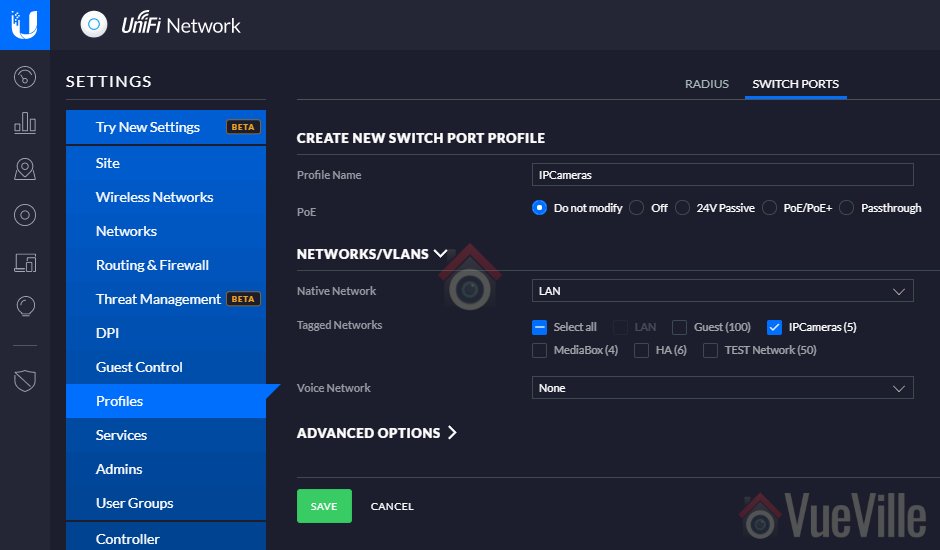

What would be good camera lens size, I see that there are 2.8mm,4mm,6mm,8mm? would you recommended a mixer of 2.8mm and 4mm? or only one size ie 2.8mm
If you need wide angle views go for 2.8mm, bearing in mind there will be some distortion of the image at the edges. All my cameras are 2.8mm or varifocal 2.8-12mm ones so that I have flexibility.
Any suggestion for a Wifi Camera compatible with Synology Station (possibly ONVIF support) that has also a spotlight?
Already covered under the heading “Best IP Camera with LED Floodlight & Siren”. The Amcrest ADC2W is WiFi, has a siren and is on Synology’s compatibility list 🙂
All the recommendations are for cameras with wired power like POE. I see cameras on the market that have rechargeable batteries instead. What do you think of that option? This would make installation much easier. Any downside besides wifi being unreliable and inconvenience of occasionally charging the battery?
You have listed the main issues with them, one more I’ll add is that I haven’t found a single one with an RTSP stream or an API I can use to hook it into my smart home system.
Are there any wifi cameras that have advanced motion detection? I haven’t been able to determine from your great information which cameras have this feature.
Sure Hikvision has quite a few. Look for the W at the end of the model name.
Indoor example: DS-2CD2455FWD-IW (BH Photo Link)
Outdoor example: DS-2CD2543G0-IWS (BH Photo Link)