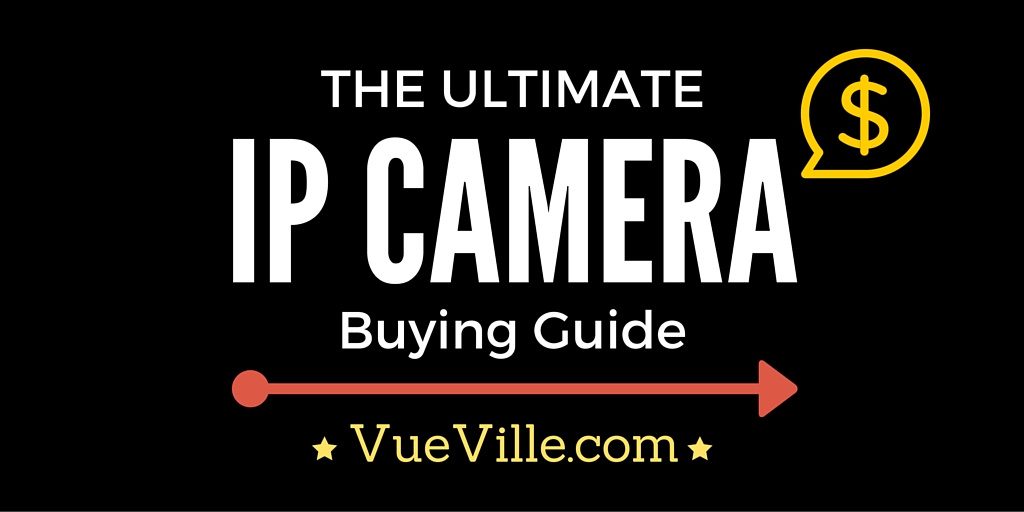
We love IP cameras and home security – we built our own DIY home security camera system after countless hours of in-depth research. All of this hard work has given us a very deep understanding of the IP camera market, the selection process and any other questions you may face on your journey.
[text-blocks id=”earning-disclaimer”]
Whom is this guide for?
Are you looking for an IP camera for your home? This guide is for anybody that is stepping into the world of modern home security cameras. Maybe you own a legacy analogue CCTV system that you want to replace with an IP camera system that is accessible over the Internet. More experienced enthusiasts may also benefit from the DIY framework that we have built for approaching Home Security and Home Automation.
This guide will help you answer the most common questions we get on this topic:
- What is an IP Camera and why do I need one?
- Why should I choose an IP camera system instead of a traditional DVR system?
- What are the different types of IP Cameras?
- Which are the major IP camera brands?
- How do I choose an IP Camera?
- Which are the best IP cameras for home security?
- Do I need a Network Video Recorder (NVR)?
- Where to buy IP Cameras from
What is an IP Camera?
An IP camera is a digital camera that operates on the principles of Internet Protocol (IP) networks instead of analogue electric signals. The Internet is an example of an IP network and uses the IPv4 protocol. IP cameras are also called network cameras for this reason.
The industry standard protocols for IP cameras are the Open Network Video Interface Forum (ONVIF) specification and the Real Time Streaming Protocol (RTSP).

Analogue surveillance cameras are always centralised – they require a central controlling and data recording device – what you and I know as a DVR (Digital Video Recorder). The DVR is called so because it records the analogue video feeds from the cameras to a hard drive and is thus digital; not because the cameras themselves are ‘digital’.
With IP cameras, a revolution was unleashed on the world of CCTV. IP cameras by nature are capable of operating independently – in fact most IP cameras have a built-in mini-computer. They can operate either in centralised or decentralised modes, or both (if the camera is powerful enough).
- In centralised mode, IP cameras are connected to and controlled by a Network Video Recorder (NVR). Since the cameras operate on networking protocols, they can only communicate with other networking devices. This is why an NVR is needed and not just a DVR. The IP cameras are connected to the NVR either directly or indirectly through Ethernet network cables or wirelessly through Wi-Fi.
- In decentralised mode, IP cameras are not connected to an NVR that controls them. Each IP camera is like an independent networking device. They have their own IP address and can be accessed by any other device on your Local Area Network (LAN).
- Most decent IP cameras can operate simultaneously in both modes. They can be part of an NVR system and at the same time be directly accessible by any other networking device on your LAN.
Why should I choose an IP camera system instead of a traditional DVR system?
An IP camera based security system has numerous advantages over the traditional analogue CCTV:
- Lets you receive alerts (email and push notifications) on mobile devices anywhere in the world.
- IP cameras have very advanced motion analysis algorithms that help cut down on false alerts(line detection, intrusion detection, etc.).
- Digital video with intelligent markers for alerts makes it much easier to review footage.
- Becomes part of your home automation network as it works with home automation sub-systems such as lighting and doorbells.
- More flexibility in installation locations as they are able to work over Wi-Fi or Powerline.
What are the different types of IP Cameras?
Our favourite way of categorising IP cameras is based on the form factor. Another way is by focal length flexibility – the camera’s ability to change its lens’ focal length. Yet another way is by lens aperture type. We will explore all 3 methods below.
IP cameras by form factor
Bullet Cameras

This is the most recognisable CCTV camera shape. They are called bullets because of their cylindrical shape. Typically the cheapest type of IP cameras you can find. Not very vandal-resistant but offer tons of flexibility in installation positions and adjustment afterwards.
Dome Cameras

Preferred in commercial settings, these are highly vandal-resistant and more weather-proof than bullets by virtue of their installation position. Installation is trickier and adjustment afterwards can be quite limited as well unless you choose one with three-axis adjustment.
Turret-style cameras

More discreet than the domes, these are even more vandal-resistant. More and more companies are launching mini-dome or turret style cameras these days.
Indoor cube cameras

These are designed to be installed in a corner of the ceiling or placed on a flat surface. Usually comes with built-in microphones and speakers, so can also be used as baby monitors, or as door-phones.
IP cameras by focal length flexibility
Another way of categorising IP cameras is based on their focal length flexibility. The amount of zoom available depends on the various focal lengths a camera sports. Also the focal length decides the Field of View (FoV) of the camera. For long alleys, a camera with a narrow FoV is fine, for eg. a lens of 6mm focal length. For a backyard, you would need a wide FoV, such as that offered by a lens of 2.8mm focal length. Of course, the disadvantage with a wide-angle lens is that there will be distortion of the image near the edges.
Look at the difference between the images from a 2.8mm camera lens and a 4mm camera lens.


So the various types of IP cameras by focal length flexibility are:
Fixed focus cameras
These use a lens set to a single focal length and hence the field of view is fixed. This keeps the cost down but makes the camera selection (or in some cases, the lens to be installed) even more critical.
Manual variable focus cameras
These cameras have a range of focal lens, such as 2.8mm to 12mm. You can change these at any time by adjusting the lens in the camera. Of course the flexibility means you pay more.
Motorized cameras, Pan-Tilt-Zoom (PTZ)
These cameras are motorized in all the axes of motion. You may also find Pan-Tilt (PT) cameras which have a fixed focus. Typically, these are the most expensive cameras that the DIY security enthusiast can purchase.
IP cameras by lens aperture type
Yet another way of looking at cameras is based on the type of lens used. Aperture is the size of the lens opening that lets light onto the camera CCD or CMOS sensor. The aperture of the lens defines how much light is allowed onto the light sensor. Wider the opening or aperture, higher is the light that is let in. Narrower the aperture, lesser is the light let in.
So the different types of cameras according to aperture type are:
- Fixed aperture
- Motorized variable aperture
- Auto-Iris
- Precise-Iris (P-Iris)
For applications where zooming in rapidly is needed, such as number plate recognition at day and night, automatic motorized aperture control is hugely beneficial.
Which are the major IP camera brands?
We have limited our reviews to brands that are available to consumers like us, and not those that are marketed mainly to system integrators and installers.
Reolink
Reolink has become a strong contender for affordable yet powerful IP cameras that can be added to any DIY CCTV system.
Amcrest
Amcrest is a relative new-comer to the IP camera industry. However, what matters is that it was started by the same guys who founded Foscam. While Foscam was never in the same league as Hikvision, they were the popular choice of the uninformed masses. Amcrest seems to have learnt the hard lessons from Foscam’s experience as their products are of much higher quality.
Axis
Axis invented the IP camera when they launched the Neteye200 , the world’s first network camera. Started in 1984, Axis is now owned by Canon.
Samsung
Samsung has been in the network camera business for a long time and has recently launched their consumer oriented series called the SmartCam series. This fits in nicely with their acquisition of the SmartThings home automation brand.
Vivotek
A Taiwanese company established in 2001, Vivotek is a highly respected network camera manufacturer. Catering to the enthusiast and high-end sections of the market, superior hardware and impeccable software quality comes at a higher price.
D-Link
D-Link was established in 1986 in Taiwan. Its stronghold has traditionally been networking products, so no surprise then that they are quite big in network camera solutions too. They make a huge range of cameras for everything from large corporations down to the single consumer.
Hikvision
Headquartered in Hangzhou, China Hikvision was established in 2001. It has since shot up to the no.1 position globally for Network Cameras sales with a market share of 18.9%.
Although Hikvision used to be a good choice for DIY-ers, the issue if its close relationship to the Chinese government and the recent US bans have led us to stop recommending this brand.
Dahua
Just like Hikvision, Dahua was also founded in 2001 in Hangzhou, China.
We do not recommend Dahua either for the same reasons listed for Hikvision above.
How do I choose an IP camera?
The most important point we would like to stress is that you need to know exactly what you want before you spend your hard earned cash. This means you need to have a plan for how you are going to use your surveillance system. Let’s break it down one by one:
STEP 1: Plan where the cameras will be installed
You should have a good think about where you are going to install your cameras. The type of cameras you need depends on where you are installing them:
Indoor IP cameras:
Any outdoor camera can be easily used inside too. However with indoor cameras you have the choice of installing covert or hidden spy cameras which are perfect for recording a break-in without the criminals noticing.
Check out our top recommendations for indoor IP cameras and spy cameras.
Outdoor IP cameras:
Having installed bullet style cameras and then having to adjust them constantly, these are best for their unmatched flexibility. Being the classic CCTV shape, they are also popular choices as deterrents. These are however quite vulnerable to being knocked off target and hence not best for exposed areas. Discreet installation under eaves is what we recommend for bullet style cameras.
Dome style cameras are more difficult to install, and even more difficult to adjust once installed. However they are highly resistant to vandalism and the weather.
PTZ cameras are of course highly desirable but more expensive than other types of IP cameras.
Check out our top recommendations for outdoor IP cameras.
Features to look for
IP protocols support – Make sure the camera supports the ONVIF and RTSP protocols. This will ensure compatibility with NVRs and other home automation equipment in the future.
Power-over-Ethernet
Instead of running a separate power cable and ethernet cable to each camera, the Power-over-Ethernet feature allows you to transmit power over the data cable itself. This is hugely convenient as you can use ethernet cable runs of up to 100 feet. You can use a PoE enabled switch, check out the TP-Link TL-SG1008P on Amazon.
Make sure it supports the 802.3af Power-over-Ethernet standard and the 802.3at standard for PTZ cameras. The 802.3at standard supports higher power ratings that are needed for motorized cameras.
Weatherproofing
Make sure outdoor cameras are at least IP66 compatible. It may also be worth adding an extra layer of sealant around the camera to provide extra protection.
Resolution
With analogues cameras, you would judge resolution by the ‘number of TV lines’ (TVL) or ‘lines of resolution’. With digital IP cameras, resolution is specified by the number of pixels. Currently we recommend a minimum of 2 MegaPixels. 3MP is the standard but 4MP cameras are quickly becoming mainstream.
Infrared
Most IP cameras have built-in Infra Red(IR) illumination. The most common ring type LEDs tend to fade after a year or so and are found in entry level models. EXIR LEDs are stronger and more long-lasting. In any case you will need external IR illumination because the IR produced by cameras generally tend to be have a flashlight effect and are effective only in enclosed spaces. Another issue with built-in IR is that flies and spiders are attracted to the IR hence blocking the camera’s view or frequently setting off motion detection alerts.
On-board storage
Most IP cameras these days have SD card slots that support capacities of up to 128 GB. This is an excellent alternative to an NVR of you are looking at just 1 or 2 cameras.
Wireless
We do not recommend using WiFi for IP cameras simply because you cannot get the same reliability as with a wired connection. But for just 1 or 2 cameras in a network, wireless is an acceptable solution. Consider powerline networking as it is far more reliable and supports higher network speeds.
Which brand of IP camera do I choose?
Look at our latest recommendations for outdoor and indoor IP cameras.
Which are the best IP cameras for home security?
Read our in-depth round-up reviews of the best indoor and outdoor IP cameras.
Do I need a Network Video Recorder (NVR)?
As we learnt earlier, most IP cameras are capable of working without an NVR. Some have onboard SD card storage that can be used for motion detection snapshots and video clips.
Yet, there are many advantages to having an NVR record the video streams from your IP Cameras:
- 24/7 continuous recording of multiple cameras is possible for say 1 month.
- You have a backup of video footage in case your camera is damaged/destroyed/stolen.
- You can live-view your cameras from a single interface. Trust us, when you have 4 cameras you do not want to log into each camera one-by-one.
- You can simultaneously play back video streams from multiple cameras – quicker manual reviews!
So if you are just starting out with 1 or 2 IP cameras, and they have onboard storage, you do not need an NVR. However with more IP cameras, we recommend getting a compatible NVR.
If you want a set-and-forget system, go for cameras and an NVR from the same manufacturer. This will make installation and setup a breeze as the systems were designed to work with each other. A bonus is that NVRs from the major brands will support any IP camera that supports the ONVIF protocol.
Read: Best all-in-one DIY NVR & IP Camera Kits
How do I build my own DIY CCTV system?
Now that you know the basics, have a look at this detailed description of our DIY CCTV system and our home network. It should give you a good idea of how to set up everything.
Where can I buy IP cameras from?
Just as with almost everything else we buy online, we recommend Amazon. This is because of the wide range of products, competitive pricing and the ease of returns if needed. The Amazon product links on this website are automatically customized to the right Amazon store for your geographic location. Just remember to check for warranty information before purchasing, as some sellers offer grey market imports without warranty.




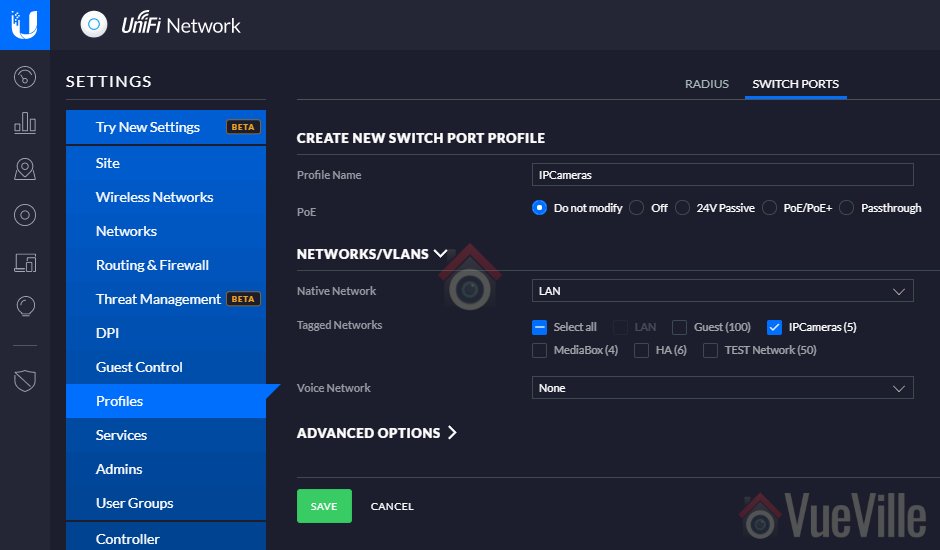

I started with Reolink and found many things I like; one item I have issue with is not being able to adjust shutter speeds from within their UI’s. I would love to have a camera that could do much better captures of plates; motion of cars even slow moving seem to avoid good detection as I was told due to shutter speed; would I be better off learning more about Hikvision setups?
I do like the app control of reolink and access setups but really want to be able to capture vehicle plates in parking lots with clear images
Yes for ANPR systems look for cameras that are purpose-designed – Hikvision, Dahua, and European CCTV brands such as Axis make such cameras.
Hi,
I’m/was interested in Hikvision cameras and NVRs. Your post make me doubt the relevance of this choice.
Your system seems to be bulletproof regarding direct connection to an external IP address. So why do you advise against using this brand?
Best regards
If you know what you’re doing, your CCTV network is firewalled off properly, and you live outside the US / don’t care about official warranty support, this brand & others on the US ban list like Dahua are still fine.
Thanks! Really informative piece – definitely what we needed to move forward with confidence. We’re looking at a Hikvideo system for now…
I’d like to ask you a question though, during your research, did you manage to find any info on cloud backup? I’m very keen to have a local NVR setup, but it’s really important to me to be able to view remotely, and more importantly to setup automatic real-time /daily backups to a cloud server (affordable cloud service?).
I’ve really been struggling to find any clear, understandable info on that. Any suggestions you may have come across?
Thanks again!
🙂
Guy, about viewing your local NVR remotely that’s why I have set up my QNAP NAS an openVPN server – this lets me securely connect to my network at home and it is as if I ever left the house. I have written about my NAS setup here and see how I do it in the QNAP NAS VPN tutorial here.
I am wary of cloud solutions but I can see why you may want it. Since I use a NAS, I can set up a cloud backup service on the NAS such as ADrive, Google Cloud Storage, AWS, Amazon S3, Iron Mountain etc. I have not used any of these but Adrive start as $25 a month for 100GB.
Thanks for the great site, a lot of good info that would have taken me some time to figure out myself! A quick question if you don’t mind.
What size SD card do you recommend to install into the cameras if you want to use their built in NVR, or what is the average length of recording to expect for a certain size SD card? Do you also have a link to a recommended brand of SD card?
You’re welcome! I suggest going for the highest capacity card your camera can take, you will find this information in the camera specifications or the user manual. Most IP cameras today support up to 64 GB, but 32GB is fine as well. My 32GB cards give me 2 weeks of motion-triggered recording. Just watch out for the type of card supported: SDHC or SDXC. Up to 32GB microSD cards tend to be SDHC whereas the 64GB and above are of the SDXC variety.
The only microSD card brand I use today is Sandisk and I have found the Ultra models to be the best value with high performance. This is the exact model I use: SanDisk Ultra 64GB microSDXC