I believe a DIY home security camera system is not complete unless it has indoor cameras. Outdoor cameras are great for securing your home’s perimeter and alerting you to an intrusion, but what if the intruder has already entered your home?
That’s why you need smartly placed indoor IP cameras to hopefully capture identifying features of the intruder so that law enforcement can take them down!
At the end of this article, you will also find my thoughts on some other popular IP cameras and why they didn’t make the cut.
A quick note: As an Amazon Associate I earn from qualifying purchases. This post contains affiliate link(s). An affiliate link means I may earn advertising or referral fees if you make a purchase through my link, at no extra cost to you.
Best Indoor IP Cameras – My 2024 Recommendations
The cameras I have selected fall into two categories:
- Pan-Tilt (PT)
- Pan-Tilt-Zoom (PTZ)
Every IP camera I recommend below meets the must-have feature of fully local operation that is essential for a self-hosted smart home. This means these cameras are not cloud-reliant, not Internet-reliant and have zero monthly fees or subscription plans for basic things such as recording and viewing footage.
Using a NAS NVR, CCTV software like Blue Iris or just Home Assistant integrations (like I do), you can use these cameras to intelligently detect motion and take action automatically.
Click to view on Amazon
- 2MP CMOS image sensor
- 93° Viewing angle, Pan-Tilt
- 10m IR night vision
- Built-in mic and speaker
- Wi-Fi & Ethernet port
- microSD card slot
- ONVIF & RTSP protocols
- Person detection, auto-tracking
- Baby monitor mode
- Good video & audio quality
- Very quiet and smooth Pan-Tilt-Zoom motion
- 2-way audio & baby monitor mode
- ONVIF & RTSP enable smart home integration
- Works with any NVR
- Pre-record and post-record feature so nothing is missed
- Built-in NVR ability allows standalone operation
- Has both WiFi and Ethernet port
- Auto-tracking of moving persons
- Insane value for money
- No optical zoom
- No built-in Power over Ethernet (PoE)
- No audio/alarm connections
- No PIR sensor for more accurate motion detection
(* = affiliate link / image source: Amazon Associates Program)
Amcrest was one of the earliest brands I featured on my roundups. While Foscam made some very popular cameras, they had several shortcomings and I was never really satisfied with their cameras. Then Amcrest spun off from Foscam and totally disrupted the market with their reasonably priced and well-made cameras such as this Amcrest ProHD 1080p Pan-Tilt WiFi Camera. Amcrest has this unique blend of high-quality hardware, reliable software, and great after-sales support that makes it easy to recommend any of their products.
This extremely affordable camera has an Ethernet port, 2.4 GHz WiFi, built-in InfraRed LEDs for very good night vision, clear 2-way audio with mic and speaker, built-in SD card local storage, and on top of all this, AI person detection and even a dedicated baby monitor mode.
Amcrest has smartphone apps for both iOS and Android. The camera does not need an Internet connection to be set up or for functioning normally. So it can work in a fully standalone manner. But in case you need it, a cloud subscription plan for 1 year is included with the camera.
Even though there is an Ethernet port, this Wi-Fi model doesn’t support Power-over-Ethernet (PoE). There is no PoE model available, but you can use a PoE injector to carry both power and data over a single Ethernet cable. The downside is that you will have to split them again at the other end before plugging in the camera.
Click to view on Amazon
- 4 MP CMOS image sensor
- 90° Viewing Angle, Pan-Tilt
- 10 m IR range
- Built-in mic and speaker
- Audio in/out ports
- 2.4 GHz Wi-Fi & Ethernet port
- Up to 128 GB microSD card supported
- ONVIF and RTSP protocols supported
- Object detection, auto-tracking
- Great video & audio quality
- Very quiet and smooth Pan-Tilt-Zoom motion
- Full duplex 2-way audio
- 5GHz Wi-Fi for higher resolutions
- ONVIF & RTSP enable smart home integration
- Works with any NVR
- Pre-record and post-record feature so nothing is missed
- Built-in NVR ability allows standalone operation
- Has both WiFi and Ethernet port
- Auto-tracking of moving objects
- No optical zoom
- No built-in Power over Ethernet (PoE)
- No audio/alarm connections
- No person detection for smart alerts
- No PIR sensor for more accurate motion detection
(* = affiliate link / image source: Amazon Associates Program)
The Amcrest IP4M-1041W is a stylish 4MP indoor IP camera that works with Amazon Alexa also. It can pan and tilt, but not zoom. The fixed lens has a decent wide angle of 90°. Wi-Fi can be tricky in the furthest corners of your home, so this camera supports both 2.4 GHz and 5.0 GHz bands. For the bitrates that such cameras typically use, 2.4GHz is more than enough and gives you maximum range. But to make use of higher resolutions, the 5 GHz band is best.
Even though there is an Ethernet port, this camera doesn’t support Power-over-Ethernet (PoE). There is no PoE model available, but you can use a PoE injector to carry both power and data over a single Ethernet cable. The downside is that you will have to split them again at the other end before plugging in the camera.
This camera does not have person detection for smart notifications, but it can detect moving objects and has auto-tracking. This is a great feature which allows for motion detection recording that will keep the camera trained on the moving object at all times.
Click to view on Amazon
- 5 MP CMOS sensor
- 48-98° Viewing angle zoom, Pan-Tilt for 360° view
- 12 m / 40 ft IR night vision
- Built-in mic and speaker, full-duplex
- Dual-band Wi-Fi (2.4/5 GHz)
- microSD card slot
- ONVIF & RTSP protocols supported
- Easy voice guided setup through mobile app
- Great video & audio quality
- Very quiet and smooth Pan-Tilt-Zoom motion
- Full duplex 2-way audio
- 5GHz Wi-Fi for higher resolutions
- ONVIF & RTSP enable smart home integration
- Pre-record and post-record feature so nothing is missed
- Built-in NVR ability allows standalone operation
- Siren alarm on motion detection
- No Ethernet or PoE
- No audio or alarm connections
- No person detection or auto-tracking
- No PIR sensor for more accurate motion detection
(* = affiliate link / image source: Amazon Associates Program)
Reolink is a very DIY-friendly security camera company. In fact they are my favourite for affordable no-nonsense well-built cameras that respect our privacy.
All non-battery powered Reolink cameras support the ONVIF standard. This lets you use them with any 3rd party NVR, NAS NVR or software such as Blueiris which supports the ONVIF standard. The RTSP video streaming protocol is also supported, so I have integrated the camera with my DIY home automation system built around Home Assistant.
The Reolink E1 series of indoor IP cameras are noticeably smaller than previous models and come only in white colour. So it blends into the background much better and can easily go unnoticed on a bookshelf. The tennis-ball shaped body fully encases the eye-ball style lens. The E1 Zoom has pan-tilt as well as optical zooming capability.
With the 5 Megapixel resolution, you get great video quality and sharp detail. You can use motion detection to record clips to the microSD card, send push or email notifications and even trigger an audible siren to scare off intruders. Of course you can also immediately push the 2-way talk button in the app to talk to whoever is in front of the camera.
You can configure the camera through the Reolink mobile app, or more fully through the Web User Interface (UI). The Reolink Client desktop PC app is also available if you prefer to manage multiple Reolink cameras in one interface. What’s more, ONVIF and RTSP support make it a breeze to add this camera to smart home software such as Home Assistant or Blue Iris.
Smart motion detection methods such as person/animal or advanced method such as line-crossing/intrusion detection are missing. This also means that auto-tracking is not available.
If you don’t need the optical zoom, the E1 Pro is identical to the E1 Zoom but without the optical zoom feature and the Web UI. Check out my full review below:
Review: Reolink E1 Pro 4MP Wireless Indoor Pan-Tilt Security Camera
The ones that didn’t make the cut
A couple of years ago, most camera manufacturers figured out that a better way of making money is to sell you cameras that are crippled and become expensive paperweights unless you hook them up to the Internet and (in most cases) pay a hefty monthly subscription – all for the luxury of using your security camera that you already paid for. I am an engineer and one thing that I learnt pretty early on is that you always have to look at the Total Cost of Ownership (TCO) when comparing any two products. You would be just wasting your money if you bought an ultra cheap product which then needs a monthly investment to keep working for the rest of its life.
The same TCO concept applies when you buy a camera. The TCO of cloud cameras which requires a monthly subscription is very high compared to a self-sufficient camera which has a one-time cost.
Nest Cam:
It was and probably still is the most over-rated security camera ever. Even with the new IQ model, this is a very poor security camera. First off, it cannot work without an Internet connection, it has no local storage so it can only record to the Google cloud, and what’s worse it stores only 3 hours of footage unless you pay up for the Nest Aware cloud subscription ($10/mo per camera at the moment, discount available for additional cameras).
Instead of pushing out gimmicks such as person detection and face identification, they should make the camera 100% reliable by giving it at least a local backup storage location like the Netgear Arlo Q does, making it less Internet-reliant.
Logitech Circle and Circle 2:
Last year, Logitech launched the Circle which was an overpriced attempt at competing with the Netgear Arlo and Nest Cam. Now they have launched the Logitech Circle 2 which is an outdoor camera in both wired and wire-free flavours. Regardless of whether its the original Circle or the new Circle 2, both lack a local storage option and are reliant on an Internet connection to the Logitech cloud servers. If you don’t pay for the monthly subscription, you have access to the last 24 hours recorded footage but no motion zones and advanced alerts.
Canary All-in-One Home Security:
I am not a big fan of all in one security devices, mainly because they are full of compromises made to still keep the device within a reasonable price point. The Canary is one of many such I-can-do-it-all devices in the market today. Not only does it do home security, it does home health as well with sensors to monitor air quality. Now if I could do something useful with this sort of information locally such as turn on my dehumidifier or air filter, I would have been mildly interested. It may be possible through IFTTT but again this is Internet-reliant. Sadly, this device is also 100% cloud-reliant. I do not want to be locked into any single manufacturer’s eco-system and then end up paying a cloud subscription fee, but that’s the case with Canary! So in short, the Canary is crippled if the cloud servers decide to take a hike – not great when it comes to protecting your family.
Piper NV All-in-One Home Security:
Piper burst onto the all in one security device market with a bold promise – no monthly fees. Yet it is 100% reliant on the cloud because it has no local storage options. There is no SD card or USB drive option available with the Piper NV. But it strangely has some elements of a DIY home automation system, it’s a ZWave hub as well. So its less locked-in and proprietary than others of its ilk. But don’t be deceived, this device is designed to be reliant on the Piper cloud servers: it still can do only 100 recorded clips of up to 35 seconds each before you are asked to start paying a monthly subscription fee.
That’s not a whole lot especially if for some reason you get a lot of false alerts. Its very interesting that while the Piper NV has battery backup in case of power loss, it has absolutely nothing to protect it from an Internet outage or if their cloud servers go down. What would happen in such a situation? A burglar breaks in, the Piper motion detection is activated, but your Internet connection is disabled or the cloud servers are unavailable and the Piper cant record its video clips! Great for the burglar, not so great for you. Bummer.
Granted, companies like Piper are bringing innovation to the home security market, but if they expect us to trust them 100% for our home security, the products need to be as close to 100% reliable as possible. This blog is hosted on a VPS that has a Service Level Agreement that promise a 99.9% up-time for example. My point is no cloud server has a 100% up-time, so what happens when the inevitable service disruption happens? Well folks, don’t rely on anybody’s cloud. Build your own local DIY home security system like I have!
Zmodo Sight:
Last year I commended the Zmodo Pivot for having local storage in the form of 16GB onboard memory and not being cloud-reliant. While this is still the case, Zmodo is going the way of all the other cloud-reliant camera makers and appears to not let you view continuous video recordings or alert clips more than 12 hours old, unless you pay the monthly cloud subscription fee. No thanks.
Yi Cam:
The Yi camera is possibly the cheapest IP camera you can get these days. Being nearly half the price of the cheapest mainstream brands sets off alarm bells for me right away. Yes being a Chinese brand, designed and owned by a Chinese company (Xiaoyi) does help keep costs down but surely there must be some trade-offs?
Yep, there’s no such thing as a free lunch. The Yi family of cameras work only with their smartphone apps and are 100% reliant on the cloud servers, these cameras don’t even have a web interface for you to use locally! Moreover, the company has been severely criticized by its users for its draconian terms and conditions of use. My recommendation – steer well clear of this and other unheard of Chinese brands.
Amazon Cloudcam:
Amazon’s effort to integrate even more into your life (not just shopping), the Cloudcam naturally requires an internet connection and a connection to the Amazon cloud to function. Not fit for home security then.
What to look for in an indoor IP camera
The most important must-have features to look for in an indoor security camera are:
- Video Resolution – In 2022, 720p cameras are just not acceptable. They simply don’t have the resolution to meet the very high threshold that the police and courts require to achieve a conviction. Unless the intruder’s face is right up against the camera, 720p is just not going to capture enough detail to identify a person, especially in the dark. So, my minimum recommendation remains 1080p Full HD (or 2 Megapixels).
- Field of view or horizontal viewing angle – This depends on the focal length of the camera lens. The wider the horizontal viewing angle, the more flexible the camera is going to be for placement in a tricky place such as a wide living room. Some manufacturers quote the diagonal angle which can be misleading as its always going to be higher than the horizontal one – like how TV screens are marketed! All viewing angles in this article are horizontal values.
- Night vision – InfraRed night vision is crucial for getting good quality night shots. A true IR cut filter helps to produce true colour images during the day and high quality images at night. EXIR LEDs are brighter and have longer lifespans than the typical IR LEDs used in cheaper cameras.
- Audio – Most indoor cameras have a built-in microphone, this is great for recording incriminating evidence. It should also have a built-in speaker.
- Should not be Cloud-reliant – I feel very strongly about privacy and being in control of my data. The trend in recent years has been to create ‘cloud’ cameras that are reliant on the manufacturer’s cloud servers to do even basic things such as motion detection and event recording. Why? Because the cloud subscriptions that you are then forced to pay generates a steady stream of income for the manufacturer for years to come.The worst of the lot are camera that are absolutely crippled and cannot operate without an internet connection – these are the most dangerous because the whole point in having a security camera is that its going to be watching your home 24/7. Since many manufacturers still don’t have reliable cloud servers and an intruder can easily disable your internet connection, how can you be assured that your camera will notify you in time if a break-in is in progress? What you want is a camera that does not need any outside help to do its job – all it should need is electricity. I use a CyberPower UPS to provide backup power in case the burglars cut the power.
- RTSP stream capable so that you can access the video stream from a 3rd part app such as tinyCam Monitor Pro or IP Cam Viewer. ONVIF support is ideal so that you can connect the camera to an NVR like Amcrest NVRs which can support any ONVIF compatible camera.
The nice-to-have features to consider are:
- Wireless – While an Ethernet cable connection is more stable and hence more reliable, support for WiFi and/or Bluetooth is great if you have to install the camera in a spot you can’t run a data cable to. Please do not install only wireless cameras – make sure you have wired cameras also in case your wireless cameras fail for whatever reason.
- Continuous Video Recording – Most indoor camera will have automatic event triggered recording, but not all support continuous video recording. Typically a Network Video Recorder (NVR) or NAS is needed for this function because recording 24/7 to as SD card will damage it easily. You can specify how many days worth of storage you want to keep, and the older videos will be automatically overwritten.
- Audio – Most cameras that have a mic and speaker built-in are not full-duplex – they are half-duplex meaning you cannot carry on a conversation in a natural way, you will have to adopt a walkie-talkie style of talking over the camera. So look for full-duplex capability.
- Software features – Email alerts on motion detection, audio detection, echo cancellation and push notifications to smartphone apps.
- Local storage – I love using local storage such as an SD card as a secondary location for motion triggered clips. 100% cloud-reliant cameras will not have any local storage, but some cloud cameras like the Arlo Q Plus now feature local storage in case the Internet connection is unavailable. In my opinion, the best cameras are the ones whose cloud features are strictly optional and let you access their video stream using 3rd party apps like tinyCam Monitor Pro.
- Motion detection method – While software based image change detection is the most common motion detection method, a PIR motion sensor is preferable to cut down on false alerts
- Power source – A wired Ethernet port is preferable over wireless connections for the best reliability. PoE (Power over Ethernet) support is ideal since then you don’t need two cables to each camera. An internal battery for power backup purposes is great if a burglar cuts the power supply to disable your home defences.
- Advanced features – Preferably a full API should be available for interfacing with home automation controllers such as the Vera Plus. IFTTT is not enough because it relies on an Internet connection and so is not a local solution.











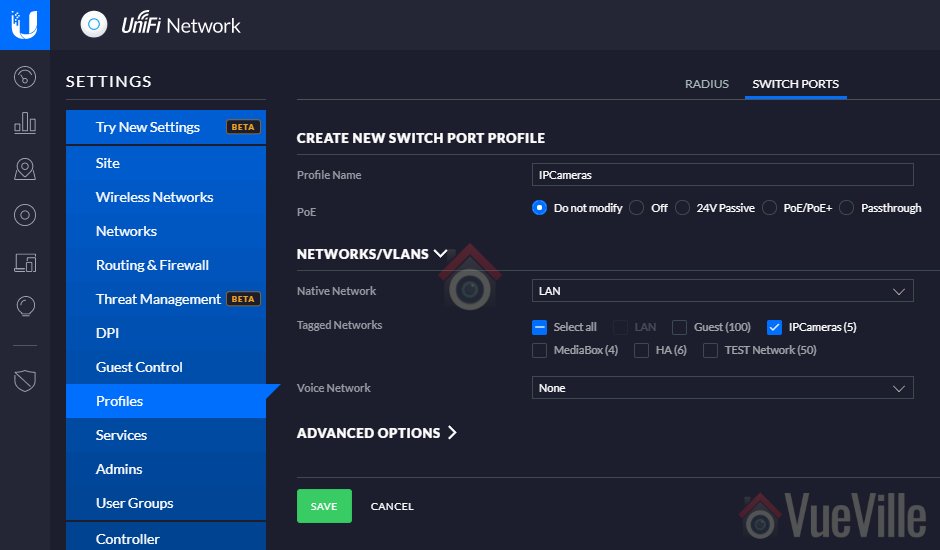

Reolink E1 Zoom does have a web ui that support HTML5 to replace flash player. You need to update the firmware.
Thanks for catching that typo. It seems the newer E1 Zooms come with the updated firmware that includes the Web UI.
But the E1 and E1 Pro still don’t get this feature.
Excellent article.
Any other cube type cameras that you recommend.
The Hikvison DS-2CD2442FWD-IW model is sold out at Amazon.
Excellent site – wish I knew about it before….I find myself with different wifi IP cameras with different “own dedicated” android apps. I tried to get them all together using the TinyCam PRO and IP Cam Viewer.
Although both TinyCam and IP Cam Viewer are very good and can see the cameras there is one big negative. All the dedicated apps can run in the background and push an alert on motion and record the alert motion ( the Netcam app it nicely pushes the alert with a snapshot ).
Unfortunately the TinyCam and IP Cam Viewer will not push an alert unless they are in the foreground – not good (unless I am doing something stupid. The Background Mode of tinycam is not good to me as it records at all time not just on alert).
Now looking at your excellent reviews I have decided to replace all my cameras with your recommendations with a couple of internal and external cameras.
Internal will be the Amcrest ProHD 1080p IP3M-941B and external the Reolink 4MP Super HD RLC-410W.
Questions
– can the Amcrest or Reolink android app used for both brands?
– Would you recommend one brand only and if yes which one and models.
Great site
Thanks for the kind words. It seems you are trying to get a 100% software solution that can do a physical NVR’s job – I am afraid you are going to be disappointed. The apps you mentioned are primarily designed for aggregating all your cameras in one place. Any NVR capabilities they tout are going to be very basic as you have discovered.
For getting alerts from your cameras, there are two ways 1) set up each camera to send you alerts (not all cameras can do this), 2) get an NVR which can send you the motion alerts. Of course I recommend an NVR and see this article to learn more: https://www.vueville.com/home-security/cctv/nvr/best-diy-security-camera-system/#Which_DIY_route_-_Easy-DIY_or_Pro-DIY/
>can the Amcrest or Reolink android app used for both brands?
No
>Would you recommend one brand only and if yes which one and models.
The brands and models mentioned on this page are my picks out of the 100s out there.