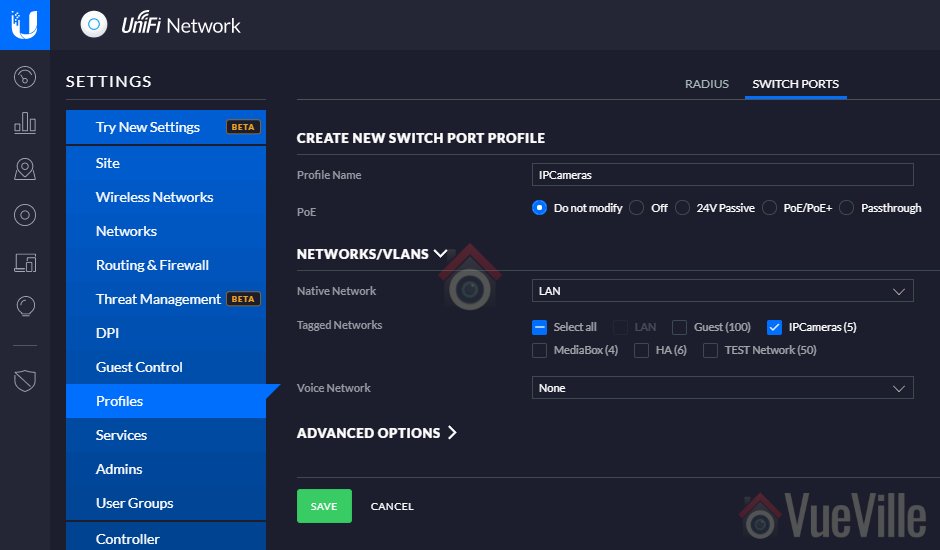A few months ago, I reviewed my first 8 Megapixel IP camera from Reolink, the RLC-824A. Reolink has continued to put out very unique cameras and I have one such device for review today: the fully wire-free PTZ called Reolink Trackmix Wi-Fi (Battery) with dual-lens auto-tracking.
Reolink kindly provided a review sample of this Trackmix which has a built-in battery and the Reolink Solar Panel 2, which together make this camera 100% wire-free and self-powered! As always, we are going to look at the features, setting up the camera, battery performance, motion detection performance, video & audio quality and how it works with our VueVille DIY Home CCTV system and our DIY Smart Home Automation System!
NOTE: Reolink also has a version of the Trackmix Wi-Fi that is mains powered (instead of a battery), it has a 4K sensor and RTSP support.
A quick note: As an Amazon Associate I earn from qualifying purchases. This post contains affiliate link(s). An affiliate link means I may earn advertising or referral fees if you make a purchase through my link, at no extra cost to you.
Video Review
If you’d prefer this post in video format, here’s an in-depth video review:
How to use this camera
The TrackMix Wi-Fi can work as a standalone security camera using its built-in microSD card, or you can connect it to a Reolink NVR. Please note that older NVRs may not support the dual-view feature.
Like most battery powered cameras, the TrackMix WiFi does not support RTSP or ONVIF and so cannot be added to Home Assistant or similar home automation software.
It does however support Alexa and Google Home, neither of which I use in our fully-local self-hosted smart home.
What’s in the box
Box contents list of the Reolink Trackmix:
- Reolink TrackMix Wire-free IP camera
- USB 2.0 to USB-C cable
- Screws, rawl plugs
- Installation and operation guide with photos
- Mounting hole template
- Surveillance sign
- UK and EU regulatory compliance certificates

Box contents list of the Reolink Solar Panel:
- Reolink Solar Panel 2
- USB-C male-to-female conversion cable
- Mounting arm
- Metal backing plate
- Screws, rawl plugs
- Installation and operation guide with photos
- Mounting hole template
- Mounting strap for tree or pole
- UK and EU regulatory compliance certificates

Specifications
| Reolink Trackmix | Specifications |
|---|---|
| Image Sensor | 1/3" 8 Megapixel (4K) Progressive Scan CMOS |
| Lens type | Variable focus |
| Focal length | f=2.8mm@F=1.6, f=8mm@F=1.6 |
| Angle of view | Horizontal: 96°-38°, Vertical: 55°-21° |
| IR LED | Up to 15 Meters 50ft, (IR LED: 2pcs/850nm) |
| Spotlight LED | 1pc / 6500K / 450 Lumens |
| Day/night | Auto-switching |
| Minimum illumination | 0 lux (with Infrared or Spotlight on) |
| Bit rate | H.265/H.264, Main Stream: 1024Kbps -4096Kbps (Default: 3072 Kbps), Sub Stream: 64Kbps -672Kbps (Default: |
| Frame rate | Main-stream and sub-stream: 10fps - 15fps (Default: 15) |
| Main stream | 2560 x 1440 (4.0 Megapixels) |
| Sub stream | 896 x 512 |
| WDR | Digital WDR |
| Motion detection alerts | Smart detection - Person, Vehicle & Pet detection, PIR |
| Audio support | 2-way audio using built-in Microphone & Speaker |
| Ethernet | None |
| Wi-Fi | IEEE 802.11a/b/g/n, 2.4GHz/5GHz |
| ONVIF | No |
| Protocols | SSL, TCP/IP, UDP, UPNP, SMTP, NTP, P2P |
| Storage | Built-in Micro SD Card Slot (Up to 256 GB) |
| Other Connections | None |
| Power supply | 10400 mAh rechargeable battery |
| Power port | USB-C for recharging battery |
| Power consumption | Unknown |
| Dimensions | 228.2*147*129mm |
| Weight | 1.4 Kg |
| Weather-proofing | Waterproof |
| Working environment | -10℃ to +55℃ (14°F to 131°F), Humidity: 20% to 85% |
| Warranty | 2 years, limited |
| Reolink Solar Panel 2 | Specifications |
|---|---|
| Compatible with | Reolink TrackMix, Reolink TrackMix LTE, Reolink Duo 2, Reolink Duo 2 LTE, and Argus PT Ultra |
| Maximum Voltage | 6 Volts |
| Maximum Current | 530 mA |
| Maximum Power Output | 5.8 W |
| Dimensions | 132.5x197.5x13.2 mm |
| Cable length | 4 Meters |
| Weight | 280 grams |
| Weather-proofing | IP65 certified weatherproof |
| Working environment | -10℃ to +55℃ (14°F to 131°F) |
| Warranty | 2 years, limited |
Design & Features
The TrackMix comes in the traditional form factor of a Wi-Fi PTZ camera. No surprises there. But Reolink has opted for a mix of metal and plastic for its construction. This is a departure from other cameras we have reviewed in the past which were fully metallic. However the camera doesn’t seem to be negatively affected by this.

I was a big fan of the RLC-423 PTZ that Reolink brought out a long time ago. While that was a single-lens model, the TrackMix has a dual-lens setup. That’s the USP of this particular PTZ camera together with auto-tracking.
The Dual-View lens gives it the ability to produce 2 different video streams simultaneously: a panoramic view from its wide-angle lens, and a separate auto-tracking zoomed-in view from the close-up lens. This clever setup overcomes the biggest flaw of traditional PTZ cameras – when a single-lens PTZ is auto-tracking by zooming into a target object, it is blind to everything else going on in the scene. This can lead to a costly mistake if valuable evidence of a crime is going on outside the zoomed-in camera’s view!
The front of the camera also houses the 2 EXIR LEDs, the floodlight LED, day-light sensor, microphone and the PIR sensor for true motion detection. Uniquely, the TrackMix has not only Infrared LEDs for night vision, but also a bright LED floodlight for colour night vision. I found the LED to be bright enough for identifying faces up to a fair distance but of course for a larger yard or area you would need additional lighting. The Reolink Floodlight is a great option here as it can turn on when any linked Reolink camera detects motion.
I was quite intrigued to find the PIR sensor here and how it integrates together with the smart motion detection. So I have included a section later on how it all works together. The PIR sensor doesn’t have a claimed range but I would expect the standard 5 metres that similar cameras claim.

The rear of the camera has the speaker for 2-way audio, the same speaker is used for the siren deterrent feature.

We find the microSD card slot at the bottom of the camera. It can take cards up to 256 GB which is more than sufficient.
But what about the reset button? Where is that hidden? Reolink always finds a smart place to put it.

Move one of the antennas down on one side and you will find an unnamed panel held with screws. Remove those screws and you find not only the reset button but an ON-OFF switch as well. Now that’s a great addition!

Finally the single USB-C cable comes out through the top of the housing and through the wall mount. This cable can be used to charge the built-in battery either from AC power or the Reolink Solar Panel 2.
Installation & Setup
Charging the battery: Following the user manual, I plugged the camera into my mobile phone charger using the camera’s USB-C cable. After a short while, the indicator light on the cable turned green and we were ready for the rest of the setup process.

Hardware setup
Installing the camera and solar panel physically on to my test rig took just under 10 minutes, all the required rawl plugs and screws are provided. I also added a microSD card.

I plugged in the TrackMix camera’s USB-C cable (female end) into the Solar Panel’s USB-C cable (male end). Finally I turned on the camera using the aforementioned power switch.
With previous camera reviews, I had to spend quite a bit of time planning out how to power the camera and running a PoE Ethernet cable to it. But the Reolink Solar Panel made all of that redundant, and the camera being Wi-Fi meant that there were zero cables to route, install or bury!
I couldn’t find a web admin interface at the camera’s IP address, so decided to follow the default setup method which is the Reolink mobile app.
Mobile App Setup
Reolink cameras are usually a breeze to set up because of a few reasons:
- Reolink sets the cameras to use DHCP by default.
- Reolink cameras do not require an Internet connection for initial setup.
These two facts make it super easy to add the camera to my network’s dedicated VLAN for CCTV cameras. This dedicated VLAN also doesn’t have internet access – I use firewall rules to achieve this.
I did notice one odd thing about the Reolink TrackMix though – the setup process could be completed only if my phone running the Reolink app was also in the same VLAN as the TrackMix. I have never encountered this behaviour with Reolink cameras before, but have seen it with my Mi Smart Air Purifier and Mi Smart Humidifier.
Since the TrackMix Wi-Fi camera does not have an Ethernet port, the only way you can set it up is using the mobile app and the voice guidance of the camera.
When I turned on the TrackMix, the voice guided setup started by asking me to install the mobile app and scan the QR code on the top of the camera.
Step 1: I opened the Reolink Mobile app and tapped the + button at the top right to add a new camera
Step 2: I then scanned the QR code on the top of the camera, which allowed the mobile app to read the UID of the camera (printed on the top of the camera).

Step 3: The app then asked for the Wi-Fi network details which I entered, and it generated a large QR code. It did ask for location access, I selected ‘approximate location’ and I allowed it only this once. I selected the 5 GHz network for the maximum wireless speed. If your camera is far away from the access point, you may need to choose 2.4 GHz instead.
Step 4: The camera prompted me to let it scan the QR code from the mobile screen, and then beeped as it connected successfully to the Wi-Fi network.
Step 5: The mobile app then prompted me to set up a device password for the default admin account, name the camera, and finally loaded the dual livestream view from the Trackmix.
Step 6: I formatted the microSD card which had some data on it from a previous Reolink camera.
So overall it was a painless process, but I did not appreciate the fact that it would only work if the mobile was in the same VLAN network as the camera.
Features
I will focus on the Reolink mobile app and the TrackMix’s unique features in this section: the Dual View lens, LED floodlights, Siren, Solar panel, battery life, PIR motion detection, smart person/vehicle/pet detection, and the auto-tracking of targets.
Out of the box, these are the default settings on the Trackmix Wi-Fi camera:
- Smart Detection: ON with sensitivity of all 3 types (Person, Vehicle, Pet) set to 60.
- PIR Motion Sensor: ON with sensitivity set to 80.
- Camera Recording (to microSD card): ON, with post-motion recording of 8 seconds
- Clip overwrite: ON
- Push notifications: OFF
- Email Alerts: ON
- Siren: OFF
- Audio recording: ON
- Infrared Lights: Auto
- LED Spotlight: Auto (spotlight turns on when alarm event is detected giving colour night vision)
- Auto-tracking: OFF
- Status LED (blue): ON
Please watch the video review for a full tour of the Reolink mobile app and the various settings available.
Viewing the Dual lens simultaneously
While live-viewing through the mobile app, you are presented with both views simultaneously on the screen. The same layout is used while reviewing recorded clips as well.
So opening up the Reolink mobile app shows the cameras connected to it, including the TrackMix. Sadly the preview doesn’t update automatically, you need to tap it and open it to see the live stream.

Since this is a PTZ, lets look at that first. Panning is easy and responsive. You can adjust the zoom level of the close-up lens, and the speed of the panning.
I like to keep the camera zoomed in to the doorway by default, and the monitor point setting lets me do that. You can also set up preset areas of the scene that you can quickly jump to. But I think there’s a bug in that the camera doesn’t store the zoom level when you create a preset point, it seems to just store the X & Y coordinates. So you will have to zoom manually each time.
You can also view the dual lens streams using the Reolink Desktop app, more on that in the performance testing section later.
LED floodlights & Siren

Uniquely, the TrackMix has not only Infrared LEDs for night vision, but also a bright LED floodlight for colour night vision. I found the LED to be bright enough for identifying faces up to a fair distance but of course for a larger yard or area you would need additional lighting. The Reolink Floodlight is a great option here as it can turn on when any linked Reolink camera detects motion.
The built-in siren is also a great feature for scaring away intruders when motion is detected, or on demand through the mobile app. Its just loud enough to scare away intruders but not deafening.
2-Way Audio
Suppose you check in on your PTZ and see an unsavoury character loitering about. Just hit the Siren button to scare them away. What if you want to give them a few choice words too? Just hit the Talk button and then tap to talk. Now you have 2-way audio to your camera from anywhere in the world. I found that the audio quality was good enough to have a conversation if you need to!
Reolink Solar Panel 2
The Reolink Solar Panel 2 is the latest revised version that improves on the original significantly. It has a maximum output power of 5.8 W and is weatherproof with an IP65 rating.
Smart motion detection
The burning question on my mind was how exactly the TrackMix uses both the physical PIR motion sensor and the traditional software-based smart motion detection. By default, both methods are turned ON in the camera settings.
I could not find any explanation of how these features work together in the user manual or on Reolink’s website. But from my testing detailed a bit later, I gathered that the two features work well together even in totally dark situations.
In the app, there are 3 settings which when combined are very helpful for reducing false alerts.
- You can set the detection zones for each type separately – person, pet, vehicle and others.
- You can also adjust the sensitivity of each detection type.
- Finally, and most importantly you can define the minimum and maximum object sizes that will trigger an alert for each smart detection type.
By default Auto tracking is OFF, I would keep it ON actually and its nice that you can set it to track just persons and vehicles but not pets for example. You can further finetune the tracking logic if needed and even set a schedule when tracking should be ON (say only when you are at work and in the night – so that it doesn’t keep tracking your kids playing in the yard).
You can schedule SD card recording and adjust the post-motion record duration. The camera does support pre-motion recording but curiously doesn’t let us adjust it. From looking at the clips it seems to be around 8 seconds as well.
Auto-tracking
This is a very useful feature in a PTZ camera and at this price point definitely an expected one. The camera lens is able to perform Dual-Tracking as Reolink calls it. This means that in the panoramic view, the camera aims to keep the detected object in its sights. In the zoomed-in view, the camera zooms into the targeted object and aims to follow it closely.
Performance Testing Results
Technical settings:
For testing the camera, I turned ON physical auto-tracking (the default is digital tracking only). PIR and smart detection were ON by default. So in short, all the motion detection features of the camera were turned on.
The quality settings were left at their default 4MP @ 15 fps with 3Mbps bitrate.
Video quality & Motion detection
In my daytime video test at a distance of 5 metres (the maximum possible in the balcony of my temporary rental), the PIR of the camera picked up on the motion instantaneously and started tracking the test subject. The wide-angle lens captured the entire scene whereas the telephoto lens zoomed in to keep the subject dead center of the view. The image was sharp and detailed as expected, and audio was also of good quality.
As dusk fell, I repeated the test. As soon as the PIR sensor detected motion, the camera switched from the Infrared LEDs to the spotlight LEDs thus adding colour to the scene. Even in the darkness, the camera had no trouble tracking the test subject throughout the entire test duration. It did a great job preserving detail that would be useful for facial recognition, and the image was not washed out at all. There was also no ghosting or tearing. Well done TrackMix!
Push Notifications
I always put my security cameras in their own dedicated VLAN which doesn’t have Internet access. This means the camera’s push notifications will not work – this depends on Reolink’s P2P servers. This is not an issue for me because I use Home Assistant for actionable notifications (previously HomeSeer).
But for the purposes of this review, I gave the camera Internet access and push notifications started working. As always notifications arrived promptly and reliable. The only strange thing I noticed is that tapping a notification takes you to the live view stream and not the recorded clip. This makes sense if you tap the notification while the alarm event is still underway, but doesn’t help if you are catching up on your notifications and would like to be taken straight to the clip of the alarm event. Maybe Reolink could use some conditional logic here to achieve this?
Reviewing recorded clips
Lets look at the playback feature where the camera uses its built-in NVR ability. Clicking on the playback button takes you quickly to the timeline where each motion detection clip is shown along with the type of motion detected. This is a great feature and helps to quickly scan for just the types you are interested in, such as persons or vehicles.

You can also drag the timeline selector to a specific point and just see the clips recorded at that time. Both the wide angle lens and telephoto zoom lens clips are played simultaneously so you can see the entire scene at all times. I observed no delays whatsoever during playback – and that’s partly also due to the great Wi-Fi I have using Unifi gear.
Battery Life
Battery life has been excellent all through the 3 months I have been using the camera, which included late winter and spring. The lowest I ever saw the battery at was 98% and that too after a few cloudy days with hardly any sunlight. Otherwise the Reolink Solar Panel 2 always kept the battery topped up at a superb 100%.
One comment I have is that with the camera cut off from the Internet (as the VLAN the camera is in has no Internet access), the detailed battery monitoring page of the mobile app always failed to load. Of course I could always see the battery charge level % in the home screen of the app. But restoring Internet access made the detailed battery section work again. I found this quite strange, but didn’t affect the operation of the camera in any way.
Reolink Desktop App

I was able to add the TrackMix WiFi to the Reolink Desktop app but only if the camera had Internet access. The client could not even detect the camera without the camera having Internet access. This was not very encouraging. So I cut off the Internet access and returned to the mobile app which still works without Internet access.
Compatibility with Home Assistant
Unsurprisingly the Wi-Fi version of the TrackMix under review here today is not supported in the Home Assistant Reolink integration. Battery powered cameras are generally not supported anyway, and the TrackMix also doesn’t provide an RTSP stream. However the mains-powered WiFi and PoE versions are supported by the Reolink integration.
Considering how strong the battery life is and the fact that the Solar Panel 2 can easily keep the TrackMix Wi-Fi permanently powered, I would hope the TrackMix Wi-Fi battery version would also be supported in the future.
Reolink Solar Panel 2
The Reolink Solar Panel 2 is the latest revised version that improves on the original significantly. It has a maximum output power of 5.8 W and is weatherproof with an IP65 rating. As we saw earlier, it keeps the battery topped up comfortably at 98-100% and that’s not even in a location where the camera gets all the sunlight available to it. Very impressive.
The first version of the solar panel only an output power of 3W.
Frequently Asked Questions (FAQ)
Can I adjust the zoom level of the zoomed-in lens view?
Yes, through the PTZ section of the mobile app. Tap the Zoom button to adjust the zoom level.
Verdict
The Reolink TrackMix is a very good Wi-Fi PTZ with auto-tracking and smart motion detection. The dual lens feature is the biggest differentiator here. Together with the superb Reolink Solar Panel 2, the TrackMix is a great 100% wire-free choice for areas where you can’t run mains power or Ethernet to.
But since this is a battery powered Wi-Fi camera, the obvious downside is the lack of ONVIF, RTSP or an http API which means there’s no integration with Home Assistant. It does support Google Home and Alexa voice assistants though.
If you absolutely need RTSP streams or Home Assistant integration, go for either the mains-powered WI-Fi version or PoE version of the Reolik TrackMix.
So what do you think about the TrackMix? Leave a comment below!
Where to Buy
(* = affiliate link / image source: Amazon Associates Program)