Hard drives are not really the first thing that comes to our minds when we are thinking about our CCTV setup. That honour goes to the camera right? Whether you plan to record just motion detection clips or 24/7 round the clock, the safety of your recordings comes down to one thing: the hard drives you choose for your NVR (Network Video Recorder) or DIY NAS NVR (Network Attached Storage NVR).
In fact, I would say that the hard drive is the weakest link in your CCTV setup. Why? Because it is the only mechanical device in the whole system. Since hard drives do not last forever and will fail at some point, it is very important to choose the best hard drive for your NVR or NAS.
A quick note: As an Amazon Associate I earn from qualifying purchases. This post contains affiliate link(s). An affiliate link means I may earn advertising or referral fees if you make a purchase through my link, at no extra cost to you.
(* = affiliate link / image source: Amazon Associates Program)
Best Hard Drives for Surveillance NVR – 2024 Recommendations: Summary
| Model | Capacity | Price |
|---|---|---|
| Best NAS NVR Hard Drive | ||
| Seagate IronWolf & IronWolf Pro | Ironwolf: 1TB-12TB, all CMR Ironwolf Pro: 2TB-20TB, all CMR | |
| WD Red, WD Red Plus, & Red Pro NAS Hard Drive | WD Red: 2TB-6TB, all SMR WD Red Plus: 1TB-14TB, all CMR WD Red Pro: 2TB-22TB, all CMR | |
| Toshiba N300 & N300 Pro | N300: 4TB-16TB, all CMR only N300 Pro: 4TB-18TB, all CMR only | |
| Best Dedicated NVR Hard Drive | ||
| WD Purple & Purple Pro | WD Purple: 1TB-8TB, all CMR WD Purple Pro: 8TB-22TB, all CMR | |
| Seagate Skyhawk, Skyhawk AI | Skyhawk: 1TB-8TB, CMR/SMR Skyhawk AI: 8TB-20TB, all CMR Exos: 1TB-20TB | |
(* = affiliate link / image source: Amazon Associates Program)
I use my QNAP TS-253A NAS as my NVR, you can see my full setup here. The TS-253A is a few years old now, so do look at my latest NAS choices.
If you already have a NAS and don’t need more than a couple of IP cameras, you may not even need a dedicated NVR. Your NAS can probably do double duty as your NVR. There are several benefits in doing this, namely that you automatically get the benefits of a redundant backup thanks to the RAID-1 option.
RAID-1 means that as the NAS records the IP camera stream, it automatically copies it to the second hard drive in the NAS. This setup of hard drives is called RAID (Redundant Array of Independent Disks) and is also the key reason I recommend using a NAS as your NVR, with frequent (weekly for me) USB backups to an external drive. Some NVRs can do RAID but they tend to be a lot more expensive, but for a NAS this is its main feature – redundant storage.
I will be considering only the traditional mechanical spinning drives because large capacity SSDs are still too expensive for home users and are less durable. I have split this round-up into two main sections: hard drives for NAS NVR usage and for dedicated surveillance systems.
Players in the HDD market
Western Digital, Seagate and Toshiba are the market leaders. It’s worth noting that Western Digital now owns HGST (Hitachi). Also interesting is the fact that WD and Toshiba are partners.
CMR vs. SMR controversy
As drive capacities increased, disk manufacturers have found creative ways to cram more data into the same physical platters. Traditionally hard drives used a technology called Conventional Magnetic Recording (CMR) for arranging data tracks in the disk platter. One of these newer technologies is called Shingled Magnetic Recording (SMR).
SMR drives are cheaper to manufacture but are slower to write to and read from. So these drives use free space in the drive as a cache and may even have additional cache memory to offset the slower performance. However, with heavy read/write operations the cache will fill up and the read/write speed drops a lot.
This may be fine for a backup drive, but not for NAS environments where raid rebuilding will result in unacceptable delays.
Traditionally, all NAS drives from WD used CMR disks. But controversy erupted when WD was recently caught shipping NAS drives that use SMR, without disclosing it.
See this test that shows a CMR based NAS rebuild (resilver) takes 17 hours but the same drive based on SMR takes 9 days!
Since SMR drives are clearly inferior for NAS environments, the least that WD could do was disclose this change and mention it in their datasheets. But they didn’t which for me is a huge error in judgment from WD’s side.
Thankfully all the WD drives I recommended in my post were the older CMR based drives with model numbers ending in ‘EFRX’. For example: WD40EFRX. So if you purchased the ones that were listed here, you are fine.
In the end, they fessed up but clearly I have lost trust in them and have taken this into account in my recommendations by making Seagate my first choice for smaller drives and WD only for larger drives >8TB where only CMR is used.
Seagate maintains that they have never used and currently do not use SMR in their IronWolf and IronWolf Pro NAS drives.
Toshiba has admitted they use SMR in their drives, and have also not been disclosing this.
Hitachi has also been found to be using SMR in their drives.
Best Hard Drives for NAS NVR – My 2024 Recommendations
Let’s take a detailed look at the various NAS hard drives available. For the sake of comparison, I will assume you are looking at a 4TB hard drive. This is the most common HDD size sold so should be a good fit for most people. So all the specs mentioned in the features box is for a 4TB model from the product family being discussed.
Best Overall NAS NVR Drive: Seagate IronWolf & IronWolf Pro
Click image to view on Amazon
- 5900 rpm
- 256 MB cache
- CMR technology only
- Drive Design – Air
- 600,000 load/unload cycles
- 1 million hours MTBF
- 8760 hours power on time
- 180 TB/year workload rating
- 4.8W power usage
- Rotational vibration sensors >= 4TB
- 3 years limited warranty
(* = affiliate link / image source: Amazon Associates Program)
I remember my first computer hard drive – a 1GB Seagate ATA drive. It was a pretty nippy drive too! Seagate is also the one big hard drive brand that does not belong to or has not partnered with Western Digital, in fact it is WD’s only real competitor. Another popular brand from yesteryear is Matrox, which Seagate acquired in 2006. Seagate’s Barracuda drives are one of the most popular hard drives over the last decade.
A casual perusal of Seagate’s product lineup with its bold and colourful marketing reveals the Guardian series of hard drives. This is where Seagate’s NAS offering lives. It comes in two flavours like Western Digital’s, the Ironwolf to be used in NAS enclosures up to 8 bays, and the Ironwolf Pro for up to 16 bays.
The Ironwolf drive runs at a constant 5900 rpm. But interestingly the 6TB and higher models rotate at 7200 rpm (faster then WD Red) and have 256MB cache (matched by the WD Red only at 10TB). All other specs are similar such as the MTBF, workload and load-unload cycle ratings.
The great thing about Ironwolf and Ironwolf drives are that they all use the superior CMR recording technology , unlike WD that uses both CMR and SMR across its NAS range.
Compared to the Ironwolf, the Ironwolf Pro models add even more cache memory, have RV sensors across the board, have a higher 300 TB/year workload, up the warranty to 5 years and offer their 2-year ‘Rescue’ data recovery service as standard.
Seagate NAS firmware optimisations called AgileArray work together with Rotational Vibration (RV) sensors (4TB drives and above), something that WD drives curiously don’t have. The firmware performs error recovery control as expected in a NAS drive. IronWolf Health Management is available on compatible NAS systems such as Synology and Asustor to provide better drive health data.
A few years ago, Seagate faced some criticism over the reliability of its drives from hard drive statistics data released by Backblaze, a cloud storage provider. But as the recent numbers show, Seagate has taken this feedback seriously and seem to have over-engineered the Ironwolf range to improve its public perception.
Runner-up NAS NVR Drive: WD Red Plus & Red Pro NAS Hard Drive
Click image to view on Amazon
- 5400-7200 rpm (Intellipower)
- 128MB cache
- CMR technology used in WD Red Plus and Red Pro
- WD Red uses SMR – avoid!
- 600,000 load/unload cycles
- 1 million hours MTBF
- 180 TB/year rating
- 4.5W power usage
- Only Pro has Rotational Vibration sensors
- 3 years limited warranty
(* = affiliate link / image source: Amazon Associates Program)
Western Digital is the most recognisable name in the hard rive market and has been in the storage industry since the 1980s. But did you know that they acquired HGST (Hitachi’s storage division) in 2011 and Sandisk in 2016? These acquisitions have made WD top dog in the HDD market. Also interesting is the fact that WD and Toshiba are partners. Yet WD, HGST and Toshiba have stated that they all compete with each other.
The current product line is simple and easy to understand – named after various colours:
- Blue for standard desktop & laptop drives
- Black for high performance desktop & laptop drives
- Red, Red Plus and Red Pro for NAS drives
- Purple for surveillance drives
- Gold for enterprise drives
The original WD Red drives have been the most popular NAS drives in the market. But then the SMR controversy hit when WD quietly changed some Red drive models to SMR recording technology from the superior CMR tech. To address the criticism of the poor transparency of its marketing material, WD has now changed the WS red lineup totally.
Inexplicably WD still sells the SMR drives but only under the WD Red moniker. The CMR drives from the old Red line have been moved to the newly created WD Red Plus line. While Red Pro remains unchanged and continues to have only CMR models in it.
So to summarize:
- WD Red: SMR
- WD Red Plus: CMR
- WD Pro: CMR
So avoid the WD Red line and only consider Red Plus and Red Pro lines. I don’t understand why WD still pushes the inferior SMR drives as NAS drives, when they are clearly not good enough due to the atrocious NAS re-build (re-silvering) times and widely reported RAID errors.
The Red and Red Plus drives are aimed at NAS enclosures of up to 8 bays, and the Red Pro for more than 10-16 bays.
I have been using WD Red drives in my QNAP NAS for the past 5 years and have been very happy with the performance, reliability and quietness of these drives. Of course back then they were selling only CMR models. Personally I have found the WD RED drives to be extremely quiet in operation, which is an important feature as the NAS sits in once corner of my living room.
The NAS optimisations on the software front are packaged into the special firmware WD calls NASware 3.0.
An interesting feature that’s unique to WD is the Intellipower system which optimises the rotational speed, transfer speed and cache usage to optimise performance and power consumption. In practice, this means the rpm ranges between 5400 and 7200 rpm and results in a best-in-class power consumption of just 4.5W in operation (for the 4TB drive). In most cases, the performance of the Intellipower drive should be comparable to that of a conventional 7200rpm drive such as the Hitachi HGST Deskstar.
The Red Plus & Red Pro drives also boast a high load/unload cycle rating of 600,000 similar to the Seagate Ironwolf & Ironwolf Pro. However the smaller WD Red Plus drives have only 128 MB cache whereas the Ironwolf has 256 MB for the same sizes. Other ratings are inline with the industry at 1 million hours MTBF, 180 TB/year workload rating, and 3 years limited warranty.
The Red Pro drives are a step above with higher internal transfer rates, 512MB cache, 300 TB/year workload and 5 years warranty. This is broadly similar to Seagate’s Ironwolf strategy. I don’t see the need for home NAS NVRs to get the WD Red Pro drives unless you need the higher workload capacity.
How about some practical numbers from my own NAS? I have been running my 2-bay QNAP NAS 24/7 with 3TB drives in RAID-1 for 5 years now. The original pair of drives I bought are both dead now – the first drive after 1.5 years of service and the second after nearly 5 years of 24/7 service.
Alternative NAS NVR Drive: Toshiba N300 & N300 Pro
Click image to view on Amazon
- 7200 rpm
- 128 MB cache
- Only CMR used
- 300,000 load/unload cycles
- 1 million hours MTBF
- 180 TB/year workload rating
- 9.6W power usage
- Only N300 Pro has Rotational vibration sensors
- 3 years limited warranty
(* = affiliate link / image source: Amazon Associates Program)
Toshiba NAS drives are not hugely popular but are a good budget option. The N300 is the NAS oriented model and has a very good 7200 rpm rotational speed. Power consumption figures are on the higher side as a result. The 128 GB cache memory is the same as the WD Red Plus but lags behind the 256 MB of the Seagate Ironwolf.
The N300 is suitable for 1-8 bay NAS enclosures and have integrated RV sensors to protect itself from vibration. This drive also has a few other tricks to increase reliability – it automatically adjusts the seek speed to reduce heat output during intensive operations.
While Toshiba uses SMR drives in desktop drives, the N300 is confirmed to use only CMR.
Recently they also launched the N300 Pro, taking a leaf out of WD’s and Seagate’s approach. The Pro adds rotational vibration sensors, 256/512MB cache, a higher workload of 300 TB/year, the best MTBF I have seen of 1.2 million hours and 5 years warranty.
Best Hard Drives for Dedicated NVR – My 2024 Recommendations
What if you have a dedicated NVR, and not a NAS? You may be thinking the best option is to get a NAS-rated drive, but actually you could get a purpose-made surveillance drive. These drives are optimised for recording multiple video streams from CCTV cameras and have special optimisations to avoid errors & maintain integrity of the recordings.
Best Overall Dedicated NVR Drive: WD Purple & Purple Pro Surveillance Drive
Click image to view on Amazon
- 5400-7200 rpm (Intellipower)
- Up to 16 bays
- All drives use CMR
- 256 MB cache
- 300,000 load/unload cycles
- 180 TB/year
- 4.6W power usage
- 3 years limited warranty
(* = affiliate link / image source: Amazon Associates Program)
The WD Purple drives is now in its 5th generation and has over 15 million drives shipped so far. These drives are optimised for recording multiple IP camera streams 24/7 under harsh conditions without consuming a lot of power. The features that let it do this are the AllFrame 4K technology and Intelliseek. Allframe 4K is WD’s implementation of ATA streaming. When used in systems that support the ATA command set, the Purple drive can skip error correction if it encounters a write error. Why is this important? In a NAS the drive’s priority is to ensure file integrity, and so it will try to correct the error slowing down write operations. In a surveillance system, if the drive slows down writing for the sake of error correction, the write buffer will quickly fill up with new video frames leading to dropped frames. So the surveillance drive prioritises writing as many frames as possible to the disk instead of getting every last bit correct.
If your NVR supports RAID, you can use up to 16 WD Purple drives in your NVR but note that these drives do not have any vibration protection unlike the Seagate Skyhawk drive below. The larger drives use the Helioseal technology to boost hard drive densities.
Just as with the Red range, WD now launched a Purple Pro line. These have a much higher workload rating of 550 TB/year, 7200 rpm speeds, 600,000 load/unload cycles and a 5 year warranty. No sign of rotational vibration sensors though!
For home NVRs I think the WD Purple is more than enough, the Purple Pro is probably overkill.
Runner-up Dedicated NVR Drive: Seagate Skyhawk Surveillance
Click image to view on Amazon
- 5900 rpm
- 64/256 MB cache
- SMR/CMR used
- 300,000/600,000 load/unload cycles
- 1 million hours MTBF
- 8760 power-on hours
- 180 TB/year rating
- 5.5W power usage
- Rotational Vibration sensors
- 3 years limited warranty
(* = affiliate link / image source: Amazon Associates Program)
The Skyhawk and Skyhawk AI Surveillance drives are Seagate’s answer to the popular WD Purple and Purple Pro drives. The Skyhawk is designed for multi-bay NVRs with a workload of up to 180 TB/year, and sport RV sensors for vibration protection whereas the Skyhawk AI versions can do up to 550 TB/year. Both drive models use Seagate’s ImagePerfect technology which is similar to WD’s AllFrame 4K for improved video stream writing capabilities.
While the Skyhawk line has both CMR and SMR drives, the Skyhawk AI uses only CMR recording technology. For this reason, the Skyhawk is not our first choice of dedicated surveillance drives.
Discontinued Drives
NAS NVR Drive: Hitachi HGST Deskstar
- 7200 rpm
- 600,000 load/unload cycles
- 1 million hours MTBF
- 3 years limited warranty
HGST is a highly respected brand that is often overlooked by most home users. Over the years they have quietly gone about building incredibly reliable hard drives and were recently acquired by Western Digital. Their NAS line is named Deskstar NAS and feature 7200 rpm drives and at least 128MB cache across the whole disk size range of 4TB-10TB. HGST is also the only manufacturer to claim a sub-12ms seek time.
Like the Seagate Ironwolf drives, the Deskstar NAS drives also feature rotational vibration sensors to improve reliability.
What to look for in a hard drive
Hard drives are measured on a range of performance and reliability factors that can help narrow in on the right hard drive for you.
- RPM: The speed at which the disks spin – ranges from the slower 5400 rpm to the fastest 7200 rpm. Enterprise drives may go up to 10,000 rpm. Faster RPM = lower seek times and higher data transfer rates.
- Mean Time Between Failures (MTBF): A standard measure of reliability for any device, higher numbers are better. But do not put much faith in the 1 million hours MTBF often quoted by hard drive companies – you won’t use your hard drive for 114 years. The load/unload (LUL) cycles, workload (TB/year) and power-on hours ratings are far more useful numbers.
- Load/unload cycles: This is the number of times the drive can spin up its discs in preparation for a read/write activity by the heads, and then spin down. If the drive is recording footage 24/7 this figure becomes less important.
- Data write/read capacity – measured in TB/year rating
- Power-on hours – how many hours the drive is designed to remain powered on
- Vibration tolerance: The more bays you have in your NAS, the higher the vibration is going to be. Hard drives hate vibration and NAS hard drives are designed to counter the vibrations induced by multiple spinning discs. Some brands such as Seagate’s Ironwolf even have sensors to detect and precisely adjust for these vibrations.
- Power-efficiency: Most NAS and dedicated NVRs are designed to be economical devices as they run 24/7. The power usage of a ahrd drive might seem trivial at face value, but consider that my TS-253A NAS with no drives consumes just 14.4W in operation. So two WD Red drives at 4.5W each in operation will consume 9W which is 62.5% of the NAS’ power consumption. Over a year, 24/7 operation can run up significant energy costs if the drives are not efficient. Also consider that generally more energy consumed = more heat output.
- Transfer speed: Most hard drives in this roundup approach the typical maximum of 1Gbps transfer speed a home network can handle. (1 Gbps or 1000 Megabits per second = 125 Megabytes per second). If you are accessing your NAS primarily over Wi-Fi, you are never going to max out the hard drive’s transfer rate.
- Advanced Format (AF): In order to increase hard disk densities ever higher, the AF technology has been developed by the leading hard drive manufacturers. This is a whole new way of organising data on the drive, but is backwards compatible with older hardware and software. If you are buying a larger hard drive (>6 TB), make sure it supports AF for future-proofing.
What’s the difference between Desktop/NAS/Surveillance hard drives?
So you have three options in total: a standard desktop hard drive, a NAS optimised hard drive or a Surveillance-grade hard drive.
A standard computer hard drive is designed to be used a few hours every day over a number of years. This is perfect if you are using it in a laptop or desktop PC that spends more time switched off than on. But in a NAS or NVR that is running 24/7, your hard drive is constantly working with no rest apart from the odd reboot or firmware upgrade and throwing out heat. A standard hard drive is not going to last long in that kind of environment, its simply not designed for it.
There are other important differences too – NAS hard drives have error recovery control built into the disk controller, they have firmware optimisations that fine-tune the disk for typical NAS operations, and last but not least they have vibration tolerance which is critical in multi-disk NAS enclosures. Another often overlooked benefit is that NAS drives are tested by hard drive manufacturers for compatibility with different RAID configurations and NAS enclosures.
If you are using your NAS as the NVR

NAS hard drives are designed for 24/7 frequent random reads and writes from multiple users or sources. From a surveillance point of view, this is ideal for recording either motion detection clips. Surveillance-grade hard drives on the other hand are optimised for sequential read and write operations, or in other words 24/7 continuous recording of IP camera footage. Note that these drives are less concerned about write errors because a write error in a surveillance drive will only result in a few dropped frames which is not a big deal.
Here’s a comparison of various types of HDDs using WD as the example:
| Spec | WD Blue (Desktop) | WD Purple (Surveillance) | WD RED (NAS) |
|---|---|---|---|
| Power-on hours | Not disclosed | ||
| Non-recoverable Read Errors per Bits | <1 in 10^14 | ||
| RAID support | RAID 0/1 | All configurations | |
| Workload | Not disclosed | 180 TB/year | |
| 24/7 operation | No | Yes | |
| Warranty | 2 years | 3 years | |
| Load/unload cycles | 300,000 | 600,000 | |
| Enclosure | Single drive | Up to 8-bay or rack mounted | |
| MTBF | Not disclosed | 1 million hours | |
| Vibration tolerance | No | Yes | |
| Price | Cheapest | Cheaper | Costly |
So if you are looking at using your NAS as an NVR in addition to the usual home server functionality, I would still go for the NAS hard drives like the WD Red. This is because NAS drives are great multi-functional drives and are good enough for 24/7 recording of footage.
Even if you are going to use a NAS exclusively as your NVR, I still think the NAS hard drives are a better choice because the surveillance drives are not suited to NAS enclosures because a) they have weak or no vibration tolerance, and b) they are not designed for RAID arrays.
If you are using a dedicated NVR

If you are looking for a hard drive for your dedicated NVR such as a Hikvision, Dahua, Amcrest or Reolink NVR, definitely go with the surveillance drives which will excel because they are going to do nothing but record multiple IP camera streams 24/7.
Conclusion
I hope this post gives you an overview of the various options available for your NAS NVRs and dedicated NVRs. Remember try to go for a RAID setup in any case, and take frequent backups to an external drive such as the WD My Book.






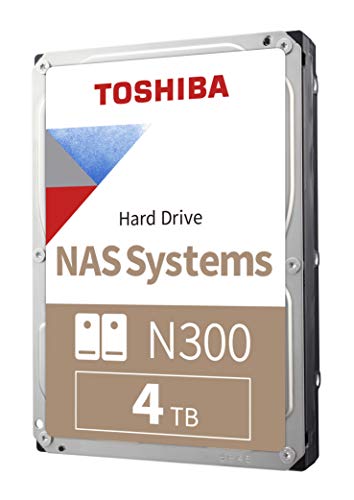



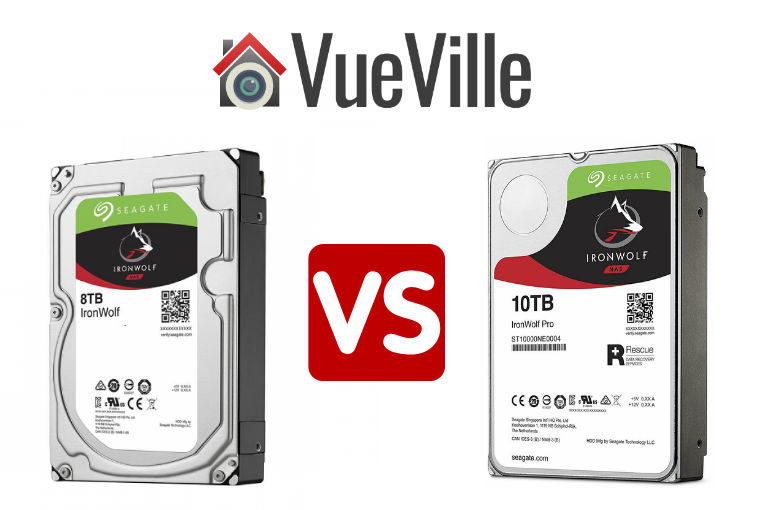
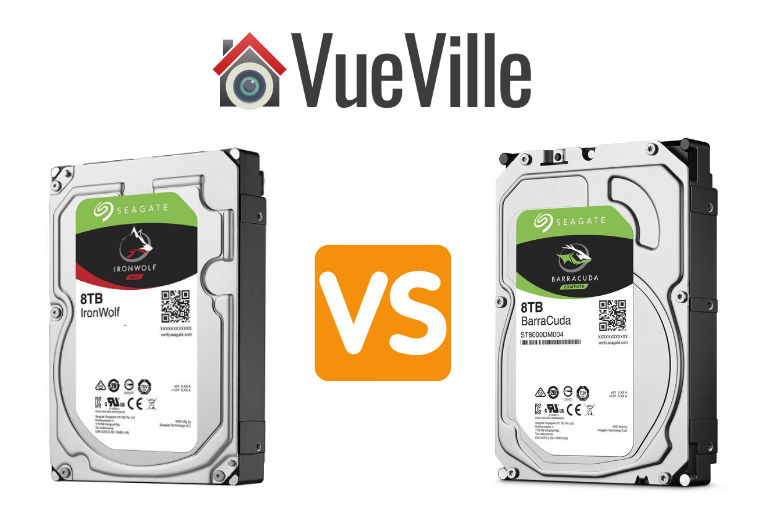


Hi Daniel, Thanks for this piece. Among high end (24 disk) NVRs, are any operating systems more common or better than the others? Are the majority of those NVRs going to be running Linux?
Thanks for the help.
All of them run some variant of Linux – just like most servers do.
Hi. Thank you for the guidance. If we use RAID 5, then is it true that the “high grade” hardware is not as important because the risk of hardware failure is mitigated by the Raid 5. What are your thoughts on this, please?
RAID arrays don’t mitigate the risk of hardware failure per se. There are two issues I can think of: 1)If your hardware RAID controller fails, it is tricky to recover your RAID array. You will probably need professional assistance. 2)RAID-5 can take only 1 disk failure, rebuilding is slow and if another disk also fails during the rebuild process, all your data is gone. The solution is data backups to a totally separate drive and a solid backup policy including off-site backups. That’s why I use RAID-1 mirroring. By the way I am talking about home use here. For professional applications, there are totally different factors to consider.
It sounds as if you’re making your recommendations based on manufacturer’s specs, which as I’m sure you know, are often quite different than real world performance.
One thing very important is drive reliability, which you touched on in places.
Did you take into account Backblazes reports ?
Anyway, good descriptions of the different drive features and intended uses.