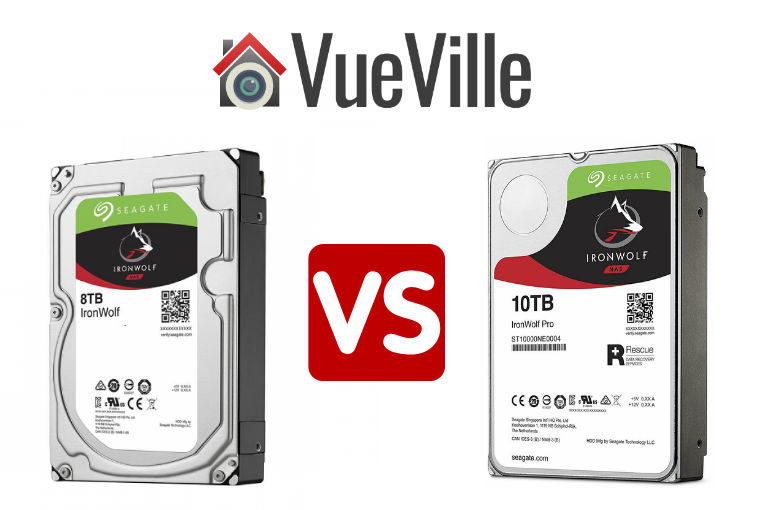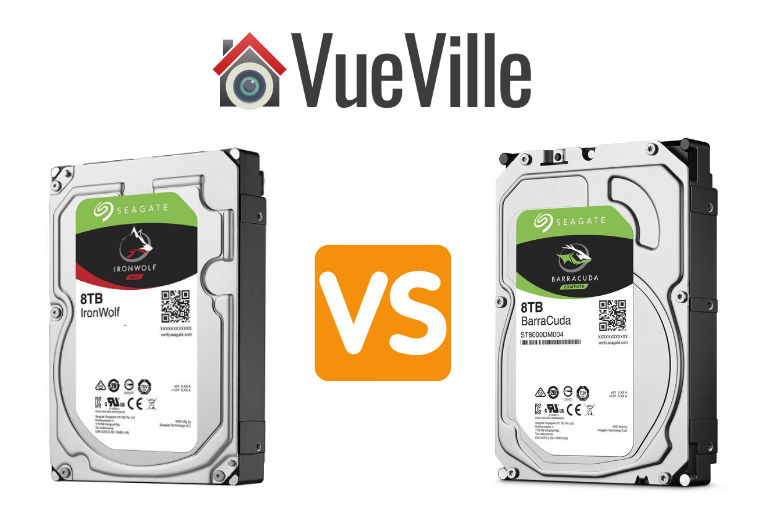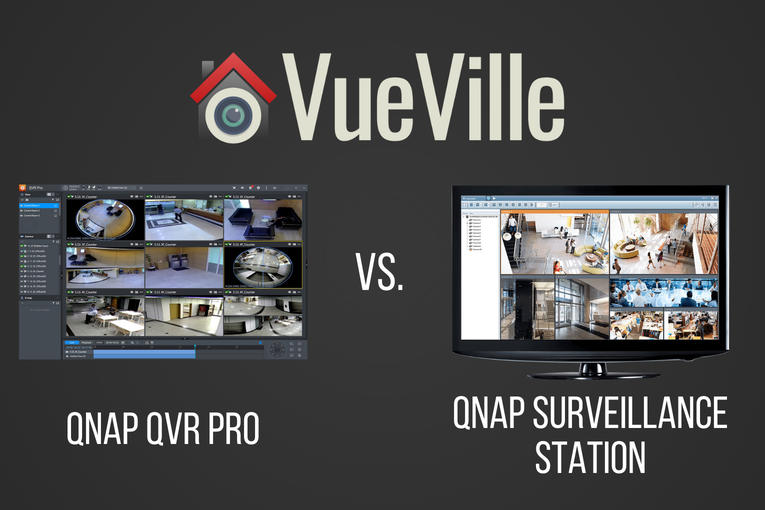Does the thought of laying hundreds of feet of Ethernet cable up and down your attic, around the house and under the eaves fill you with dread?
Outdoor security cameras paired with a video recorder are a great idea but is there a way to do it without the hassle of wires? In 2019 that’s a resounding yes, you can get a fully wireless security camera system without breaking the bank.
But putting together a full wireless system may prove to be a daunting task for most folks. That’s why we have done the research to present you the best pre-configured outdoor wireless security camera systems with DVRs (or NVRs).
Best Outdoor Wireless Security Camera System with DVR/NVR
Best 4-channel Wireless Security Camera System with NVR
Budget 4-ch Wireless NVR Kit: Amcrest 1080p 4-channel NVR Kit with 4 1080p Wi-Fi cameras (Amcrest NV2104-IP2M-852B4)


- 4-channel recording @ 1080p supported
- H.265 encoding & PoE-enabled
- Max. 6TB hard drive supported
- 80 Mbps total bandwidth
- Motion detection with email alerts and push notification
- Remote smartphone access
- ONVIF & RTSP support allows you to connect 3rd party cameras
- 3-axis black colour camera
- 2MP CMOS image sensor (1080p)
- Night vision with 30m IR range, true IR-cut filter
- RJ45 PoE ports
- IP 67 Weather-rated
Amcrest is a frequent guest on our recommended outdoor and indoor IP camera lists. This wireless NVR security camera kit is an entry-level model at a super budget-friendly price. Amcrest bundles their NVRs and cameras in a dizzying array of combinations, so you are sure to find a kit that matches your exact needs.
The NV2104-HS NVR in this kit is a 4-channel model which can record all the channels simultaneously at up to 1080p. Motion detection is possible on all the channels and it can send motion triggered email alerts. An unfortunate trend in the industry recently is to try and lock down products to trap you in a manufacturer’s ecosystem. Happily, Amcrest is not one of those guys. Since the NVR supports the ONVIF standard, you can add any 3rd party camera from manufacturers like Hikvision, Dahua, Sony, Vivotek, and even Foscam (Amcrest’s nemesis whom they had a falling out with and the reason for the Amcrest brand being created). I hope Amcrest remains open to inter-operability which is a key feature for us DIY enthusiasts.
The camera included in this kit is the IP2M-852B4 model, which can also be purchased separately. These are 1080p (2MP) IP cameras that can do night vision and have a very good IP67 weather rating. The 128° field of view is very good and one of the advantages of a 2 MP sensor. They are also ONVIF compliant, so can work with 3rd-party ONVIF compliant NVRs or a DIY NAS NVR system. Using the Amcrest smartphone app, you can login in to the NVR from anywhere at any time to see a live feed of all the cameras as well as recorded CCTV footage.
- Good image quality with 1080p cameras
- Wide 3rd party camera support through ONVIF standard
- IR LEDs provide night vision capability
- USB Backup feature for peace of mind
- Very good value for money
- 2-way audio (voice chat) possible
- No advanced motion detection methods such as line crossing, intrusion or dwell/linger/abandoned object detection
- Free smartphone app could be better – it lacks basic features such as push notifications, paid version needed for this
- No redundant storage due to single SATA interface, cannot write to network devices
- No scheduled USB backup option
- No alarm in/out connections
- NVR doesn’t have built-in WiFi option
Smart Home Checklist
- Local storage available: Yes
- Cloud reliant: No
- Battery backup: No
- Smart home compatibility: ONVIF, RTSP
- Subscription fees: None
If you need only 4 wireless IP cameras but want the freedom to add more later, go with this Amcrest model which supports 8 channels.
Great Value 4-ch Wireless NVR Kit: EZVIZ (A Hikvision brand) 1080p 4-channel NVR Kit with 4x 1080p Wi-Fi cameras
- 4-channel recording @ 1080p supported
- Built-in 2.4GHz Wi-Fi
- Max. 6TB hard drive supported
- One 10/100M adaptable Ethernet port
- HDMI, VGA & USB ports
- 30/50 Mbps wireless/wired bandwidth
- Motion detection with email alerts and push notification
- Remote smartphone access
- ONVIF & RTSP support allows you to connect 3rd party cameras
- 3-axis white colour Wi-Fi camera
- 2MP CMOS image sensor (1080p)
- Night vision with 30m IR range, true IR-cut filter
- Built-in stroke light and alarm siren for deterrence
- 2-way talk supported
- IP 66 Weather-rated
Hikvision is a brand that most DIY fans are aware of. However they have never been keen on supporting retail customers. But it was still possible to buy their gear from the few authorised resellers Hikvision allowed (like B&H Photo). Recently, Hikvision launched their retail brand called EZVIZ. Old-timers may remember that once upon a time, Hikvision’s cloud P2P and DNS service was called EZVIZ.
The X5C ezNVR in this particular 4 camera kit is a 4-channel model which can record and playback all the channels simultaneously at up to 1080p. Motion detection is possible on all the channels and it can also send motion triggered email alerts. Hikvision has retained ONVIF support in EZVIZ products and so you can add any ONVIF compliant wired or wireless IP camera to this NVR.
One of the highlights of this kit is that the NVR has built-in 2.4GHz Wi-Fi. So the NVR can automatically connect and pair with the wireless cameras – no painful setup process for you to do! The claimed wireless range is up to 300 feet or 100 metres, but if you have solid concrete/steel in your walls, that range is going to be drastically reduced. Still, its great that the NVR has its own Wi-Fi network – your wireless cameras are on their own wireless network separate from that of your other wireless devices.
The 4 cameras included in this kit are the C3W ezGuard models, which can are also available for purchase separately. These support IEEE802.11 b/g/n 2.4GHz Wi-Fi. They support 1080p (2MP) resolution using a 1/2.7″ CMOS sensor. The focal length of the lens is 2.8mm, and the resulting 103° field of view is good but falls short of the Amcrest 2MP IP cameras. It still qualifies as wide-angle though. The camera does not support H.265, only H.264 encoding is present. Night vision of up to 30 metres range is standard.
Interestingly, you can add an SD card of up to 128GB. So even if the wireless connection to the NVR fails, the camera can still take motion detection images and clips. The other unique feature is the presence of a strobe light and siren which can be effective in scaring away intruders.
Since you cannot use PoE for these cameras, the only way to power them is using the included 12V power adaptors. But note the cord length of just 10 feet (3 metres). The cameras are IP66 rated for weather protection.
One of the common questions I get from readers is cloud backup – EZVIZ has a fature called ‘Cloud Play’ which is available in the US and UK. So you don’t have to worry about burglars stealing your NVR.
The smartphone app unsurprisingly called EZVIZ lets you connect to the NVR remotely and view recorded CCTV footage.
Since EZVIZ is a Hikvision brand, there is high quality documentation and user guides available on their web site.
- Good image quality with 1080p cameras
- Wide 3rd party camera support through ONVIF standard
- IR LEDs provide night vision capability
- USB Backup feature for peace of mind
- Very good value for money
- 2-way audio (voice chat) possible
- NVR has built-in WiFi option
- Cameras have strobe and siren features
- No advanced motion detection methods such as line crossing, intrusion or dwell/linger/abandoned object detection
- No redundant storage due to single SATA interface, cannot write to network devices
- No scheduled USB backup option
- No alarm in/out connections
Smart Home Checklist
- Local storage available: Yes
- Cloud reliant: No
- Battery backup: No
- Smart home compatibility: ONVIF, RTSP
- Subscription fees: None
High-end 4-ch Wireless NVR Kit: Dahua 4-channel 5MP NVR Kit with 4x 3MP Wi-Fi cameras


- 4-channel recording @ 5MP supported
- Total 80 Mbps bandwidth
- Max. birate of 20 Mbps per channel
- Built-in 2.4GHz and 5 GHz Wi-Fi
- WD 1TB Purple 3.5″ Surveillance Hard Drive (WD10PURX)
- Max. 6TB hard drive supported
- One 10/100M adaptable Ethernet port
- HDMI, VGA & USB ports
- 30/50 Mbps wireless/wired bandwidth
- Motion detection with email alerts and push notification
- Remote smartphone access
- ONVIF 2.4 & RTSP support allows you to connect 3rd party cameras
- 3-axis white colour Wi-Fi camera
- 1/3″ 4MP CMOS image sensor (2688 x 1520)
- 2.8 mm fixed lens with 106° field of view
- H.264/H.265/H.265+ encoding
- Night vision with 30m IR range, true IR-cut filter
- 2-way talk supported
- 2.4 GHz, IEEE 802.11a/b/g/n/ac
- IP 67 Weather-rated
Dahua is one of our favourite pro-DIY brands. This is mainly because they have ost of the features that Hikvision has, but typically at a lower price. This Wi-Fi kit is a proper starter kit and so misses out on some advanced features but has enough to keep us interested.
The Dahua NVR has a standout feature that should really be standard on all Wi-Fi NVR kits – Automatic Network Replenishment Technology (ANR). I have already mentioned in detail the biggest issue I have with Wi-Fi IP cameras – what happens when the Wi-Fi inevitably drops out? With cheaper kits, you will lose the video that the camera tried to send but which never reached the NVR. But with Automatic Network Replenishment Technology, the cameras store the video on the on-board SD card and when connection to the NVR is re-established the NVR will copy over the missed video to the hard disk. Brilliant, if you ask me!
- Great image quality with 4MP IP cameras
- Wide 3rd party camera support through ONVIF standard
- IR LEDs provide night vision capability
- USB Backup feature for peace of mind
- NVR has built-in WiFi option
- Cameras support ONVIF and 802.11ac Wi-Fi
- Automatic Network Replenishment Technology (ANR)
- Very good value for money
- No redundant storage due to single SATA interface, cannot write to network devices
- No scheduled USB backup option
- No alarm in/out connections
- No advanced motion detection methods such as line crossing, intrusion or dwell/linger/abandoned object detection
Smart Home Checklist
- Local storage available: Yes
- Cloud reliant: No
- Battery backup: No
- Smart home compatibility: ONVIF, RTSP
- Subscription fees: None
Best 8-channel Wireless Security Camera System with NVR
8-ch Wireless NVR Kit: Amcrest 8MP 8-channel NVR Kit with 8x 4MP Wi-Fi cameras (Amcrest NV4108-HS-IP4M-1026B8)


- 8-channel recording @ 8MP supported
- 4K, H.265 encoding & PoE-enabled
- Max. 6TB hard drive supported
- 80 Mbps total bandwidth
- Motion detection with email alerts and push notification
- Remote smartphone access
- ONVIF & RTSP support allows you to connect 3rd party cameras
- 3-axis black colour camera
- 4MP CMOS image sensor
- Night vision with 30m IR range, true IR-cut filter
- RJ45 PoE ports
- IP 67 Weather-rated
If you would like 8 channels and the option to upgrade your cameras to 4K 8MP resolution (3840×2160) later on, this wireless NVR security camera kit is the best option.
The NV4108-HS NVR in this kit is an 8-channel model which can record all the channels simultaneously at up to 8MP (4K resolution). So if you don’t need 8MP today but 4MP is fine, you still have the freedom to upgrade your cameras later. Since Amcrest supports any ONVIF-compliant IP camera, you are not locked into Amcrest’s eco-system. Its important to note that no NVR sold in any wireless camera actually has Wi-Fi built-in. So your wireless IP camera will be connecting to your existing Wi-Fi router. My suggestion is to create a separate Wi-Fi network as I mentioned earlier.
The IP4M-1026B cameras included are 4MP IP cameras. Just like the other Amcrest Wi-Fi cameras, these have a very good IP67 weather rating and night vision. The bump from 2MP to 4MP means that the field of view drops but is still superb at 118°. Yes, the cameras are also ONVIF compliant, so can work with any 3rd-party ONVIF compliant NVRs or a DIY NAS NVR system. Using the Amcrest smartphone app, you can login in to the NVR from anywhere at any time to see a live feed of all the cameras as well as recorded CCTV footage.
- Great image quality with 4MP cameras
- Wide 3rd party camera support through ONVIF standard
- IR LEDs provide night vision capability
- USB Backup feature for peace of mind
- Very good value for money
- 2-way audio (voice chat) possible
- No advanced motion detection methods such as line crossing, intrusion or dwell/linger/abandoned object detection
- Free smartphone app could be better – it lacks basic features such as push notifications, paid version needed for this
- No redundant storage due to single SATA interface, cannot write to network devices
- No scheduled USB backup option
- No alarm in/out connections
- NVR doesn’t have built-in WiFi option
Smart Home Checklist
- Local storage available: Yes
- Cloud reliant: No
- Battery backup: No
- Smart home compatibility: ONVIF, RTSP
- Subscription fees: None
What is a Security Camera System
A security camera system consists of several security cameras connected to a central recording device such as a Digital Video Recorder (DVR) or Network Video Recorder (NVR). In the 90s, analog cameras were common but these days digital IP cameras are the way to go.
A security camera system is the easiest way to get started for most people – everything you need to set up your own DIY security cameras comes in one ready-to-use package.
DVR vs. NVR – What’s the difference?
Every NVR is a DVR, but not every DVR is an NVR! Confused? Let’s break this down a bit – there are a few different types of DVRs and NVRs around:
- Digital Video Recorders for analog CCTV cameras
Before digital IP cameras came on the scene, if you wanted digital CCTV recordings you could get them even though there were no 100% digital CCTV cameras around. This was because a digital video recorder could digitise the analog signals from the analog camera, encode it into a digital file and save it to hard disks. Hence the term ‘digital video recorder’ or DVR. These DVRs had one analog video input (usually coaxial or BNC) per channel. So an 8 channel DVR would have 8 separate video inputs. Remember these cameras need power too. That’s a lot of cables to wire up! - DVRs with Network Connectivity

A 16 channel DVR-NVR hybrid – note the 16 analog video inputs on the left. But there’s an Ethernet port too which allows this NVR to connect to wired or wireless IP cameras on the same network.
So a bright engineer somewhere started thinking – what if we give a DVR network connectivity? Great idea actually – because this gives you all the benefits of accessing your CCTV footage remotely from a computer or mobile app. Some hybrid DVR-NVR systems like the first one above do support a limited number of wired or wireless IP cameras but they are aimed at those who want mainly analog cameras and a couple of wireless or wired IP cameras.
- Network Video Recorders
And then one fine day, along came digital network cameras (or IP cameras). All of a sudden there was no need for the DVR to digitise signals from an analog camera anymore. Everything’s digital already! Moreover IP cameras are network devices and so the DVR simply needs to become part of your home network to access the IP cameras.Or in other words, the IP cameras don’t even need to be physically connected to your DVR which now becomes a Network Video Recorder (NVR) that simply plugs into your home network. This is also why it is possible to have wireless IP cameras connecting to the NVR. By the way, IP cameras also have support way higher resolutions than analog cameras – I am talking 3 Megapixel plus.

A 16 channel pure NVR – note the absence of analog video inputs and the presence of a single network port. So this recorder supports only wired and wireless IP cameras!
Some NVRs come with Power over Ethernet ports built into them – this is why some NVR back panels have many Ethernet ports – each one runs to a separate IP camera and can not just pull data from it but power it too.
So in summary, if you go for a DVR-based system, you are going to (mostly) get analog wired cameras. If you opt for an NVR-based system, you will be using only IP cameras and you can go for wireless IP cameras.
DVR based systems are still available to purchase and are slightly cheaper than NVR based systems, but I suggest you give them a miss anyway. The price difference between a DVR-based system and NVR-based system is not much, and going with an NVR-based system means you are future-proofing your investment.
Wireless vs. Wired Security Camera Systems
Firstly, its important to realise that most NVRs sold in wireless kits do not have built-in Wi-Fi. They expect you to connect each wireless camera to your own Wi-Fi network. The NVR then connects to your router and thus can access the wireless cameras.
Now there are a few brands that do sell NVRs with built-in Wi-Fi. These NVRs create their own Wi-Fi network, to whcih the wireless cameras connect. So your CCTV system will be on its own wireless network. There is one chief advantage in this setup – the cameras can communicate with the NVR without sharing the bandwidth with the rest of your home network. However you will then be severely limited in the placement of your NVR. From a wireless point of view, the best place to install your NVR is where it can reach all your Wi-Fi cameras. Remember wireless signals are not great at passing through more than 1-2 walls before the speed and connection quality degrades. But the best wireless location for your NVR may not be where you want to hide your NVR, because remember you have to make your NVR hard to find for a burglar.
That said, I have a strong opinion on wireless security cameras – they are not the best solution for most people. Wi-Fi is by its very nature inferior to a wired connection. Wi-Fi is prone to drops in connectivity and speed. Consumer Wi-Fi was simply not designed for carrying real-time video signals from multiple IP cameras without missing a single frame. For any critical security application such as CCTV, I strongly recommend wired PoE connections.
However I acknowledge there may be situations where the only option is a fully wireless security system – if you are renting for example and are not allowed to run PoE Ethernet cables. For such use cases, as long as you have a reliable Wi-Fi network and keep the wireless IP cameras within range, you should be okay. Still, its not an ideal solution.For more information on wired systems, check out our comprehensive buying guide for Power over Ethernet (PoE) home security camera systems.
How do I set up a reliable high-performance Wi-Fi network for my wireless security cameras
Here are some tips on making your wireless security system work as reliably as it can:
- Go for systems that can use your Wi-Fi network instead of just the NVR’s built-in network. Then use a mesh system like Google Wi-Fi.
- If your cameras support edge recording, pop a good microSD card like the Sandisk Ultra for those inevitable cases where the Wi-Fi drops out.
Which are the best security camera system brands?
Officially ONVIF-compliant brands:
- Amcrest
- EZVIZ
- LaView
- Hikvision
- Dahua
- Samsung Wisenet (Wi-Fi models now discontinued)
Brands that officially do not support ONVIF:
- Reolink
- Lorex
- Swann
Conclusion
I hope this buyer’s guide to wireless NVR kits has been of help. Let us know in the comments below which system you picked and how you find it!