One of the common hard drive comparison requests I get from my readers is for the Seagate IronWolf vs. the Seagate Barracuda.
This is quite interesting because the IronWolf is a NAS-focused drive and the Barracuda is an internal hard drive for PCs. Both are available in 2.5″ and 3.5″ sizes and a wide range of capacities.
Let’s take a closer look at how the Seagate IronWolf differs from the Barracuda.
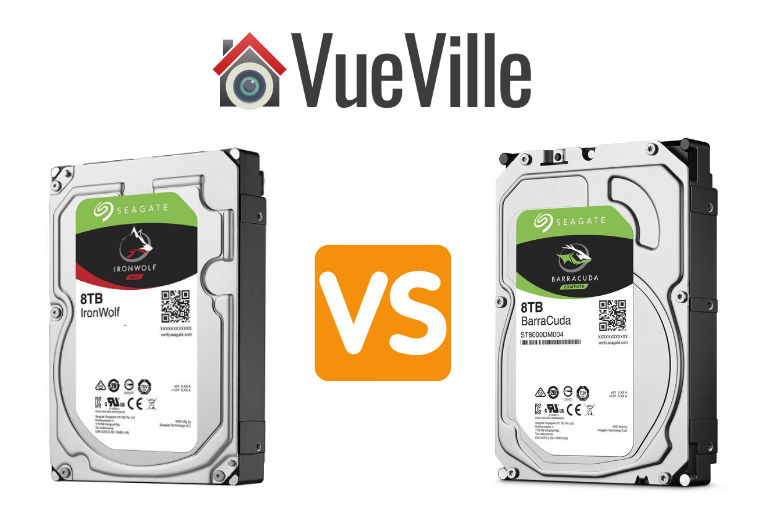
A quick note: As an Amazon Associate I earn from qualifying purchases. This post contains affiliate link(s). An affiliate link means I may earn advertising or referral fees if you make a purchase through my link, at no extra cost to you.
Seagate IronWolf NAS drive vs. Barracuda Internal Hard Drive – Comparison Table
| Feature | IronWolf (10-12 TB) | IronWolf (1-8 TB) | Barracuda (2-12 TB) |
|---|---|---|---|
| 24/7 operation | ✓ | ✕ | |
| RAID support | All configurations | ✕ | |
| Recording technology | CMR | SMR | |
| Enclosure | 1-8 bays | Direct attached storage | |
| Drive design | Helium | Air | |
| Performance | |||
| Spindle speed | 7200 rpm | 5400/5900/7200 rpm | 5400 rpm / 7200 rpm |
| Cache | 256 MB | 64 / 256 MB | 256 MB |
| Max sustained data transfer rate | 210 MB/s | 180 - 210 MB/s | 185 - 220 MB/s |
| Reliability | |||
| Power-on hours per year (24x7) | 8760 | 2400 | |
| Workload | 180 TB/year | 55 TB/year | |
| MTBF | 1 million hours | Not available | |
| Load/unload cycles | 600,000 | 600,000 | |
| Non-recoverable Read Errors per Bits | <1 in 10^15 | <1 in 10^14 / <1 in 10^15 | <1 in 10^14 |
| Vibration sensor (RV) | ✓ | ✕ | |
| Data Recovery Service | 3 years (Seagate Rescue Data Revovery) | ✕ | |
| Power Management & Noise | |||
| Average power consumption | 7.3 - 7.8 W | 4.8 - 10.1 W | 3.7 - 5.3 W |
| Idle power consumption | 5.0 - 5.1 W | 3.4 - 7.8 W | 2.5 - 3.9 W |
| Standby power consumption | 1.17 W | 0.25 - 1 W | 0.25 - 0.30 W |
| Max noise levels (Idle / Seek) | 28 / 30 dB | 28 / 32 dB | Not available |
| Warranty | 1M hours MTBF 3-year limited warranty | 2 years limited warranty | |
| Price | |||
(* = affiliate link / image source: Amazon Associates Program)
Biggest difference
The Barracuda uses the inferior SMR drive recording technology, whereas the IronWolf uses the much better CMR technology.
Performance
While comparing these drives, we should be mindful that these are very different drives, created for very different applications, and have different price points for the same capacity.
Comparing real-life benchmarks of the Ironwolf 4TB vs. Barracuda 4TB, overall the IronWolf is much faster with an effective speed advantage of 30%.
Reliability
While we may not have specific reliability data for the Barracuda drives, one cloud storage provider regularly publishes drive failure data for all the drives it uses including the Ironwolf – Backblaze.
Looking at the latest Backblaze data, we can see that Seagate’s reliability in general is a mixed bag. At lower capacities, they seem to be more reliable than other brands but at higher capacities they have higher failure rates.

Looking at the specs, the IronWolf has a much higher 27/7 operation workload of 180 TB/year vs the Barracuda’s 55 TB/year. Even if your data requirements are within the Barracuda’s rating, I wouldn’t recommend using it as a NAS drive. It uses SMR and that’s going to give you headaches when it comes to RAID rebuilding time.
The Barracuda doesn’t have rotational vibration sensors, which the IronWolf does have. Also worth noting is the similar non-recoverable Read Errors Rate of both drives.
Noise Levels
Seagate doesn’t say how loud the Barracuda’s get but as they are desktop hard drives you would expect them to be louder than the IronWolf drives.
VueVille Verdict
If you are looking for hard drives to use in a NAS, my advice is to stick with the NAS-specific models such as IronWolf. These have a much higher workload cycle and have features such as rotational vibration sensors to prolong the drive’s life. They also have a higher quality warranty if things do go wrong.
However if all you need is a desktop hard drive, the Seagate Barracuda will probably suffice. Just bear in mind that these drives are SMR. SMR technology renders these drives poor choices for heavy write applications. So if your application requires sustained write performance, go for CMR-based drives such as the IronWolf, IronWolf Pro, WD Red Plus or WD Red Pro.
Where to Buy
(* = affiliate link / image source: Amazon Associates Program)




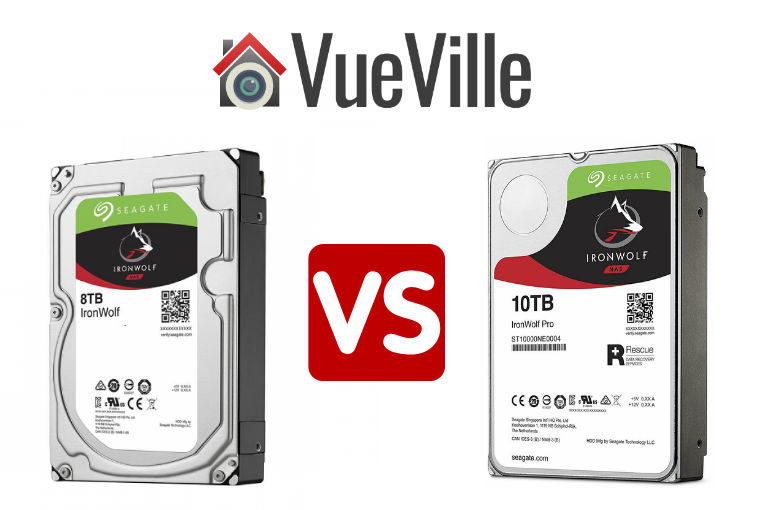

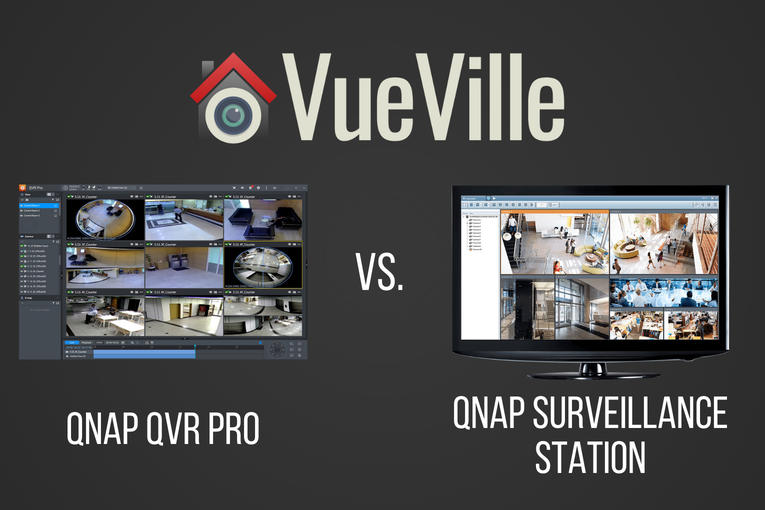

Thanks for the article. I have an additional question: I have 3x LaCie Porsche Design 8TB 3.5″. 2 of them failed within 2.5 years of use. Internally they have Barracudas. I am suspicious, that the failures could be based on the fact, that they ran on the same platform, that transmitted the vibration of the drives to the other drives. Do you have any information what happens with the drives, when they are worked under such conditions?
Yes as noted in the post, the Barracudas are desktop hard drives and are not designed for use in enclosures. That’s why they don’t have rotational vibration sensors which are required to detect and offset vibration.
Yes, but they (Barracudas) are sold as external USB drives. So far so good, but the problem occurs, when you have several of them on the same platform/desk and the platform is giving the vibration to the other drives.
So, for people with the need of using several external disks, that point should be considered.
I now addressed the problem by buying LaCie d2, they have Seagate Ironwolf Pro drives inside and I’m on the save side.
What do you mean “enclosure not supported” for Barricuda? It’s a drive, what prevents you from putting it in an enclosure?
You can put it in an enclosure of course, physically there’s nothing stopping you from doing that. If you put more than 1 drive in a computer, you have multiple spinning disks that cause vibrations and unbalanced forces. Desktop hard drives like the Barracuda are not designed to counteract these vibrations. NAS-focused drives however are designed to withstand these unbalanced forces and hopefully last longer.