For a few years now I have been using WD RED NAS hard drives in my DIY NAS NVR. But these are running 24/7 and its only a matter of time before I need to start replacing them one by one.
So I have been researching the various NAS hard drives from WD, Seagate and other top brands. I looked at WD RED vs. Seagate IronWolf drives recently. That’s when I came across the Ironwolf Pro range.
Let’s take a closer look at how the IronWolf differs from the IronWolf Pro.
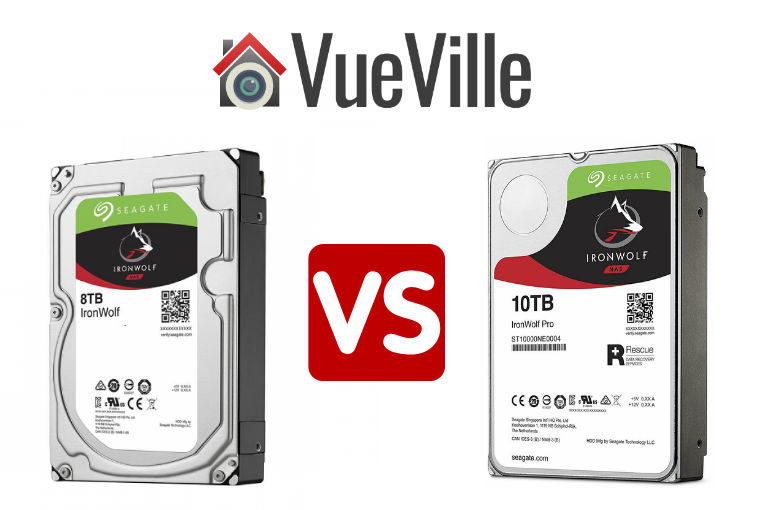
A quick note: As an Amazon Associate I earn from qualifying purchases. This post contains affiliate link(s). An affiliate link means I may earn advertising or referral fees if you make a purchase through my link, at no extra cost to you.
IronWolf vs. IronWolf Pro – Comparison Table
| Feature | IronWolf (12-18 TB) | IronWolf (4-10 TB) | IronWolf Pro (12-20 TB) | IronWolf Pro (2-10 TB) |
|---|---|---|---|---|
| 24/7 operation | ✓ | |||
| RAID support | All configurations | |||
| Recording technology | CMR | |||
| Enclosure | 1-8 bays | Up to 24 bays | ||
| Drive design | Helium | Air | Helium | Air |
| Spindle speed | 7200 rpm | 5400/5900/7200 rpm | 7200 rpm | |
| Cache | 256 MB | 64 / 256 MB | 256 MB | |
| Power-on hours per year (24x7) | 8760 | |||
| Workload | 180 TB/year | 300 TB/year | ||
| MTBF | 1 million hours | 1.2 million hours | ||
| Load/unload cycles | 600,000 | N/A | ||
| Non-recoverable Read Errors per Bits | <1 in 10^15 | <1 in 10^14 / <1 in 10^15 | <1 in 10^15 | |
| Vibration sensor (RV) | ✓ | |||
| Max sustained data transfer rate | 210 - 240 MB/s | 180 - 210 MB/s | 240 - 285 MB/s | 220 - 240 MB/s |
| Average power consumption | 7.3 - 7.8 W | 4.8 - 10.1 W | 7.6 - 8.0 W | 6.7 - 10.1 W |
| Idle power consumption | 5.0 - 5.5 W | 3.4 - 7.8 W | 5.0 - 5.5 W | 3.8 - 7.8 W |
| Standby power consumption | 1.0 - 1.2 W | 0.25 - 1 W | 1.0 - 1.25 W | 1.0 - 1.2 W |
| Noise levels | 28-30 dB | 23 - 32 dB | 28 - 32 dB | 28 - 30 dB |
| Warranty | 1M hours MTBF 3-year limited warranty | 1.2M hours MTBF 5-year limited warranty | ||
| Seagate Rescue Data Recovery | 3 years | |||
| Price | ||||
IronWolf vs. IronWolf Pro – Features
The biggest difference between the Ironwolf & Ironwold Pro is the number of drive bays supported:
- IronWolf is aimed at Home, SOHO and small business NAS drives with up to 8 drive bays.
- IronWolf Pro, on the other hand is for businesses and digital artists who need extremely high performance from their NAS servers with up to 24 drive bays.
Another major difference is the rotational speed. As you can see in the comparison table above, the larger Ironwolf drives from 8 TB and upwards rotate at 7200 rpm but the smaller capacity models run at 5400 or 5900 rpm. But all the IronWolf Pro drives run at 7200 rpm.
Performance
The IronWolf Pro has a much higher rated transfer speed than the IronWolf, as can be seen in the comparison table above.
However in real life, which drive is faster will depend on what type of enclosure or rack you are using.
In a smaller enclosure, the IronWolf may pull ahead whereas in larger enclosures or storage racks, the Pro version will have better performance. This can be attributed to the vibration optimizations of the Pro version.
All IronWolf and IronWolf Pro drives utilize write-back caching.
Reliability
The Pro drives also have a higher workload rating of 300 TB/year vs. the Ironwolf’s 180TB/year. But that doesn’t tell us the full story.
While we may not have specific reliability data for the Ironwolf and RED drives, one cloud storage provider regularly publishes drive failure data for all the drives it uses – Backblaze.
Looking at the latest Backblaze data, in general at lower capacities, Seagate seems to have lower reliability. Although do note the sample size is much larger in Seagate’s case for most drive sizes, generally the higher the sample size, the more accurate the data becomes.
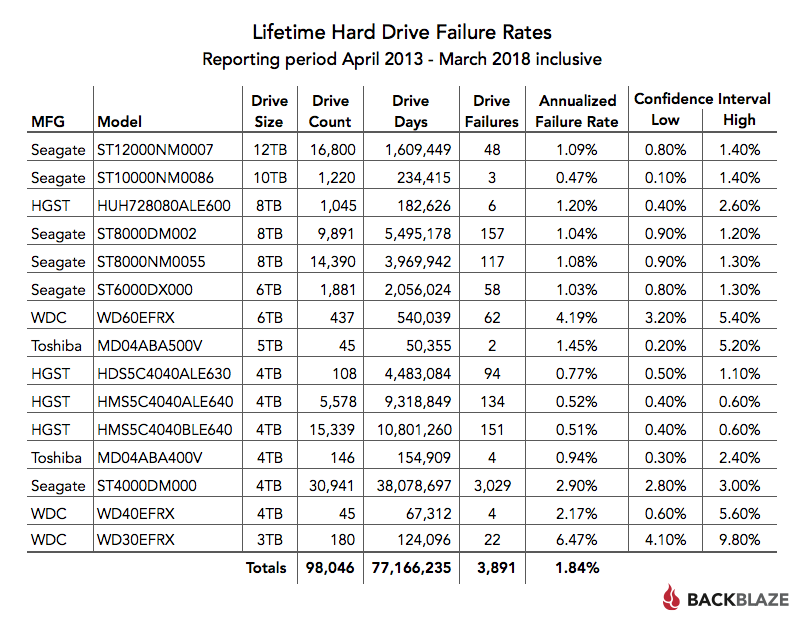
Noise
The Ironwolf has a noise level rating of 23-32dB, which is low enough to place the NAS in your living room or in your study.
Not all IronWolf Pro drives are as quiet because the professional audience that the Pro drives target do not really care much about sound levels. But they still stay under a pretty quiet 32 dB level.
VueVille Verdict
The IronWolf is our choice for most home users. If you are using a storage rack or an enclosure with more than 8 bays, go for the IronWolf Pro.
Where to buy
- Buy the IronWolf from Amazon*
- Buy the IronWolf Pro from Amazon*


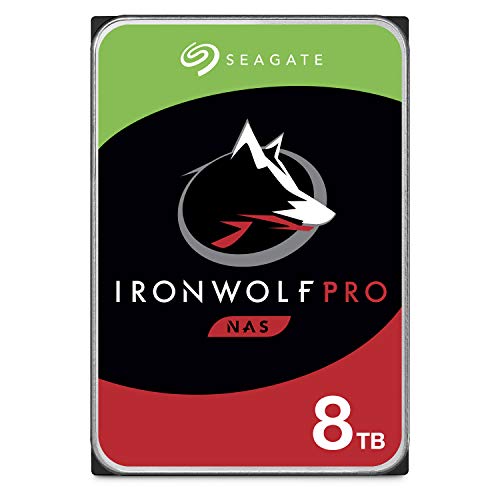

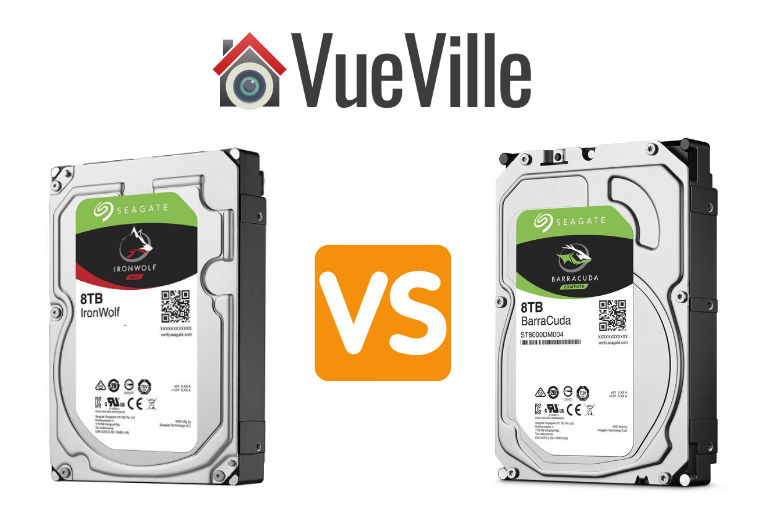

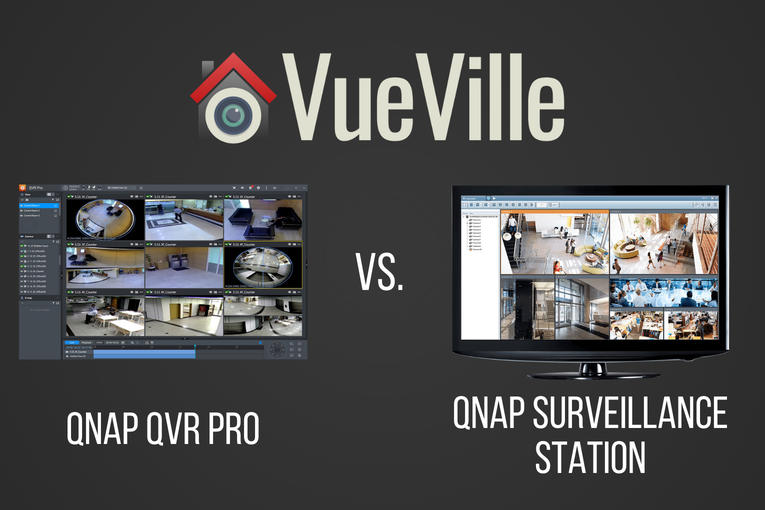

Hello, I just purchased the Seagate IronWolf Pro ST16000NE000 16 TB Hard Drive – 3.5″ Internal – SATA (SATA/600) for my Synology 2 bay NAS DiskStation DS220+. I noticed that there are models of this drive that say ‘NAS’ printed on the label, and models that don’t. Is this to say only the ones with ‘NAS’ printed on them are compatible with NAS?
‘Seagate Rescue Data Recovery’, not ‘revovery’ 🤓
Thanks, the typo has been fixed now!
Hi Daniel, would you use the two together in a NAS or does this flaw the system in speed ?
I wouldn’t mix two different drives together even if they are from the same brand. Some reasons being: the slower drive will limit the faster drive to the same speed during RAID operations, and noise and vibration characteristics would be different. So its best you choose identical models if possible.
Very good article, thank you so much! 🙂
Is there something wrong with this statement found within this document or am I reading it wrong?
“The IronWolf Pro has a much higher rated transfer speed than the IronWolf Pro”
Sorry that was a typo, fixed now!