QNAP recently released QVR Pro, a new surveillance app for their beefier NAS models. So if your NAS makes the cut, you now have a choice between the default Surveillance Station app and the new QVR Pro app.
But is it worth switching? Let’s find out in this head-to-head between the time-tested and functional Surveillance Station vs. the polished all grown-up QVR Pro.
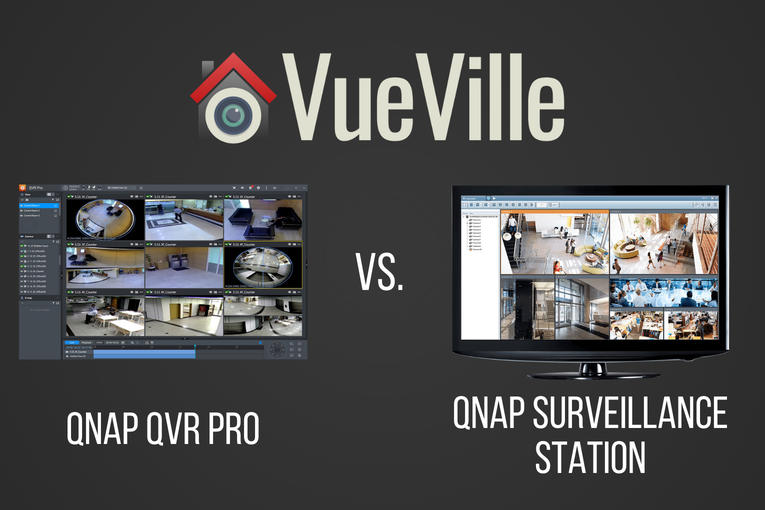
QNAP QVR Pro vs. QNAP Surveillance Station – Comparison Table
| Feature | QNAP QVR Pro | QNAP Surveillance Station |
|---|---|---|
| Minimum RAM requirement | 4 GB | 1 GB |
| Supported Channels (Included/Maximum**) | 8 / 128 | Depends on NAS model |
| QTS Version | 4.3.3 (or later) | 4.2 (or later) |
| Allocate different disks for regular and event recording | Yes | No |
| Failover recording | Yes | No |
| Maximum playback speed | 80x | 8x |
| Mobile App | QVR Pro Client | Vmobile |
| Privilege settings | Advanced | Basic |
| Pool multiple NAS IP camera channels | Yes, using QVR Center | No |
| CPU Architecture | x86-based (64-bit) /ARM-based (64-bit) | |
| Cost | Free 8 camera licence, paid Gold version available | Free |
| Motion detection | Basic, can perform its own motion detection for up to 2 IP channels | Basic, depends on camera for motion detection triggers |
| Synchronized playback of multiple channels | Yes | |
| API for Home Automation integration | Yes | |
| Select specific network interface for CCTV traffic | Yes | |
| Dewarp fisheye cameras | Yes | |
| E-Map | Yes | |
| Dual resolution recording | Yes | |
| Instant playback | Yes | |
| Preset PTZ positions, auto-cruise | Yes | |
| Notifications | Yes | |
| QNAP website link | QNAP QVR Pro | QNAP Surveillance Station |
QNAP QVR Pro vs QNAP Surveillance Station – Features
What will probably draw most people into trying QVR Pro is the generous 8 IP camera licences that come with the software. Yes, you get 8 channels irrespective of how many Surveillance Station IP camera licences your NAS originally came with.
QNAP has beefed up the motion detection feature in QVR Pro. With Surveillance Station, the NAS depended on the IP cameras to send a motion detection trigger. It did not have any motion detection ability of its own. But with QVR Pro, the NAS can perform motion detection on up to 2 channels and at a max resolution of 1080p. This is great if you have older IP cameras with poor motion detection features.
The other major reason to try QVR Pro is the improved mobile app, QVR Pro Client. The Surveillance Station mobile app Vmobile is quite functional but nothing to write home about.
I always felt that the maximum playback speed in Surveillance Station could be faster. My wish has come true – QVR Pro can playback videos in synchronized mode up to 10 times faster than Surveillance Station.
There are some other interesting features such as fail-over recording, the ability to record events and continuous recording to different disks, and NAS pooling. If you have more than one NAS device capable of running QVR Pro, NAS pooling may be of interest. You can essentially run up to 8 IP cameras on each NAS and then view all these cameras in one single app, the QVR Pro Client on desktop, or mobile.
QNAP QVR Pro vs QNAP Surveillance Station – Performance
QNAP has designed QVR Pro to use the on-board GPU of Intel processors to perform hardware video decoding. QNAP claims that this will result in 10x faster playback and 5x faster video exporting.
Can all QNAP NAS models run QVR Pro?
All QNAP NAS models with at least 4GB of RAM will be able to run QVR Pro. Both Intel x86 and ARM-based processors are supported.
Is QVR Pro free to use?
Yes but with the limitation of 8 IP camera channels, and a maximum of 14 days video backup.
What is QVR Pro Gold?
If you want to use more than 8 IP camera channels, QVR Gold is the premium paid version of QVR Pro. You also get the following features:
- unlimited recording playback via QVR Pro Client
- camera channel scalability
- enhanced QVR Center central management over QVR Pro servers
- domain privilege management for Windows Active Directory and LDAP
QVR Pro Gold also adds 8 extra camera channels, and the ability to activate additional QVR Pro Camera Channel Extension Licenses (1/4/8 channels).
Can my existing Surveillance Station IP camera licences be used in QVR Pro?
No. QVR Pro has its own IP camera licences which are different from the Surveillance Station ones that come bundled with QNAP NAS servers.
What are the downsides of QVR Pro?
QVR Pro is free to use but lets you play back only the last 14 days of recorded video.
How do I install QNAP QVR Pro?
Navigate to the QTS App Center on your QNAP NAS and you will find QVR Pro among the list of apps available for download.
Which QNAP NAS models are best for QVR Pro?
Any QNAP NAS model with more than 4GB RAM from our recommended NAS models will run QVR Pro like a champ.


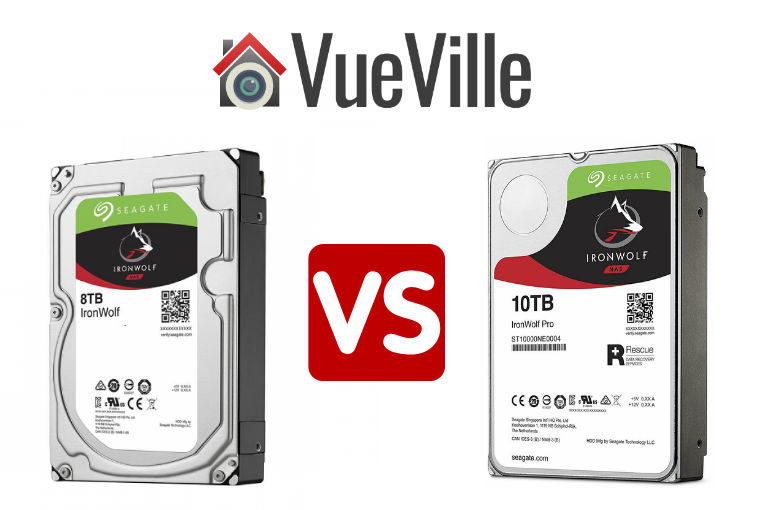
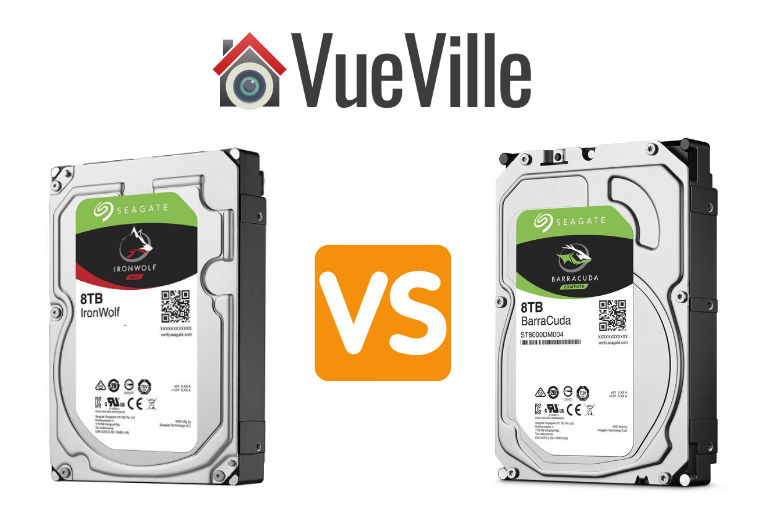


Is QVR Pro Smart unlimited a perpetual license, or a yearly renewal?
The 8 free IP camera channels that comes with QVR Pro are a perpetual license, its totally free (but with the limitation that any clip older than 14 days needs to be viewed through the video station app in the NAS or using your favourite video player).
Hi Daniel, thank you for the shared article. I am very new to QVR Pro and NAS concept. I have recently purchased WiFi cameras to my house. The cameras brand is Dlink. Do you know whether those WiFi cameras can be supported by QVR Pro?
You’re welcome! Yes D-link cameras are supported but you should check the official compatibility list for your specific camera model.
have you tried Synology Surveillance Station?
Version 8.2.8: “Surveillance Station enhances deep video analytics1 with powerful real-time features including Face Recognition, People & Vehicle Detection, and occupancy monitoring. These brand new features help ensure perimeter security while generating useful business insights.”
Too good to be true …
Do you see any issue with using QVR PRO and tying into an HS3 HomeSeer system? I am new to this and building a system that is simple to start around IP cameras but will eventually upgrade to a basic HA system.
Thanks for the help.
Nope I don’t see any issues – in fact I am going to switch from Surveillance station to QVR Pro myself shortly (8 free channels!). I will write about how it goes!