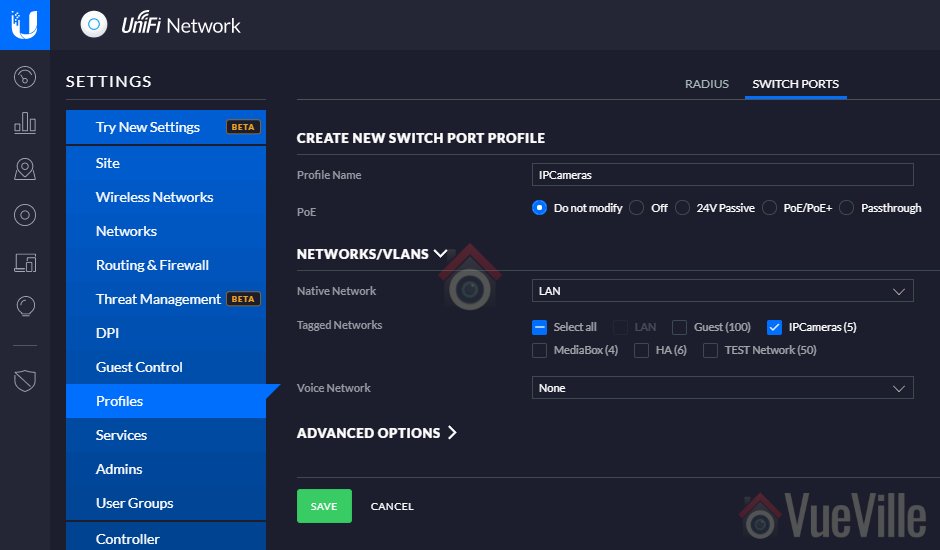Looking to save some money by going DIY? But don’t want to spend a ton of time researching and picking parts for your DIY Smart Home Security System with Security Cameras? Fear not, VueVille’s here!
How to use this buying guide
If you are new to this blog, I highly recommend you first plan/review your smart home journey using my VueVille DIY Smart Home Framework. Knowing what you want is the secret to getting the right DIY setup at a reasonable price!
Starting from scratch and want a zero-hassle all-in-one option? You can get an all-in-one kit with both home security and security cameras – I call it Easy-DIY. That’s what this post is all about.
However if you already have an alarm system and need just a complete security camera kit consider Pro-DIY. Check out our top recommendations here. If you want to link your existing alarm panel to the cameras, look out for the smart home connectivity verdict of each kit.
ADT Lifeshield Z-Wave All-in-one System
- Z-Wave Wireless system
- Works with 3rd party Z-Wave products
- Outdoor and indoor security cameras
- 24-hour video storage
- Free mobile app
- Fail-over to cellular (paid)/landline (free)
- Professional monitoring available ($20/mo)
- Local storage available: No
- Advanced motion detection: No
- Cloud reliant: No
- Battery backup: Yes (24 hours)
- Self-monitoring works without Power or Internet? Yes
- Auto fail-over to cellular? Yes
- Smart home compatibility: Z-Wave Plus Alexa, Google Assistant, IFTTT
ADT is one brand that probably needs no introduction. A trusted and reputed brand in the professionally monitored alarm industry, they have now rather belatedly entered the DIY market. But what an entrance they have made with the Lifeshield!
The ADT Lifeshield is an all-in-one kit with a base station, an entry keypad, indoor camera, 6x door/window sensors, 2x motion sensors, fire safety sensors, a keychain remote and stickers. You can add glass break sensors, temperature/flood sensors, outdoor cameras, and even a video doorbell.
But really surprised me is the fact that the base is a fully functional Z-Wave hub that supports certain 3rd party Z-Wave devices. So you are not locked into the ADT eco-system. You can add supported Z-Wave lights, locks, thermostats or garage openers and easily add them to the LifeShield. They can then be controlled using the home automation cards from the mobile apps or web interface. Unfortunately Z-Wave sensors are not supported at this time.
The outdoor security camera is billed as an HD device with 128.6° field of view. This is below our recommended minumum resolution of 1080p. It does have night vision and adjustable motion detection zones though. But overall it is not really comparable to our recommended outdoor IP cameras. There’s always a tradeoff – the convenience of an all-in-one platform means you don’t get the cutting edge in security cameras. The downsides of an all-in-one home security system rear their ugly heads!
Overall, if you are brand new to DIY, you can’t really go wrong with the ADT LifeShield kit.
- Easy to install and setup
- Wireless system using industry standard Z-Wave platform
- Works with certain 3rd party Z-Wave devices
- Optional RJ-45 Ethernet port on base and camera (more robust than Wi-Fi connection to router)
- Outdoor and indoor security cameras
- Self-monitored option works without the Internet/Cloud connection
- Landline failover in free self-monitored plan
- Professional monitoring available
- Straightforward transparent pricing structure
- Great customer support
- Cellular backup unavailable unless you pay for professional monitoring
- Security cameras are only 720p resolution
- No local storage of video
- No alarm in/out connections but Z-Wave devices are a good alternative
Ring Alarm
- Z-Wave Wireless alarm system with a variety of sensors
- Ring security cameras not included, but are supported
- Works with certain 3rd party Z-Wave products
- Outdoor and indoor security cameras
- No video storage for free
- Free mobile app with free push notifications
- Professional monitoring & unlimited cloud video storage available ($10/mo)
- Local storage available: No
- Advanced motion detection: No
- Cloud reliant: No
- Battery backup: Yes (24 hours)
- Self-monitoring works without Power or Internet? Yes
- Auto fail-over to cellular? Yes (paid plan only)
- Smart home compatibility: Z-Wave Plus, Zigbee, Alexa, IFTTT
Ring is famous for their video doorbells, the Ring and the Ring Pro. They were the first wireless video doorbells to get really popular. So it follows that the next step was security cameras and now a smart home security system that ties everything together.
The Ring Alarm kits are available in the following pre-configured kits: 5 piece, 8 piece, 14 piece, CO & Smoke kit, and an enhanced kit which has everything Ring has to offer.
All the kits have a base station, a keypad, door/windows sensors and motion detectors. All of these components are of the Z-Wave standard. This is the second major brand I have seen using Z-Wave instead of proprietary wireless frequencies. I guess it just goes to show the level of acceptance that Z-Wave finally has secured.
So you can add any Ring certifies Z-Wave device to your kit – this includes Schlage locks, GE Z-Wave switches and a slew of other devices. Link them together and you can control all of them from within the Ring smartphone app.
The biggest advantage of the Ring platform is the impressive array of security cameras and doorbells you can add to the base station. So here the Ring Alarm has the advantage over the ADT Lifeshield system.
Pay $10 a month for Ring Protect Plus to get professional monitoring, failover to cellular, unlimited video storage for any number of cameras, extended warranty and 10% off all Ring products. Note that self-monitoring doesn’t include any failover if there is no internet connection.
- Easy to install and setup
- Wireless system using industry standard Z-Wave platform
- Works with certain 3rd party Z-Wave devices
- Self-monitored option works without the Internet/Cloud connection
- Professional monitoring available
- Straightforward transparent pricing structure
- RJ-45 Ethernet port on base (more robust than Wi-Fi connection to router)
- Great customer support
- No failover whatsoever in free self-monitored plan
- No landline failover feature (even if you pay)
- No RJ-45 Ethernet port on camera (more robust than Wi-Fi connection to router)
- No local storage of video
- No alarm in/out connections but Z-Wave devices are a good alternative
SimpliSafe Wireless Home Security System with HD Camera
- Wireless system with all sorts of sensors
- Wi-Fi Camera with 120° field of view & PIR
- Using the mobile app for camera viewing is free
- Professional monitoring available ($10/mo Standard Plan)
- Mobile app remote control and smart home integration costs an extra $10/month (part of Interactive monitoring plan)
- Local storage available: No
- Advanced motion detection: No
- Cloud reliant: No
- Battery backup: Yes (24 hours)
- Self-monitoring works without Power or Internet? Yes
- Auto fail-over to cellular? Yes (paid plan)
- Smart home compatibility: Alexa, Google Assistant, August, Nest (all need paid plan)
The Simplisafe is a very popular all-in-one kit and has been very positively reviewed by the big tech publications. So I thought its worth taking a look at. You can pick one of the pre-built kits (see below) or design your own at their website.
Started in 2008, Simplisafe initially targeted renters looking for a budget-friendly self-monitored option. But in 2010 they pivoted to targeting homeowners by expanding the product range to include sensors like smoke detectors.

The pre-built kits come with everything you need to get your security system set up (12 piece kit pictured above). Here are the details of the other kits.

The large vase-shaped wireless base station is the heart of the system. The keypad, the motion sensors, door/window sensors and other bits all connect wirelessly to the base station. It also houses the alarm siren, so you want to place it somewhere at the center of your home.
You can also add additional sensors like CO2, smoke, and flood detectors. You can even add the Simplisafe Video Doorbell.
The basic features of a smart home security system are a fully functional mobile app and smart home integration (Alexa etc.). However I was disappointed to see that neither are free. Even though the company touts itself as a DIY-friendly option, the whole platform is designed to push you into paying $25/mo. Want to use the mobile app for viewing your camera? That’s free. Want to arm/disarm the system remotely, or use smart home integrations? That’s $25/mo please for the ‘Interactive Monitoring’ plan.
So without the $25/mo plan, your smart security system is pretty dumb. In my opinion, this needs to be more explicitly mentioned on the website because it is a customer’s expectation that a basic feature such as remote arm/disarm will be free and not cost nearly as much as the whole hardware every year!
- Easy to install and setup
- Wireless system
- Self-monitored option works without the Internet/Cloud connection
- Professional monitoring available at a cost
- Built-in battery backup
- Opaque website and marketing material that obscures monthly fee structure
- Mobile app is very limited unless you pay for the “Interactive Monitoring” plan
- No Z-Wave support
- No failover whatsoever in free self-monitored plan
- No landline failover feature (even if you pay)
- No free remote arm/disarm of alarm
- No free push notifications
- No local storage of video
- No outdoor camera
- No alarm in/out connections
- No RJ-45 Ethernet port (more robust than Wi-Fi connection to router)
- No tablet for controlling the system
- Does not work with 3rd party devices
Conclusion
More and more of us are becoming aware of the advantages of going DIY and self-monitoring using smart home security. The all-in-one systems above sacrifice some features and flexibility for the convenience of plug-and-play.
If you feel the choices above are too limiting, but still don’t want to go pro-DIY, consider Pro-DIY: split the home security/automation part and the security camera part.