When I was choosing the hard drives for my DIY NAS NVR system, I did a ton of research. I wanted to record all my IP cameras 24/7, so reliability and performance were very important to me.
In this article, I will share all my findings so that you have all the information you need to make the right choice.

A quick note: As an Amazon Associate I earn from qualifying purchases. This post contains affiliate link(s). An affiliate link means I may earn advertising or referral fees if you make a purchase through my link, at no extra cost to you.
Seagate IronWolf vs. WD RED Plus – Comparison Table
| Feature | IronWolf (10-12 TB) | IronWolf (1-8 TB) | WD RED Plus (10-12 TB) | WD RED Plus (2-8 TB) | WD RED (2-6 TB) DISCONTINUED! |
|---|---|---|---|---|---|
| 24/7 operation | ✓ | ✓ | ✓ | ||
| RAID support | All configurations | All configurations | All configurations | ||
| Recording technology | CMR | CMR | SMR | ||
| Enclosure | 1-8 bays | 1-8 bays | 1-8 bays | ||
| Drive design | Helium | Air | 12TB - Helium 10 TB - Air | Air | Air |
| Performance | |||||
| Spindle speed | 7200 rpm | 5400/5900/7200 rpm | 7200 rpm | 5400/5640 rpm | ~5400 rpm |
| Cache | 256 MB | 64/256 MB | 256 MB | 64/128/256 MB | 256 MB |
| Max sustained data transfer rate | 210 MB/s | 180 - 210 MB/s | 196 - 215 MB/s | 180 - 215 MB/s | 180 MB/s |
| Reliability | |||||
| Power-on hours per year (24x7) | 8760 | Not available | Not available | ||
| Workload | 180 TB/year | 180 TB/year | 180 TB/year | ||
| MTBF | 1 million hours | 1 million hours | 1 million hours | ||
| Load/unload cycles | 600,000 | 600,000 | 600,000 | ||
| Non-recoverable Read Errors per Bits | <1 in 10^15 | <1 in 10^14 / <1 in 10^15 | <1 in 10^14 | <1 in 10^14 | |
| Vibration sensor (RV) | ✓ | ✓ (Except 1 TB model) | ✕ | ✕ | ✕ |
| Data Recovery | 3 years (Seagate Rescue Data Revovery) | ✕ | ✕ | ✕ | |
| Power Management & Noise | |||||
| Average power consumption | 7.3 - 7.8 W | 3.1 - 10.8 W | 6.3 - 8.4 W | 4.0 - 6.2 W | 4.1 - 4.8 W |
| Idle power consumption | 5.0 - 5.1 W | 2.5 - 7.8 W | 2.9 - 4.6 W | 2.4 - 4.1 W | 2.3 - 3.1 W |
| Standby power consumption | 1.17 W | 0.25 - 1 W | 0.5 - 0.6 W | 0.3 - 0.4 W | 0.4 - 0.6 W |
| Max noise levels (Idle / Seek) | 28 / 30 dB | 28 / 32 dB | 34 / 38 dB | 20 / 38 dB | 25 / 30 dB |
| Warranty | 1M hours MTBF 3-year limited warranty | 3 years limited warranty | 3 years limited warranty | ||
| Price | |||||
Seagate IronWolf vs. WD RED Plus
Since the inferior SMR-based WD Red drives have been officially discontinued and replaced by the newer CMR-based WD Red Plus drives, we will compare the Ironwolf vs the WD Red Plus drives.
Performance
Comparing real-life benchmarks & independent testing by other publications such as Toms Hardware have shown that the WD Red Plus drives are much faster than both the Ironwolf & older WD Red drives.
Reliability
While we may not have specific reliability data for the IronWolf and RED drives, one cloud storage provider regularly publishes drive failure data for all the drives it uses – Backblaze.
Please note that the Seagate hard drives they use are the Exos variety, not Ironwolf. Still, it gives us some sense of how reliable the Seagate brand is.
Looking at the latest Backblaze data, in general the WD drives appear to have less reliability than Seagate. But at lower capacities, Seagate seems to be much worse. So a real mixed bag. Although do note the sample size is much larger in Seagate’s case for most drive sizes, generally the higher the sample size, the more accurate the data becomes.

WD Red Plus drives’ lack of a vibration sensor is surprising given that the IronWolf has it on all its drive models. Also worth noting is that the WD RED’s Nonrecoverable Read Errors Rate of 1 in 10^14 is worse than that of the IronWolf’s 1 in 10^15.
So let’s call it a tie when it comes to reliability.
Noise levels
The IronWolf runs at higher RPMs compared to the WD RED, so its no surprise that the IronWolf is also louder on average than the WD RED drives.
I have been using the original CMR-based WD Red drives in my QNAP TS-253A and can confirm that these drives are super quiet. I have my NAS in my living room, inside the TV unit and can barely hear the drives when they are active.
Why you should not buy the discontinued WD Red drives – the CMR vs. SMR controversy
The biggest issue with the now discontinued WD Red drives is their SMR recording technology. CMR is widely recognised as the superior technology whereas SMR is a newer slightly inferior tech that especially suffers from poor random write speed.
Let’s start with Western Digital. A few years ago all WD drives used to be CMR. This was also how WD described their drives in their marketing material. These are the drives that are still spinning in my QNAP NAS.
But in early 2020, several users started complaining about unusually lengthy RAID building times or outright failures on adding their brand new WD RED drives to an existing RAID array (also called re-silvering).
When pressed, WD admitted that they had switched some of their drive models from CMR to SMR without notice. WD even settled a class action suit related to this matter and promised better communication. As part of the settlement, WD admitted that the SMR based RED drives are not suitable for NAS and RAID usage.
What about Seagate and even Toshiba? Well they too have admitted selling SMR drives without disclosing it.
The whole controversy had one positive effect – WD is required to disclose the recording technology used in their drives for 4 years whereas Seagate is doing so in their marketing material and datasheets.
So where does that leave us today? Unfortunately, the WD Red drives are now all SMR. But thankfully, they have been discontinued, but some stores are still selling off old inventory, so buyer beware!
If you want CMR, you need to step up to the WD Red Plus model range. While some users may be able to make do with the SMR-based WD RED drives, I suggest you give them a miss.
The VueVille Verdict
Drive technology – Tie because both Seagate IronWolf & the WD Red Plus drives use CMR recording technology instead of the inferior SMR.
Performance – WD Red Plus has the edge.
Reliability – Tie.
Noise – WD Red wins.
Overall, the WD Red wins.
So which one did I choose?
I wanted to run a RAID 1 setup so that all my data would be backed up on 2 disk drives – for this reason I was not after absolute speed and the WD RED drives were available at a better price point. Also note that this was before WD started selling SMR drives without disclosing the change from CMR. So I am very happy with my old CMR-based WD REDs.
Soon it will be time to replace my NAS drives, and I will go with either the WD Red Plus or the WD Red Pro drives.




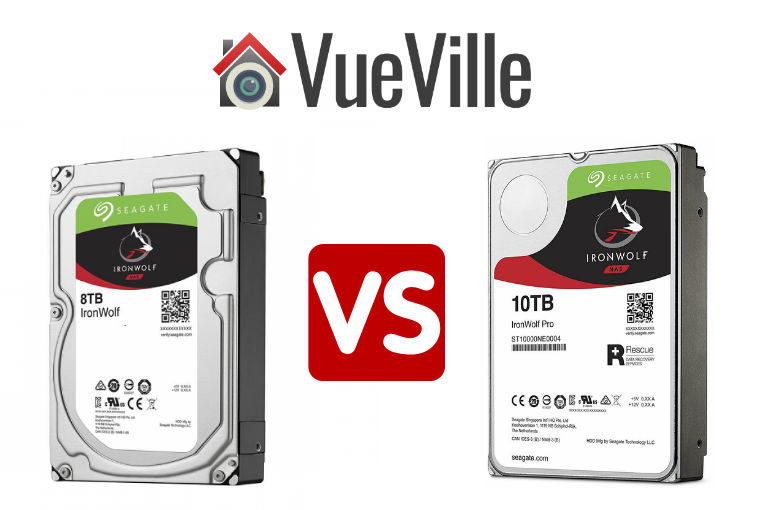
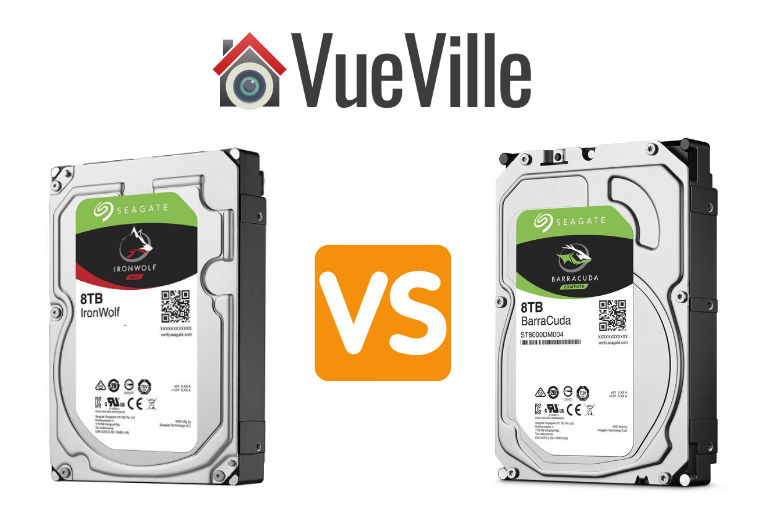


Are these basic WD Red (SMR) drives, or Red Plus (CMR)?
Basic RED drives>8TB & all RED PRO drives use CMR.
Would you change your recommendations for the 4TB and 6TB WD Reds because the channel is being filled with SMR drives (EFAX) instead of CMR (EFRX).
SMR drives for NAS workloads (even consumer workloads) is not proven yet, end users and their data should wait for vendors to get the technology right for the use-case.
Yes, I have updated the post to recommend only the CMR drives, and moved Seagate up to my top recommendation. SMR drives have pathetically slow re-silvering times vs CMR drives.
You should consider the Seagate Exos drives with 550 TB per year write capacity meaning about 2.5 petabytes during the warranty period. Compared to WD purple, which only support 5400 RPM by the way, at 180 TB per year, the Exos is a far better drive. I started my surveillance system with 6 purple drives and 3 cameras per drive. All six purple drives failed within the warranty period. I’ve switched to all Exos drives and am hoping for a far better result.