I have been running my DIY home security camera system with a slew of Hikvison cameras such as the DS-2CD2042WD-I for a couple of years now. The biggest challenge I faced when I set up my system was the incessant false alerts shot off by the cameras whenever leaves moved because of the wind or the sun played hide and seek with the clouds throwing shadows here and there.
But I soon discovered a few tricks to stop almost all false alerts using Hikvision’s built-in smart events. In this tutorial, I will show you how to set them up properly.
What’s wrong with basic motion detection?
When you are just starting out the ‘basic event’ feature provided by Hikvision may seem to be sufficient. After all it lets you set the sensitivity level right? And on ‘expert mode’ you can set different settings for day time and night time and even the size of the object to be detected right?

Well the basic motion detection event is just that, basic. You can draw an area to monitor and set the sensitivity, and even set different sensitivities for day or night, but you got to remember that all the camera does is use a software algorithm to compare every frame to the previous one and see what has changed. The same settings that worked during the day won’t work and if you explored the ‘expert mode’ of the ‘basic event’, you may have figured out that you could reduce the sensitivity just during the night. But you know what? Even this degree of control and crafty zone drawing skills aren’t going to help in reality. You are still going to get tons of false alerts whenever a fly or insect wanders into the path of your camera’s onboard IR lamps.
So what’s the solution?
Let me show you how I have virtually eliminated false alerts from my Hikvision cameras while not missing a single important motion event that I need to be alerted to: Use Advanced Motion Detection events (Hikvision calls this Smart Events) such as Intrusion Detection and Line Crossing Detection.
Before we proceed, since most modern browsers such as Chrome, Firefox and Microsoft Edge stopped supporting the NPAPI plugin that Hikvision relies on, I recommend the Pale Moon browser which will let you access your Hikvision settings page.
Most Hikvision NVRs support these smart events, so you could use the techniques I describe below to achieve the same amazing results.
Intrusion Detection
The idea behind intrusion detection is that a real intruder would move towards and enter specific areas in your scene. Let’s look at an example below from my front door camera, a DS-2CD2542FWD-IWS.
I only need an email notification from the camera when a person is at the door. When I tried using the basic motion detection event, shadows of clouds passing by would keep triggering the event and send me false positives.
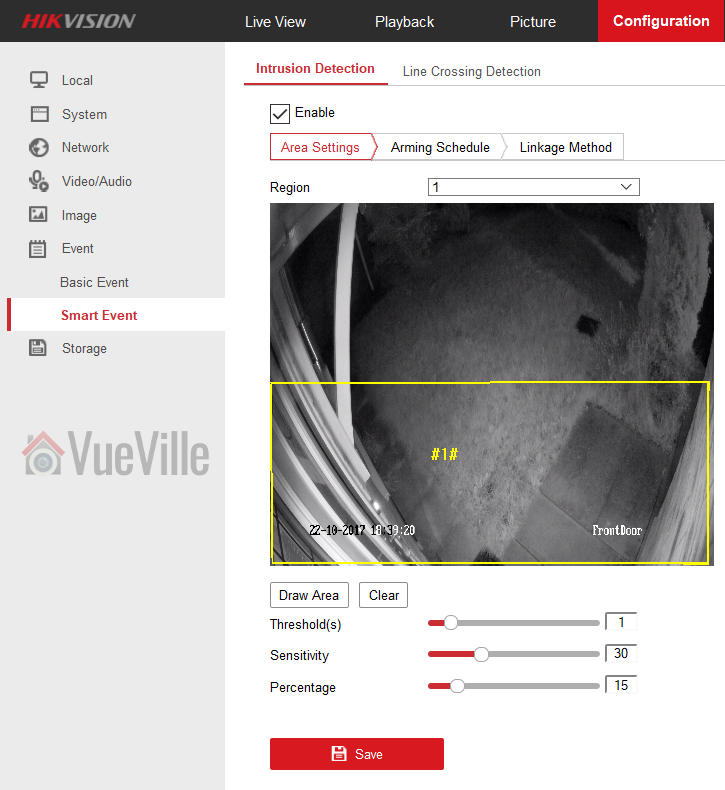
So what did I do? I needed to define 4 different parameters: the detection area itself, the dwell time in seconds (threshold), sensitivity, and the size of the object defined as a percentage of the total detection area. Whew, that sounds complicated right? How are you supposed to figure out all these things? Chill, I found an easy way of doing this.
I had the basic event defined for a few days and this gave me a large collection of motion triggered recordings from this camera. I separated these into two categories – the ones with people in them and the ones that were false positives.
I first looked at the genuine alerts, the ones that were triggered by people, to see what they did and where they stood in the scene. Watching closely where they stood and how they approached the door helped me define the smallest area I needed to draw. This is in the yellow box marked as area 1 (#1#) in the screenshot above. Visually judging how large the area occupied by the person in the scene compared to the yellow boxed area gave me a rough percentage value to use. If you set the percentage too low, you are going to get alerts of animals like cats too. Unless you want to see which of your neighbours’ pet cats is leaving a gift package at your door, don’t set this too low!
Then I looked at the motion triggered clips that did not have people in them told me that most of the false alerts were triggered by insects and headlights that crossed the scene very quickly (less than 1 sec). So that gave me the threshold.
That leaves one more setting to define – sensitivity. This is probably the toughest one as its not something you can calculate – you just got to use good ol’ trial and error here. 30 is what I recommend as a starting point.
Line Crossing Detection
Okay so if intrusion detection is so great, why do we need another smart event type? Well there may occur situations where a person (read perpetrator) darts into your camera’s scene, does the deed and runs away quicker in less than your dwell period or ‘threshold’ setting. Like when a kid decides to ring your bell and run away. Intrusion detection is going to fail here. That’s where line crossing detection comes in.
Not only can you define the direction in which the object (perp) needs to enter your scene to trigger the alert, but you can also specify the sensitivity. When you get really specific with your motion detection types, what happens is that you are defining a narrow set of conditions that need to be satisfied to trigger an alert. That’s why the line crossing alert works so well.
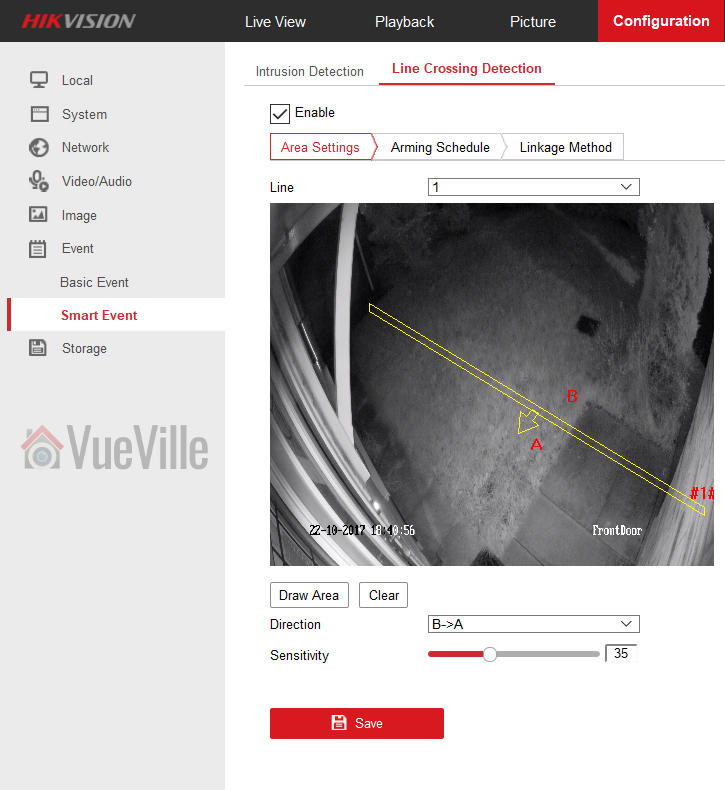
Conclusion
Using a combination of advanced motion detection events such as intrusion detection and line crossing detection is very powerful and will drastically cut down, if not eliminate the plague of false alerts from your Hikvision cameras or NVR.






Hi, is it possible to set up Intrusion Detection against small animals (cats, dogs,..)?
Hello Daniel
Great write up and identified the exact issue I am seeing at my residence.
When I connect to my NVR via browser an select Smart Event I get a pop up error “Does not support the function”
If I load up the menu on the DVR direct, under events, there isn’t a Smart Event tab there.
I have a DS-7608NI-I2 / 8P
I am assuming this is not a feature of this NVR, would that be a correct assumption
It looks like either your NVR model doesn’t support smart events or your cameras don’t support them. It could be either of these cases.
Hi Daniel. Just want to say thankyou for you article. And it’s guys like you that make the Internet what it is. You even reply to most people’s questions. Top guy. Thankyou.
Thanks for the kind words and taking the time to leave a comment! Glad the article was useful.
Hi Daniel, what’s best percentage sensetivity to set on hikvision, I have 4 cameras, and get notifications from birds, snow rain, cats ect, driving me nuts.lol
Hi Daniel
Thanks for the great write up
I’ve now set up my smart event which has stopped me getting false alarms on my phone app
Orginaly when I had the cameras installed it use to record motion but not an event and when I went into play back the motion was showen in the time line as orange. For some reason I just have a continuous orange bar now do you have any ideas on this thanks in advance Gary
I guess you have smart events activated in parallel with continuous recording. Each smart event should have its own marker on the timeline as well.