Having just recently compared Reolink and Lorex, let’s now throw in another popular DIY IP camera brand into the mix and compare them – Amcrest vs Lorex.
Reolink and Amcrest are similar in the type of products they market – good quality standalone IP cameras and NVRs that are ONVIF compliant and very affordable.
Lorex on the other hand has focused on selling NVR kits rather than IP cameras capable of standalone operation.
A quick note: As an Amazon Associate I earn from qualifying purchases. This post contains affiliate link(s). An affiliate link means I may earn advertising or referral fees if you make a purchase through my link, at no extra cost to you.

Amcrest vs. Lorex – the Stories behind the Brands
Amcrest
Foscam US re-branded themselves as Amcrest Technologies in early 2016. Foscam US (Foscam Digital Technologies) used to be an independent distributor for the Chinese manufacturer/supplie Foscam Shenzhen. However in 2016, the Chinese supplier allegedly started undercutting Foscam US. Foscam US says they had no choice but to cut all ties with Foscam Shenzhen and go it alone as Amcrest Technologies.
Foscam security cameras never had a great reputation and once Amcrest launched their own products, they have quickly overtaken Foscam both in quality, reliability, support service levels, and reputation. They are still around though.
Amcrest mostly re-brands Dahua cameras.
Lorex
Lorex was founded in 1993 and has head offices in Markham, Ontario, Canada and in Linthicum, Maryland, USA. They have product warehouses in Markham, Indiana and California.
But first let’s start with the company FLIR, better known as the high-end camera manufacturer who revolutionized thermal imaging for the military and industrial markets. They acquired Lorex in 2012 for around $60 million seeking to lower the cost of thermal imaging and open it up to the retail market.
So for the next 6 years they tried to penetrate the DIY and SMB markets. During this period, their main OEM supplier was Dahua. In February 2018, however, FLIR exited the DIY security camera space by selling Lorex to Dahua. They currently operate as a subsidiary of Dahua. So think of Lorex as a Dahua brand.
8MP 4K IP Camera Duel – Amcrest (IP8M-2496EB) and Lorex LNB8111BW
So Amcrest rebrands Dahua and Lorex is Dahua. So this is looking more like Dahua vs. Dahua isn’t it? Well Amcrest and Lorex used to target different DIY consumers, but that gap is narrowing as we shall see.
I have opted to compare the most popular 8MP models from Amcrest (IP8M-2496EB) and Lorex (LNB8111BW). These are 4K cameras.
The Biggest Difference between Amcrest and Lorex IP Cameras
If you thought the answer is ONVIF support, you would have been right…. last year.
But all Lorex cameras now support ONVIF, so you can use them with any ONVIF-compatible NVR. So you can add them to a non-Lorex NVR or to a DIY NAS NVR system.
Amcrest has always supported ONVIF.
So what is the biggest difference between Amcrest and Lorex? Amcrest IP cameras are capable of standalone independent operation without an NVR, wheras Lorex IP cameras cannot.
Amcrest has always made cameras that are capable of standalone operation. This means you do not need an NVR to make the camera work. That’s right they have the built-in NVR functionality just like Hikvision, Dahua and Reolink do. They can also detect motion, record video clips to a microSD card, send email and push notifications, even upload to an FTP server.
Lorex cameras cannot do any of this. Without an NVR or another device (like a NAS) to store the video, there’s no point in buying one. Now if you are going to use an NVR anyway, this is not an issue for you. Also since they have ONVIF support, they should theoretically work with any ONVIF-compliant NVR. Not just Lorex ones.
Hardware features
Both the Amcrest and Lorex cameras have a nice large 1/2.5″ progressive scan CMOS sensor. This is even better than Reolink’s which has a slightly smaller 1/2.7″ sensor. The Lorex uses a Sony Exmor R CMOS sensor whereas the Amcrest uses a Sony Starvis CMOS sensor.
The size of the sensor has a huge bearing on the low light ability of a camera. The larger the sensor, the greater its ability to gather light and so do well in low light conditions. But as you cram in more and more pixels into the same size sensor, they get smaller and smaller, which adds noise. Noise is the bane of low light video and reduces the detail that you can get out of your video. So while security camera manufacturers have pushed pixel count from 2MP to 5MP and beyond, most have not really increased the sensor size.
The Amcrest has a substantially wider viewing angle of 112° vs. the Lorex’s 88° angle of view.
On to low light performance. While most IP cameras are good in daylight, night-time performance is what separates the men from the boys. The Lorex sports colour night vision – this is a very interesting feature and does set the Lorex brand apart. However be aware that the camera will switch back to black & white IR night vision below 1 lux to ‘ensure optimal low-light image quality’ as Lorex puts it.
The Amcrest camera has only standard black and white infrared night vision. But the minimum illumination required is impressive, 0.06Lux without IR and 0Lux with IR on. The IR range is also 40 feet more than that of the Lorex.
Neither camera has special features such as PIR motion sensors, audio, or alarm connections. But the Amcrest does have a microSD card slot and the built-in NVR feature.
Software features
When it comes to video encoding, both cameras support the highly desirable H.265 option for lowering bandwidth usage and generating smaller video file sizes.
Next up is WDR or Wide Dynamic Range. This is a feature that enhances the level of detail an IP camera can pick out in shadows. Amcrest supports 120dB WDR. Lorex doesn’t have WDR, but instead claims High Dynamic Range (HDR) support. While I doubt they are comparable, it is better than nothing.
The three software features that make a great IP camera are ONVIF/RTSP support, built-in NVR feature, and the advanced motion detection features that help reduce false alerts.
Here, the main differences between the Amcrest and the Lorex are that:
- Amcrest has the built-in NVR feature, as it is capable of standalone operation, but Lorex doesn’t.
- Both Amcrest and Lorex have only basic motion detection but the Lorex can work only when it’s connected to an NVR.
Motion Detection ability
Neither camera has advanced motion detection methods which go a long way in reducing reducing false motion alerts.
Warranty
Lorex has a 2 year warranty as standard, but can be extended to 3 years or 5 years for an extra fee.
Amcrest has only a 1 year warranty as standard, but promises lifetime support.
Here’s a summary of all the differences in a nice and easy table:
| Feature | Amcrest IP8M-2496EB | Lorex LNB8111BW |
|---|---|---|
| Standalone operation | Yes, has built-in NVR, has ONVIF support | No, requires separate NVR, has ONVIF support |
| Hardware features | Amcrest IP8M-2496EB | Lorex LNB8111BW |
| Sensor | 1/2.5” 8 Megapixel progressive scan CMOS | |
| Lens Type | Fixed type | |
| Lens | 2.8mm @ F1.6, Angle of view (horizontal): 112° | 4mm @ F1.6, Angle of view (horizontal): 88° |
| WDR | Yes (120dB) | HDR |
| Night Vision | Black & white night vision, IR cut filter with auto switch | Colour night vision, IR cut filter with auto switch |
| IR Range | 131ft (40m) | 90ft (27m) |
| Minimum illumination | 0.06 lux @ 1/3s, 0.3 lux @ 1/30s, 0 lux with IR | 0.5 lux without IR, 0.3 lux with IR |
| Longest dimension | 180mm | 180mm |
| PIR Sensor | No | |
| Floodlights | No | |
| Metallic housing | Yes | |
| Operating temperature | -30° C to +60° C (-22° F to +140° F) | -22°F to 140°F (-30°C to 60°C) |
| Ingress Protection | IP67 | IP66 |
| Power usage | < 6.5W | Max. 330mA / 4W |
| DC 12V power | Yes | |
| PoE | Yes, 802.3af | |
| Interfaces | Amcrest IP8M-2496EB | Lorex LNB8111BW |
| SD Card | Yes | No |
| Wi-Fi | No | |
| Audio in/out | No | |
| Alarm in/out | No | |
| Software features | Amcrest IP8M-2496EB | Lorex LNB8111BW |
| ONVIF | Yes | |
| RTSP | Yes | |
| Encoding | H.265/H.264/MJPEG | |
| Max Resolution | 3840×2160 (8MP/4K) @ 15fps | 3840×2160 (8MP/4K) @ 15fps |
| Max bitrate | 10 Mbps | Unknown |
| Simultaneous streams | 3 | Unknown |
| Built-in NVR | Yes | No |
| Network storage | Yes | No |
| 3D Noise Reduction | Yes | |
| Alert events | Amcrest IP8M-2496EB | Lorex LNB8111BW |
| Simple motion detection | Yes | Yes but requires NVR |
| Email alerts | Yes | Yes but requires NVR |
| Push alerts | Yes | Yes but requires NVR |
| Line crossing detection | No | |
| Intrusion detection | No | |
| Audio Detection | No | |
| Abandoned/Missing object detection | No | |
| Scene change detection | No | |
| Face detection | No | |
| Where to buy | ||
Verdict
Lorex cameras are basically Dahuas that are locked down. You can still add them to any NVR that supports ONVIF. It has all the basic hardware features that you would expect and has colour night vision and HDR also. But they still are not as capable as Amcrest cameras. Lorex cameras are not an option if you want a standalone IP camera that can operate without an NVR.
So I would recommend Amcrest instead. Now if the Amcrest doesn’t meet your specific requirements, just opt for a Dahua IP camera. Simples.
For IP cameras that are capable of standalone operation and designed for DIY security camera fans, check out the other recommendations on our best outdoor IP cameras list and best indoor IP cameras list.
Where to buy
(* = affiliate link / image source: Amazon Associates Program)




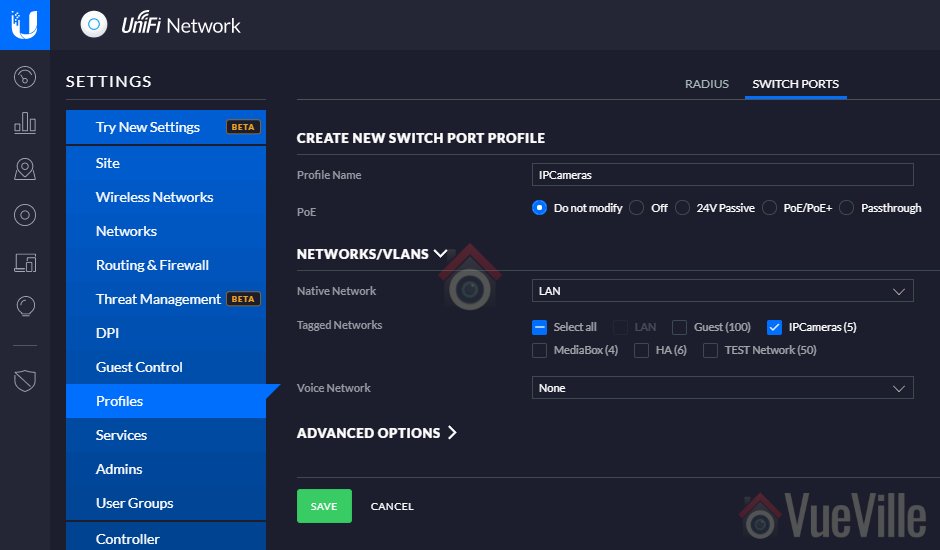

Daniel, Excellent detail.
Do you plan to review more recent releases such as LNB9252B from Lorex or RLC1210-A from Reolink.
Can’t wait. Again, awesome detail. Thank you!
-Srinivas
Thanks for the kind words. Yes I am planning to, just have been very busy at work.
Any word on reviewing the newer cameras? Looking at these now.
Thanks,
Andrew
Hi, I have updated my recommendations for 2022:
Best Outdoor IP Camera – 2022 Recommendations
Best Indoor IP Camera – 2022 Recommendations
Thanks Daniel, for the review of these 4K cameras. I own a single Lorex LNB8111B, which looks similar to what you reviewed. I have it in my garage to ensure older kids have closed the garage door late at night. I can view it through master bedroom Roku TV device. I don’t have any Lorex or any other make of NVR. So, I’m not sure what you mean by:
“Lorex cameras cannot do any of this. Without an NVR they are just expensive paperweights.”
I can view Lorex 3 ways without an NVR when it is connected to my computer network:
1) On the MS-Windows network, right click properties allows some browser options for control and viewing;
2) An open source Windows program called iSpy [https://www.ispyconnect.com/[. (This allows recording, but I don’t record. The camera is just for making sure the kids closed the garage door.)
3) Roku streaming device with the app called “IP Camera Viewer”
but, all 3 items above are displaying camera “sub-streams” that are not 4K. I need to use option 1 with a Chrome plugin to get what I think is the 4K stream.
Initially when I had the Lorex up and running, low light wasn’t working. The IR lights weren’t on until I activated them through the Chrome browser.
QUESTIONS:
a) The Lorex runs quite warm to the touch. The vast majority of the time no app is viewing. Is that typical with your cameras?
b) I want to use my garage setup to review various cameras. Video is displayed at 10 to 15 frames per second, and I don’t like the stutter of slower frame rates. For my next camera I want 4K at 30 fps. That seems to limit my options. Who makes 4K @ 30 fps?
c) Who do you recommend for 4K @ 30 fps?