There was a time long long ago when a professionally installed home security camera system was the only option for mere mortals such as us. But today we live in the golden age of DIY. Why pay a ‘professional’ when you can select, buy and build your own custom DIY home security camera system for far less money like I did by picking the best components?
But not everybody has the time or inclination to assemble such a system themselves, and that’s where ready-made NVR and camera kits come in. So in my opinion, these are the best DIY home security camera kits without monthly fees:
A quick note: As an Amazon Associate I earn from qualifying purchases. This post contains affiliate link(s). An affiliate link means I may earn advertising or referral fees if you make a purchase through my link, at no extra cost to you.
(* = affiliate link / image source: Amazon Associates Program)
Best DIY Home Security Camera System: 2024 Recommendations List
I spent many hours researching home security camera kits and documenting what I learnt in this article. But I know such long articles are tiresome to navigate, so here’s a handy table of all the recommendations in this post. Just click on each kit to jump to why I think you should buy it.
| Model | Cameras | Storage | Motion Detection | Price |
|---|---|---|---|---|
| Best 8-channel NVR Kits | ||||
| Reolink RLK8-520D4 | 4x 5MP | 2TB | Smart (Person/Vehicle) | |
| Lorex TN81828B8 | 8x 8MP | 2TB | Smart (Person/Vehicle) | |
| Best 16-Channel NVR Kits | ||||
| Reolink RLK16-410B8-8MP | 8x 5MP | 4TB | Smart (Person/Vehicle) | |
| Lorex 4KHDIP1610 | 10x 8MP | 3TB | Smart (Person/Vehicle) | |
Why go DIY instead of a monitored CCTV service?
Going the DIY route means you get flexibility – you can choose the features you think you need to start off, then upgrade as you learn more. You also save money by not paying a monthly fee. Yes you will still get alerts on your phone and you can live-view the cameras any time from anywhere. If anything, the problem is choice. There are different types of technologies to choose from and then there are dozens of brands across the price spectrum.
The first decision you need to make is: do you want to spec each component in your system (I call this Pro-DIY) OR get a ready-to-use packaged kit that has all the equipment you need along with installation instructions (I call this Easy-DIY). This article explores the various ready-to-use kits that fall under the Easy-DIY category.
If you know you need an Easy-DIY kit, you will find a summary of my Easy-DIY recommendations above in a handy table. If you are unsure, I will help you decide, just keep reading!
Best 8-channel NVR Kits
Reolink RLK8-520D4 – For those on a budget
Click image to view on Amazon
NVR Features (RLN8-410):
- 8-channel recording @ 5MP supported
- PoE-enabled
- 2TB hard drive included, max single 4TB HDD
- Smart Motion detection (People, Vehicle)
- Email alerts and push notification
- Remote smartphone access
IP Camera Features (RLC-D500):
- 5MP CMOS image sensor (2560×1920)
- 80° viewing angle at 4mm focal length
- 30m IR range, true IR-cut filter
- RJ45 PoE ports
- Built-in mic
- IP66 Weather-rated
For 2024, Reolink has upgraded this 5MP 8-channel NVR kit to support smart motion detection to reduce false alerts. Meaning it can detect persons or vehicles and send the right alert to the mobile app or your email. The RLC-D500 IP camera included is the 5MP model which can record at up to 8Mbps.
While I recommend 1080p (2MP) as a minimum resolution for security camera footage, 3MP is better for getting additional detail. This is especially useful if your cameras cover a large area like a yard. Every little bit of detail helps. That’s why 5MP is even better. While the cameras can do bitrates of up to 8Mbps, you can set it to around 4-6Mbps to get more days of storage from the included 2TB hard drive.
These cameras do not have on-board storage either and so cannot function as standalone cameras, but they can be used with any ONVIF compliant NVR or DIY NAS system.
The NVR is limited to playing back only 4 channels at 4MP resolution synchronized with each other. The NVR doesn’t officially support the ONVIF standard, but you can try the port change workaround mentioned earlier.
From a Pro-DIY point of view, the system has local storage and local processing but smart home connectivity is again missing. There are no alarm in/out ports (preferred option), nor is there support for Alexa, IFTTT, Google Assistant etc.
- Great image quality with 5MP IP cameras
- Choice of Power over Ethernet
- IR LEDs provide night vision capability
- Excellent value for money
- USB Backup feature
- Free smartphone app is modern-looking and works well
- No advanced motion detection methods such as line crossing, intrusion or dwell detection
- NVR doesn’t support ONVIF standard for automatically adding 3rd party IP cameras
- No redundant storage due to single SATA interface, cannot write to network
- No scheduled USB backup option
- No alarm in/out connections
- No 2-way audio (voice chat)
- Only 4 channels can be played back simultaneously (synchronous playback)
(* = affiliate link / image source: Amazon Associates Program)
Lorex TN81828B8 – The Best Value 4K-ready Kit
Click image to view on Amazon
NVR Features (N841):
- 8-channel recording @ 8MP supported, H.265 encoding
- 4K HDMI Output (3840×2160)
- 8 PoE-enabled RJ45 ports
- 2TB HDD included, max. 1x 6TB HDD
- Smart Motion detection (People, Vehicle)
- Email alerts and push notification
- Remote smartphone access
- Lorex Fusion Smart Home supported
IP Camera Features (E891AB):
- 8MP 1/1.8″ CMOS image sensor (3840×2160)
- 111° Viewing angle, 2.8mm lens
- IR & Colour Night Vision, HDR
- Deterrence LED, Siren, Mic & speaker
- ONVIF compliant, PoE supported
- Max 8Mbps bitrate
- 30m IR night vision, true IR-cut filter
- IP67 Weather-rated, Cold climate capability (-4°F / -20°C)
Lorex has recently started opening up their IP cameras by supporting ONVIF. Yes, their NVRs still do not support 3rd-party IP cameras but they do offer an interesting mix of features at a great price point.
For example, the NVR in this kit can record 8MP on all channels simultaneously, albeit at 15fps. And while doing this, you can also live-view or play back 4 channels from the included 2TB hard drive.
In the new Fusion series of NVRs you gain smart motion detection events and smart speaker support but lose a whole host of features: alarm in/out connections, drive mirroring, and Lorex’s pentaplex operation (backup while also managing remote viewing). In my opinion this is a step backwards.
The Fusion NVR supports basic motion detection, customizable motion zones, push notifications to your smartphone and email alerts with snapshot attachment.
The four IP cameras included are 8MP PoE models and are surprisingly capable. Not only do they have HDR but true Wide Dynamic Range (WDR) also at 100dB. Unlike the Lorex NVRs, most Lorex IP cameras are now ONVIF compliant and support RTSP.
So the downsides of this Lorex kit are the NVR’s lack of ONVIF support, the missing advanced motion detection methods, loss of drive mirroring and alarm in/outs. No ONVIF support means you are locked into buying additional cameras from Lorex only. Lorex is now owned by Dahua, so I still hold out hope that they will add advanced motion detection to Lorex NVRs soon.
From a Pro-DIY point of view, smart home connectivity is not great. There are no alarm in/out ports (my preferred option), but there is support for Alexa, Google Assistant and Lorex’s proprietary smart home solution Lorex Fusion.
- Excellent video quality with 4K cameras
- IR LEDs provide night vision capability, colour night vision available
- Good value for money
- USB Backup feature
- Free smartphone app is modern-looking and works well
- Smart motion detection reduces false alerts
- Alexa, Google Assistant supported
- Scheduled USB backups
- 2-way audio (voice chat)
- No advanced motion detection methods such as line crossing, intrusion or dwell detection
- NVR doesn’t support ONVIF standard for adding 3rd party IP cameras
- No redundant storage for drive mirroring, cannot write to network
- No alarm in/out connections for DIY integration
- Only 4 channels can be played back simultaneously (synchronous playback)
Best 16-channel NVR Kits
Reolink RLK16-410B8-5MP – The Best Budget 16-Channel Kit
Click image to view on Amazon
NVR Features (RLN16-410):
- 16-channel recording @ 5MP supported
- PoE-enabled
- 3TB hard drive included, max. possible are 2x4TB hard drives
- Motion detection with email alerts, push notifications
- Remote smartphone access
IP Camera Features (B500):
- 5MP 1/2.7″ CMOS image sensor (2560×1920)
- 80° Viewing angle, 4mm lens
- 30m IR range, true IR-cut filter
- RJ45 PoE ports
- On-board mic
- IP66 Weather-rated
Reolink is once again the budget option for 16 channel home security camera systems with their unbeatable price points. Support for 5MP cameras is impressive at this price level, but note that it cannot simultaneously play back more than 4 channels. The hardware is not powerful enough to simultaneously playback 16x 5MP streams.
It is still a great option if you are on a budget but I would encourage you to look at our best value recommendation below.
From a Pro-DIY point of view, smart home connectivity is missing. There are no alarm in/out ports (my preferred option), nor is there support for Alexa, IFTTT, Google Assistant etc.
- Great video quality with 5MP cameras
- IR LEDs provide night vision capability
- Excellent value for money
- USB Backup feature
- Free smartphone app is modern-looking and works well
- Smart motion detection reduces false alerts
- No advanced motion detection methods such as line crossing, intrusion or dwell detection
- NVR doesn’t support ONVIF standard for adding 3rd party IP cameras
- No redundant storage for drive mirroring, cannot write to network
- No alarm in/out connections for DIY integration
- Only 4 channels can be played back simultaneously (synchronous playback)
(* = affiliate link / image source: Amazon Associates Program)
Lorex 4KHDIP1610 – The Best 4K-Ready 16-Channel Kit
Click image to view on Amazon
NVR Features (N862D63B):
- 16-channel recording @ 8MP supported, H.265 encoding
- Automatic drive mirroring
- 4K HDMI Output (3840×2160)
- 16 PoE-enabled RJ45 ports
- 4 Alarm in / 2 ALARM out connections
- 3TB hard drives included, max. possible is 2x8TB hard drives
- Person & vehicle motion detection with email alerts and push notification
- Remote smartphone access
IP Camera Features (E861AB):
- 8MP 1/2.5″ CMOS image sensor (3840×2160)
- 111° Viewing angle, 4mm lens
- Colour Night Vision, HDR, 100dB WDR
- ONVIF compliant, PoE supported
- Max 8Mbps bitrate
- 40m IR range, true IR-cut filter
- 16x RJ45 PoE ports
- IP67 Weather-rated, Cold climate capability (-40°F / -20°C)
Just like the 8-ch kit featured earlier, this 16-channel NVR can also record all channels simultaneously at 8MP. The pentaplex operation capability is retained even at the higher workload of 16 channels.
The NVR supports basic motion detection, customizable motion zones, push notifications to your smartphone and email alerts with snapshot attachment. But with this kit, you also get smart cameras that can perform smart motion motion detection. Its smart in that the cameras can distinguish between a person, a vehicle and anything else like trees moving in the wind. This should help reduce false motion detection alerts massively.
Since the NVR sports 4 alarm in and 2 alarm out ports, you can easily switch from easyDIY to ProDIY. Just hook up the alarm out port to a Z-Wave binary sensor and you have instant integration with your Home Automation system. You can even get the NVR to record on demand based on PIR motion sensors this way.
The IP cameras included are 8MP PoE models and are surprisingly capable. Not only do they have HDR but true Wide Dynamic Range (WDR) also at 100dB. Unlike the Lorex NVRs, most Lorex IP cameras are now ONVIF compliant and support RTSP.
The only downsides of this Lorex kit are the lack of ONVIF support and the missing advanced motion detection methods. No ONVIF support means you are locked into buying additional cameras from Lorex only. Lorex is now owned by Dahua, so I still hold out hope that they will add advanced motion detection to Lorex NVRs soon.
From a Pro-DIY point of view, smart home connectivity is pretty good. There are alarm in/out ports (my preferred option), but no support for Alexa, IFTTT, Google Assistant etc.
- Excellent image quality with 8MP cameras
- IR LEDs provide night vision capability, colour night vision available
- Redundant storage supported (drive mirroring)
- 8-channel synchronous playback
- Great value for money
- Live USB Backup feature
- Smart motion detection supported
- NVR doesn’t support ONVIF standard, accepts only Lorex cameras
(* = affiliate link / image source: Amazon Associates Program)
Which DIY route – Easy-DIY or Pro-DIY?
A home security camera system consists of the following essential parts:
- The heart of the system, the Network Video Recorder (NVR)
- Before the advent of network cameras, the equivalent of the NVR would have been called a DVR which works only with analogue security cameras. An NVR works only with network-based cameras. So remember a DVR works with analogue cameras. and an NVR works with network cameras only. In this article, I will be looking only at NVR based systems.
- This is because DVR-based analogue systems are on their way out, they simply cannot compete with the quality and convenience of network cameras and NVRs.
- Cameras – Network cameras (a.k.a IP cameras) are fully digital – the image is sent digitally to the NVR through a network cable instead of an analogue BNC cable as in a DVR-based system. This enables resolution higher than 1080p(2MP), and currently you can go up to even 12MP.
- The hard drive that will store the recorded video and images – read my detailed guide to selecting the right hard drive.
- The Ethernet cables needed to connect the cameras to the NVR
- The power adaptors for the cameras (read on to see how you can avoid these)
If you don’t want to deal with different brands for home security and cameras, you should go with Easy-DIY and just get an all-in-one kit. Otherwise there are two ways of choosing the different parts above for your dream DIY home security camera kit – what I call going Pro-DIY.
Easy-DIY – A pre-packaged solution where cameras are bundled with the NVR system
You leave the tough work of building the CCTV kit to somebody else but you pay for the convenience. This is recommended for novices or even experts if you don’t have the time or inclination to do the research. Just pick a brand you are comfortable with, look for the options you want and push the button.
Any NVR kit from a decent manufacturer will use the Power over Ethernet standard. If you are looking for the best PoE security camera system, all the kits I recommend below are PoE-enabled. I wouldn’t have it any other way.
However, bear in mind that there are varying levels of smart home integration features. For example Reolink & Lorex NVRs are more for price-sensitive customers and so have little or no smart home integration at all. On the other hand, Lorex, Hikvision and Dahua have alarm in/out ports that you can hook up to a home automation hub.
Pro-DIY – A fully custom solution where you pick NVR and cameras separately
This is what I have done – I built my DIY NAS-based NVR system, the benefits being maximum flexibility, power and economy. The downside is having to read up on the essentials and ensuring compatibility between all the different bits (but that’s why I am writing this blog: to help you make sense of it all).
A huge advantage of going Pro-DIY is that you can also set up a home automation system that can fully integrate with your CCTV setup (like Home Assistant)!
How to choose your Easy-DIY home security camera system
So you have chosen to go the Easy-DIY Home CCTV route. That’s a great choice if you want to get started right away and don’t want the hassle of researching and understanding how to put a home CCTV system together.
First off, lets get the confusion about names out of the way. Home Security Camera System, Home Surveillance System, NVR Surveillance System, NVR Security System, NVR kit, IP Camera Surveillance Kit – these all typically mean the same, a complete kit that includes everything you need to get up and running.
Choosing your digital network-based home security system depends on the following:
- How many cameras do you need?
Security camera systems are commonly specified by the number of separate channels they support. This simply indicates how many separate camera video streams they can record. They start from single channel devices going all the way up to 32. - What level of video quality or resolution do you need?
My usual recommendation of at least 1080p (2 Megapixels) applies. There are tons of substandard 720p (HD-Ready) systems you can get, but none of them will have the resolution needed to allow law enforcement positive identification of an intruder. - Do you want the ability to use wireless cameras as well?
While I generally do not recommend using wireless for critical home systems such as security, there are some situations where a wireless camera makes sense. Now you don’t need a WiFi enabled NVR to use a Wi-Fi camera – this is a common misconception. A Wi-Fi camera can simply connect to your Wi-Fi router and thus be connected to the NVR. - Do you intend to upgrade by adding more cameras later on?
If you think you need only 2 cameras now, get a 4-channel system. If you think you need just 4 cameras right now, go for the 8-channel. Once you start enjoying the security provided by your spanking new CCTV system, you will enjoy the option to add more cameras. But if you want that luxury, plan ahead. - Do you want automatic redundant storage?
Most NVRs can record only to one hard disk. This means data storage is not redundant – a hard disk failure or theft of the NVR would mean that you lose all your recorded footage. USB backup is supported on most NVRs to mitigate against this risk but ideally the NVR should have at least 2 hard disk bays and automatically write a copy of the footage to the second hard drive. The other option to explore is whether the NVR can write the footage to a remote network location such as a NAS. To learn more about surveillance hard drives, check my latest guide.









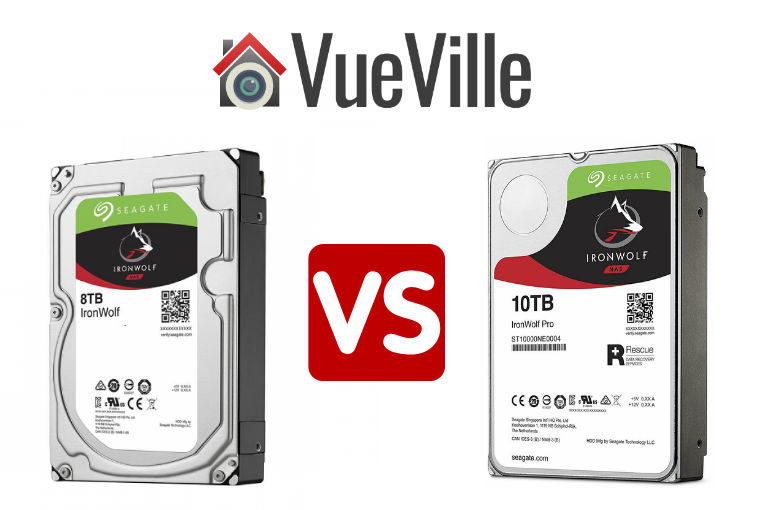
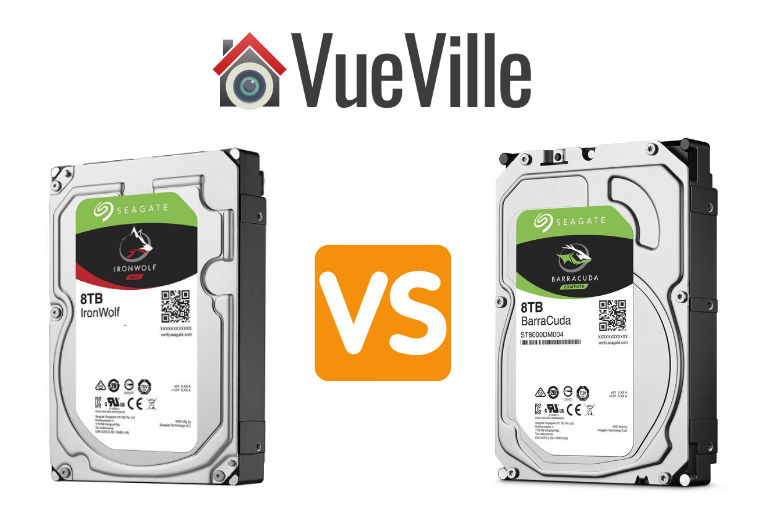


Hi Daniel,
Thanks for the help! I’m looking into buying a Reolink kit with the RLK8-410B4 and four cameras. I’d like to add a HIkvision DS-2CD2155FWD with the two way audio and alarm. Your review says the NVR supports 3rd party cameras but the Reolink site says only their cameras are supported. I’ve asked them as well and waiting on a reply, can you confirm your position?
Thanks, Pano
Hey Pano, until recently Reolink advertised ONVIF support for their NVRs. However recently it seems they have stopped doing so. It looks like they are trying to lock down their NVRs by disabling ONVIF support at firmware level. However this only disables automatic camera detection. some people have still been able to add 3rd party cameras by configuring the cameras directly and adjusting H.264 / bitrate settings and using port 9000 (which is the Reolink default port). I will add this bit of info to the post.
Thank you Daniel. I can confirm Reolink replied their NVR works ONLY with their cameras, or so they say. I’ve settled with one of their systems so no longer looking to add 3rd party. Thanks again for the reply though.
Great blog, there isn’t anything else like it that I have found.
Are you familiar with Swann equipment (I am in Canada) They have a thermal/motion camera 5MP Super HD NHD-865-MSB that is supposed to reduce false motion alarms by sensing thermal as well as motion.
I am considering a POE/NVR system for our summer trailer that has no power in winter so will be installing solar power. It is also Canada and it seems like wireless cameras just don’t work reliably in very cold weather. Two way audio would be nice but most mid price systems don’t seem to offer it. What is involved in triggering a siren from a NVR? I was hoping to see NO/NC contacts in the specs but most NVRs don’t seem to have anything like that.
Tony, Waterloo, Ontario
Hi Tony,
Thanks for stopping by! Yes I am familiar with Swann equipment and they have lots of good features. However the reason I do not recommend them is that their cameras and NVRs are locked down – they do not work with any other brand or manufacturer’s products. You can see under the compatible products section of the product page, they list only a few Swann NVRs. This is because they do not support the ONVIF standard which guarantees inter-operability. Or in other words you are stuck with them once you start buying their cameras/NVRs (similar to what Apple does with iOS). This is not at all the DIY spirit I subscribe to, so I avoid such brands.
Now it is a good idea to combine PIR motion sensing with digital motion detection to reduce false alerts. However be advised this will not avoid animals like cats triggering motion detection. It will however avoid false alerts due to clouds, shadows, wind & trees etc. The ONVIF compliant alternatives with PIR onboard are: Vivotek IB8377-HT (Bullet), Vivotek FD8181 (Dome), Axis M1065, Vivotek FD9181-HT, Hikvision DS-2CD2432F-IW etc.
True full-duplex 2-way audio is a premium feature and it is supported only by a few cameras – see suggestions here and here.
Regarding NO/NC contacts, this are typically called Alarm in/out ports. There are models on this page that have alarm in/out ports, but I have personally not tried using this feature.
Hi,
I’m looking for an easy DIY setup. I see your recommendations on the page but they appear to be dated. The LaView products for the 8CH link to a new different set. Can you provide your thoughts based on what’s available from the manufacturer’s today? I’m debating between an 8CH or 16CH DVR kit. I only need 6 cameras to start but may eventually add a few more.
Hey there. I double checked and the link is working correctly for me. It is a current model, not dated at all. The 8 channel model I have described is LaView LV-KNX968E88W4-T2, and the link in the article takes you to the Amazon USA page of that product. Are you looking at a different Amazon website, maybe Amazon CA?
Than you for all this information. However I am confused on at least 2 matters:
1. Your system reviews show all Reolink NVRs as with ONVIF support, whereas the Reolink web site on its only NVRs says in red letters “The Reolink NVRs are designed for Reolink security cameras ONLY”
2. Whatever CCTV system one chooses it will always need cameras, so a camera is a no brainer first purchase, assuming that one would opt for a ONVIF compliant system. One can then test this using Blue Iris or similar and a spare PC. However, in order to choose an appropriate camera one needs to understand how motion detection works. Is it done by the NVR or by the camera, or a combination of both? For example, a camera could have a PIR built in, whereas the NVR can only “see” the image. In this connection, I recall that somewhere in your articles you said that your system did not support advanced motion detection, whereas in your packaged systems review you put this as a con.
When is advanced motion detection necessary or even desirable?
Unfortunately none of the systems reviewed seem to be still available – according to the links. If you wish to earn from clicks it would be fruitful to update the equipment and links accordingly.
The other issue is that I am in the United Kingdom, and although I can order direct from the USA there are very bad reviews for all of the featured ONVIF makes such as Hikvision and Amcrest with regard to customer support. LaView is not found in the UK at all.
I expect that others starting to put together a security system are having the same questions and we would all welcome and appreciate the benefit of your experience.
Hi there. I have checked all the links and they are all working if you are from the US. My blog is US focused as most of the readers are from the US. For UK readers, the blog tries to find the closest match on the Amazon UK page but some products like the LaView do not exist on the Amazon UK site unfortunately.
Reolink NVRs used to be advertised with ONVIF support, apparently they cannot guarantee or support with non-Reolink cameras but the still work with non-Reolink cameras. Note the word ‘designed’ – they don’t say it wont work.
Advanced motion detection is typically a camera feature that only NVRs of the same brand as the camera can detect. They are often called Advanced Video Analytics or VCA events. The advanced motion detection methods such as line crossing, intrusion detection are very useful for reducing false alerts as detailed in this blog post.
Yes at the moment, my NAS based NVR cannot detect the advance motion detection alerts coming from my Hikvision cameras for example.