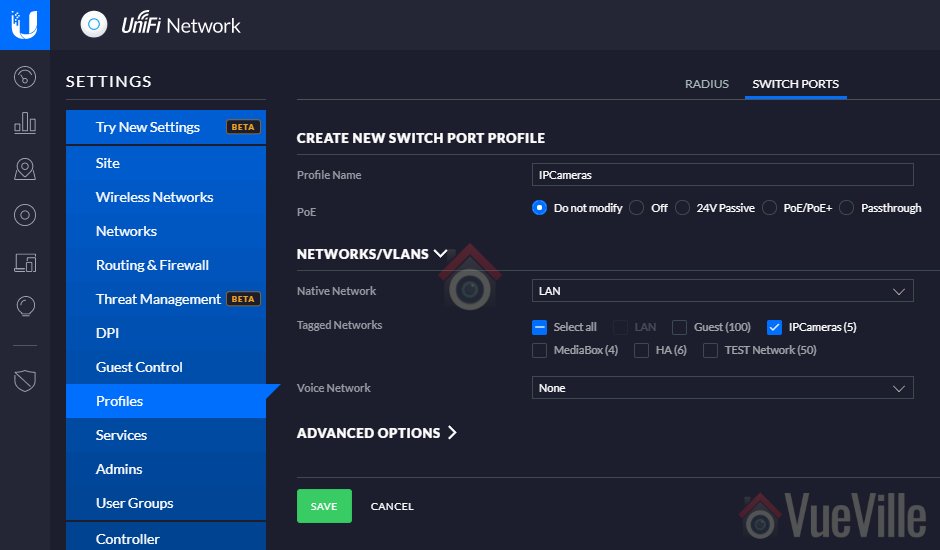Its not easy to decide which security camera to buy, is it? So many specs to understand and compare, so many brands to choose from, and so many watch outs. So its wise to take a little time to do your research. This is, after all, something that concerns your family’s safety and well-being.
If you are brand new to security cameras or have been out of the game for a few years, there’s a lot to catch up on. But the key is to keep things simple – the core purpose of a security camera has not changed. You need to find something that is affordable, works reliably 24/7, and is well-made.
So what are the biggest mistakes commonly made when buying DIY home security cameras?

Buying the cheapest security camera
The temptation to cheap out and buy the cheapest security camera is very strong, what with the hundreds of generic no-name Chinese brands around.
Don’t do this – not only do these cameras generally have a poor feature set but most of them also have poor security. They may compromise your home network by opening ports on your router (port forwarding), connecting to unknown servers on the Internet(dialing home), or serving as a backdoor for hackers or foreign governments.
Solution: Stick with the trusted brands and know what to look for when buying a security camera.
Buying the best-selling security camera
Another equally common mistake is to base purchase decisions off your favourite online retailer’s best-sellers list. The cheap cameras mentioned above make up the bulk of these lists. Unsurprisingly people think they can save a buck by skimping, but you really get what you pay for.
Solution: A far better way is to assess your needs, decide what features you want, and buy from a trusted brand. Check out our IP camera guide here.
Picking a cloud-reliant security camera
The latest trend is to strip a camera’s features right down to the bone, and sell it as a cloud camera. We can’t think of anything worse than this.
These cameras are the very antithesis of security. The worst of the lot will simply not work unless there is an active connection to the manufacturer’s cloud servers. This is because they do not have local storage at all (for example, the Nest Cam Outdoor camera).
So if an intruder has disabled your Internet or if the manufacturer’s servers are down, it cannot record the motion triggered clip anywhere. Absolutely useless.
Ever so slightly better are the cameras that have a local recording backup but won’t let you access them – it is merely a temporary holding place in case the cloud server connection is lost (Netgear Arlo Security Camera System with Base Station).
Solution: Refuse to buy a security camera that becomes an expensive paperweight without an Internet connection.
Picking a security camera with no local storage
Continuing in the same vein as cloud-reliance, cameras without local storage are totally useless if the cloud server is unreachable!
Most DIY security cameras from the serious brands such as Hikvision, Dahua, Bosch, Sony, Canon, Axis, Vivotek, Amcrest and Reolink have on-board SD card slots. These are great for stand-alone use or as a backup location for motion recorded clips.
Solution: Even if you believe your Internet connection and your cloud camera provider’s servers are infallible, get a camera with an SD card storage as a backup.
Deciding to pay a monthly fee for cloud-recording
Consumer behaviour has changed significantly with the advent of easy credit. People have fallen for the ‘pay a lower price upfront and then a little more every month’ instead of a one-off purchase price. This may sometimes make sense for leasing cars, but very rarely does for a security camera.
A particularly egregious example is selling security cameras that are cloud-reliant, have no local storage, and do not have ONVIF or RTSP support. So you can’t connect them to a standards-compliant 3rd party NVR.
They then force you to purchase a monthly cloud recording plan so that your neutered camera can actually do what it was supposed to. Oh and don’t forget the regular price increases.
Solution: Say no to cameras that try to flog you a monthly payment. They are simply not needed and are a total rip-off. What you buy should be 100% yours, not for the manufacturer to cripple and hold you hostage as and when they feel like it.
Picking only Wi-Fi cameras vs. wired cameras
This is a big one – a surprisingly large number of people do not realise that Wi-Fi is not 100% reliable. Yes it has come a long way since the early 2000s when your laptop would struggle to maintain a Wi-Fi connection. But it is still nowhere near the reliability required for something as critical as protecting your family.
Its easy to think why Wi-Fi is great if you are just thinking of browsing the net. But use it for real-time data transfer 24/7 at some distance from the router and it won’t be so reliable.
The right way of doing it is to use wired cameras by default unless you have a location that you cannot run cables to and you use a wireless camera with on-board storage.
Now, this may be the far end of your garden or some other similarly inaccessible location. Even so, if the location is a critical entry/exit point, it should be covered by a wired camera as well just in case you can’t access it remotely due to Wi-Fi failure.
Solution: Use a mix of wired and wireless cameras, and wireless cameras should have on-board storage for the eventual Wi-Fi connection failure.
Buying a low resolution security camera
We recommend only security cameras with 1080p or 2 Megapixel resolution. Any lower and you are not going to get enough detail to identify faces.
For this reason, 720p cameras have virtually disappeared from most security camera’s lineups. So imagine my surprise when we recently found a 720p camera in the best-sellers list.
Solution: Go for at least 1080p (2 MP) resolution, 3 MP is even better.
Choosing a camera with poor night vision
Almost every IP camera these days has night vision, but the brightness and range of the InfraRed LEDs varies wildly. There are two types of IR LED systems:
- the very common but inferior ring-type LED arrangement which is made of a few dozen small IR LEDs arranged in a ring around the camera lens
- the superior EXIR LEDs which are fewer in number but brighter and do not have a flashlight effect
Also make sure the camera has a true IR cut filter to avoid false colour during daytime. Automatic day/night switching is a standard feature, but in more expensive cameras you can control the switching behaviour.
Not installing enough security cameras to cover your property
A common mistake is to put up cameras only in areas around the house you want to watch. Instead, think about every entry/exit point into your property and cover those areas.
Also consider covering the perimeter so that you can spot intruders scaling perimeter walls or fences.
Not using an NVR
So you have realised that you need more than one security camera. But now how do you view the feeds from all the cameras in one place?
How can you record the footage from the cameras 24/7, and keep a 14 day history for example? You need an NVR.
If you want to do it the simple way without getting into the nitty-gritties, do it the EasyDIY way of getting an all-in-one security camera package. Or if you like to customise and set up a smart home automation system, check out how we did it.
Choosing the wrong type of camera for the installation location
There are a wide range of IP camera form factors – bullets, domes, mini-domes, turrets, PTZs, indoor cube cameras and so on. Each one is designed for a specific use case.
For example you should use a dome with a vandal-protection rating like IK10 in an area with high traffic and where the risk of vandalism is high.
Bullets are a bit cheaper but are prone to being knocked off target by a projectile, so are better for locations where they are well out of reach.
There are also motorized cameras, these can be a Pan-Tilt-Zoom (PTZ), a Pan-Tilt camera or one with just motorized zoom.
Outdoor cameras with motorized zoom are great for narrow alleys or sides of the property. Pan-tilts are usually found on indoor IP cameras. A PTZ is great for doing automatic tours of the scene, especially one where there is a large area to cover.
Of course you should also have some non-zoomed in IP cameras covering the same scene so that the PTZ doesn’t miss anything while touring.
Choosing a camera with narrow viewing angle
The viewing angle of a camera depends on the focal length of its lens. The widest angle cameras have a 2.8mm lens which equates to a viewing angle of around 90-110 degrees.
But some cameras have even wider viewing angles but this might introduce distortion to the recorded video. Of course you could choose a camera with a motorized lens to retain flexibility.
Positioning the camera too high
An incredibly common error is to place your security camera on the 2nd floor of the house, and then either pointed down over the driveway or just watching the whole neighbourhood.
Remember, the main purpose of the camera is to record clearly the faces of people approaching the camera or entering the scene. For this to work, the camera has to be slightly above the average person’s head height.
Not optimising installation location for motion detection
Sticking with the theme of security camera installation, the bane of a security camera enthusiast’s life are false motion detection alerts. You want to get these alerts only where there is a real movement in places that you do not expect at times you do not expect.
This is where a smart definition of motion detection rules come in. By carefully assessing the entry and exit points, the direction in which intruders can move, the way the shadows from clouds fall etc., you can virtually eliminate false motion detection alerts.
Not having a plan for your home security
We strongly recommend thinking about the following points before buying anything:
- How many cameras will you need?
- Do you need motion detection alerts?
- Do you need 24/7 recording?
- How will you view the camera recordings?
- Do you want to view all your security cameras live feeds simultaneously on a single screen?
- Do you want to playback all your security cameras simultaneously on a single screen?
- Do you want push notifications, or will email alerts do?
- Do you want to set up a smart home? Say, for viewing your cameras on any device around the house if motion is detected outside? Sounds good right?
So once you have decided what you want, then start thinking of which security camera to buy. Check out our smart home strategy guide to guide you.
Conclusion
Security cameras are simply great, but it takes a little bit of work to learn about them. The benefit is that you can avoid the common mistakes we talked about and get the best bang for your buck!
More resources
Here are some starting points for your security camera research: