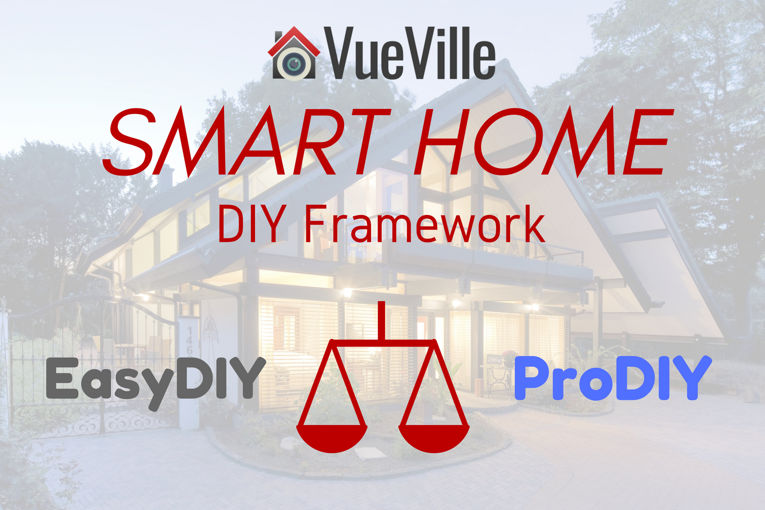
Setting up your own DIY smart home or even picking a DIY security camera system is not easy.
A few winters ago, we spotted a hedgehog late one night foraging for food. Now they should be hibernating in the depths of winter, not roaming around.
So we started providing it food and decided to get a security camera to watch our nocturnal guest. I was thinking of making our home smart anyway and a security camera seemed the right place to start.
Simple right? Just go online and buy something with good reviews. Well, easier said than done.
We found a bewildering array of brands, products, technical terms, questionable marketing, and fake reviews. And virtually zero advice on how to set up a smart home on a budget.
As rank beginners to smart homes and home security, we were well and truly in over our heads.
From all of this, one thing we learnt was that not all smart home devices are compatible with each other. The fear of buying something that we wouldn’t be able to use with other smart home gear later on nearly made us give up.
We simply couldn’t make an informed choice with the assurance that we were not throwing money down the drain.
[text-blocks id=”earning-disclaimer”]
VueVille is born
What we needed was a simple and easy to understand guide with honest advice. We searched high and low but couldn’t find anything reputable on the Internet.
Either they were sponsored reviews or hastily written up articles from people who never really understood how to put together a reliable smart home without spending thousands of dollars.
That’s why we decided to document our journey and experiences on this blog.
Both my wife and I enjoy learning new skills and I’ve always had a great love for technology. So from security cameras, we soon progressed to the world of smart homes and home automation.
Ever since then, we have been on the path to building a smart home that seamlessly integrates home security, security cameras and home automation – all working perfectly with each other at a reasonable cost with no monthly fees.
We want VueVille to be the one simple resource which brings together all the information you need to know about creating a DIY smart home the right way.
We can’t emphasize enough the importance of planning: think about what you really want from your security equipment in the long run. Identifying your needs not just now, but thinking about what they may look like a few years into the future will save you a lot of money and hassle.
What is a Smart Home?
Everybody’s heard of smart homes, its become a buzz-word that every major consumer electronics company now uses in all their marketing material.
Using your voice to make Alexa turn on lights is not home automation – its just another remote control.
You’re missing out on so much more if that’s all you are after.
So what does a smart home mean to me? Instead of looking up a dictionary for a technical definition, here’s my take: Our family gets to spend our time doing what we love, while having peace of mind that the house is taking care of everything that can be automated such as heating, lighting, security, entertainment and energy conservation.
Let me give you some examples of these fully automatic scenarios:
- Smart Multi-zone Heating
- Depending on the time of the day and the weather outside, my home automation (HA) hub automatically decides what the target temperature should be and then controls the boiler and radiator thermostats to achieve it
- Smart Boiler Control
- Depending on the current weather outside and water temperature of the hot water tank, my HA hub controls the boiler to give the family a constant supply of hot water
- Climate Control
- Automatically maintain indoor humidity at 50% during the day and 60% at night (using Z-Wave multisensors)
- Smart Lighting
- Depending on when the sun rises and sets and the outside weather conditions, the HA hub decides when to turn outdoor and indoor lights on or off
- At midnight, it turns off all indoor lights that have are still on
- Smart Home Security
- If nobody’s home and a door or window sensor is tripped or if motion is detected, my HA hub will sound the indoor siren, turn on exterior floodlights, start recording all security cameras on our QNAP NAS, flash certain indoor lights, send me an email notification, and call a designated phone number.
- If nobody’s home and motion is detected at the front door, the HA hub will take a snapshot from the front door camera and email it to me. It will also ask my QNAP NAS to make a video recording of that camera.
- Smart Security Cameras
- If nobody’s home and motion is detected on any of the security cameras, our home automation hub asks our QNAP TS-253A NAS to start recording the camera that sent the motion alert, sends me an email notification with a snapshot, and turns on a random light inside the house.
- Smart Mailbox
- Whenever I get new post, the HA hub sends me an email notification with snapshots, and asks the QNAP NAS to record a clip from the front door camera.
and there’s so much more going on behind the scenes!
None of the above requires running a powerful server or any programming knowledge. It is all point and click using an ordinary laptop running some amazing home automation software (HomeSeer HS3), and all you need is a clear idea of what to expect from your smart home.
The VueVille DIY Framework
When you are at the beginning of your home security journey, its vital you know what your options are before you start spending your hard-earned cash! There are 2 paths you can take:
- Easy-DIY
- Pro-DIY
Whichever path you choose, our advice will help you pick equipment that can grow with your family’s needs. That’s because this framework is based on our own journey of starting small and creating our smart home over time.
Which of these you choose depends on:
- How much you want to be in control of the selection process
- What level of performance you need
- Your level of interest and willingness to DIY
- Your budget
Intrigued? Let’s dig deeper.
What is a Smart Home made of?
Before we can talk about Easy-DIY or Pro-DIY, let’s define what the various parts or sub-systems of a smart home are:
- Smart Home Hub or controller – this is what makes your home smart (and no a smart speaker is a very poor smart home hub)
- Burglar Alarm system
- Security Camera system
- Home Automation system
- Heating system
- Lighting system
- Climate control system
- AV and media control
- Irrigation/sprinkler control
The Biggest Watch-out
The single most important thing to know is that not all smart home gear works with each other. And even if they do, some manufacturers actually have the audacity to charge a monthly fee for this basic feature of a modern smart home.
So if you are not careful, you may end up with disconnected systems and a dumb home, not a smart home! And lest we forget, the now-ubiquitous monthly subscription fees will remind you of your folly regularly!
How can this happen? A lot of security cameras and tech sold today under the ‘smart home’ moniker simply cannot interface with other brands.
Some manufacturers even try to lock you into a their own ecosystem so that you are forced to keep buying their products and what’s worse, even pay a monthly subscription for making full use of what you have already paid for!
A prime example of this sort of product is the Nest range of security cameras which require you to pay a monthly subscription fee for ‘Nest Aware’ cloud service for 24/7 cloud recording.
Of course you have no other option but pay up because the Nest camera doesn’t have local storage. Sneaky.
Easy-DIY – You buy an all-in-one / pre-packaged Smart Home kit
This is recommended for novices or even experts if you don’t have the time or inclination to do the research. Just pick a brand you are comfortable with, look for the specific kit you want and buy it.
Basically, you buy an all-in-one kit which gives you both smart security cameras and smart home security.
Click to see our top Smart Home Kit recommendations.
Pro-DIY – A fully custom solution where you pick every device in your smart home yourself
With Easy-DIY you pick a specific brand to build your smart home in. This may limit your hardware choices to whatever that brand has to offer, and you may find yourself missing things like high-resolution security cameras that are not reliant on the cloud.
What if you feel hamstrung by these compromises that Easy-DIY requires?
Thankfully, you can separate the smart home security part from the security camera part. This approach also lets you start with just security cameras and add home automation later.
This is exactly what we have done – we built our DIY NAS-based Security Camera and NVR system as well as our DIY Home Automation system.
The benefits are maximum security, privacy, flexibility, powerful features and much lower costs.
The downside is having to read up on the essentials and ensuring compatibility between all the different bits (but that’s why I am writing this blog, to help you make sense of it all).
So how do you do it?
For the Security Camera part, you have two options:
- Pick individual security cameras (outdoor/indoor) and a separate NVR (either dedicated/NAS/PC-based)
- You buy a pre-configured kit such as a security camera and NVR kit. The main advantage is that you don’t have to pick individual components such as security cameras or NVRs or PoE switches. Everything you need comes in one easy-to-set-up package.
For the Smart Home Automation part, you choose a smart home hub.
Here’s a quick summary:
The VueVille Strategy
Having built a smart home from scratch, I would strongly recommend going Pro-DIY. Yes it takes more effort and time initially to research your choices, but with the advice on our blog and tutorials that show you how to set up everything you are in safe hands.
But if you really have no time or interest in making your home truly smart right now but would like the option in the future, by all means choose Easy-DIY.
Next Steps
Hopefully at this point, you have made an informed decision and chosen either Easy-DIY, or Pro-DIY.


Hi Daniel and thanks for the wealth of information.
I’m building a house so get a nice clean sheet to start HA with. I’ve read most of the info on your site and i’m not clear about how classic home security (alarm) system fits alongside HA. It seems like most classic alarm features can be implemented using a decent HA hub with sensors and cameras. However it seems like you reference home security (Like DSC) as a component of the overall system. If that’s the case are you able to enlighten me on your views about what home security systems belong best in an overall DIY HA system and how they integrate. For example can you arm, disarm etc a classic alarm system using the HA system.
Sorry if the question is confused, i’m just trying to figure out whether i should research home alarm systems and then wrap that into an HA system.
Thanks for any pointers you can offer
MarkG
Yes you can replicate some of the functionality of a dedicated home alarm panel (like DSC) using HA gear (Z-Wave sensors and a Z-Wave hub). But then you are really going to end up with a jack of all trades, master of none situation when it comes to security. For anything to do with your security or safety, its best to use purpose-built hardware. There are two reasons I suggest this approach: 1) A dedicated alarm panel is built to a high degree of performance and reliability that means its more likely to do its job than your Z-Wave sensors, 2) If your HA hub fails, your entire security system fails whereas with a dedicated alarm panel, it will keep doing its job even if your HA hub fails.
You asked ‘for example can you arm, disarm etc a classic alarm system using the HA system.’: Yes most definitely, otherwise I wouldn’t recommend it. There are HomeSeer3 plugins that interface your HS3 based hub with DSC or other-brand dedicated security panels.
Hi Daniel,
I note that you recommend DSC Burglar Alarm systems. I’m just wondering if you can recommend which one specifically to incorporate with a Pro-DIY setup? I am located in Australia and it appears we are able to get them here
I had this exactly same question, MarkG, thank you! Just to follow-on, is this to say for window sensors, for example – would you use the sensors from the security panel manufacturer and tie into them with your HA system? Or would you need multiple sensors?
If you already have an existing home security system, then you get an interface to connect your alarm panel to your HA system. You do not need to buy any more window sensors (unless you want to).
I have recently run across you site. I am a engineer and have I enjoyed your reviews and the directions you have selected. I have used Qnap, as a network backup, for years.
I started with Smartthings and have deceided to move on the HS3Pro. I was going to buy the HS controller (which is made by Shuttle) but after looking at your choice of a laptop, I like that better. One of my biggest concern is a controller dying. How do I get my house back up quickly. Ordering a new HS controller means being dependent on HS’s scheduling. Using a laptop means running down to BestBuy.
Hey there! Glad you like my blog. I think running a low power laptop is better than relying on HS hardware. However if you go with Windows as the OS, make sure you get the Pro version which will allow you to decide when updates are installed. The non-Pro versions of Windows 10 force updates on you and force restarts which will stop HS3 from working properly.
Brilliant work!
In your smart home example, when motion at your front door initiates an email and starts recording, is there a way to talk to the person or initiate a facetime like session? I can imagine if its an intruder, I would like to tell them they are on camera. If its UPS, I want to tell them what to do with the package. If it is a friend, I wish to make apologies and future arrangements. If its a neighbor come to borrow something, I want to try to help. All of these require an interactive session. Can it be done easily and reasonably?
Thanks John! When I get the email or push notification that motion is detected at my front door, I can open the tinyCAM Monitor Pro app on my phone and listen to what they are saying. I have not installed a speaker so I cannot speak back. However there is an easier solution – a doorbell camera like the ones I have listed in this post or outdoor cameras with 2-way audio.