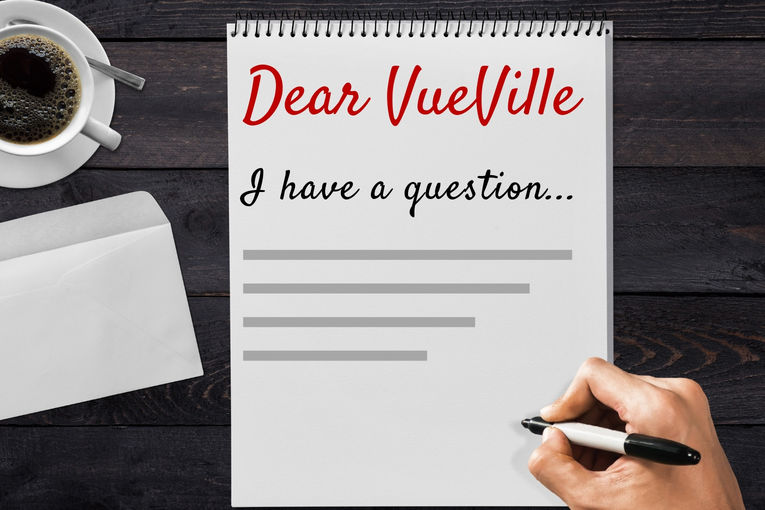
We get questions and request for advice from our readers regularly through email and social media. The questions we are asked and their answers may potentially be valuable to others too, so we have decided to share the best ones on the blog.
Today’s question comes from Paul in San Diego.
Dear VueVille,
I’m working on a security camera plan for an older neighbor who lives alone and is concerned about staying safe.
I noticed that some of the IP cams you recommend have onboard storage, and I wondered if perhaps there might be a way to just skip the NVR and just rely on onboard recording?
If something did happen, she would likely know about it quickly and I could help her export whatever footage she needed for evidence purposes.
But I’m not sure how she would be able to view this kind of setup remotely or get a comprehensive view of all of her cameras at once as you can when everything’s being stored on an NVR.
For example, if she were to buy several of Reolink RLC-410S, would the Reo-Link software allow her this kind of functionality without an NVR?
Thanks,
Paul in San Diego
Thanks for the question Paul! Good on you for helping out your neighbour.
Yes, she can buy cameras with on-board storage for motion detection recording. These are cameras with a feature I like to call a ‘built-in’ NVR (Network Video Recorder). They can be standalone cameras that can record motion detection video clips or snapshots to on-board storage, and lets you view them on a timeline with markers for events. Here’s what the Reolink browser interface looks like:
Just remember to get a high speed SD card like the Sandisk Ultra MicroSD. Make sure all the cameras are from the same manufacturer.
Then she can use the Reolink mobile app or desktop software to live-view them simultaneously in one place. She can also review recorded footage from any of those cameras in the same app. The Reolink app is pretty good and we use it daily as our baby monitor with the Reolink C1 Pro.
However, there is a risk that a burglar may vandalise or steal the camera. You would then lose the footage of the incident also. You will still have the motion detection email alerts with snapshots of the incident, but there may not be a clear shot of the burglar’s face.
So we recommend going for an NVR if the budget can be stretched. The other advantage is that your neighbour can have all the cameras record 24/7 instead of only motion triggered recording.
If it is not possible to stretch to an NVR right away, go with cameras from the same manufacturer. She won’t have any compatibility issues that way.
You could mix and match camera brands as long as they all support ONVIF and RTSP. You can then use a 3rd party viewer app like tinyCam Monitor Pro or IP Cam Viewer for iOS. But then later on it’s a bit trickier to get an NVR which will work with all the cameras.
Another downside of the built-in NVR method is that the motion detection of the Reolinks (and Amcrests) is the basic variety. So there will be quite a few false alerts. False alerts are bad for obvious reasons, but the longer-term issue with false alerts is that users will eventually start ignoring alerts altogether. After all, they could be false right?
So there’s a real risk they may ignore that one genuine alert that happens once a month. The Hikvision and Dahua models have advanced motion detection. This is more difficult to set up but is far better in the long run because false alerts can then easily be minimised.
We hope this gives you the information to continue with the camera install.
If you have questions related to home security cameras or smart home gear, send it in now!



As a previous security and CCTV pro turned computer programmer, and then, like you, building my own system over the past 5 years, I have to say I really enjoy your blog and articles. They mostly reflect my own experience and opinions on home security systems. Though I have half a life time of experience in industrial automation and electronics, my home automation experience has been limited to a few Arduino projects so your blog has been very interesting on the automation front.
But, in this article, I will have to disagree. This is bad advice, to recommend onboard storage only. All a badguy need do is to take your cameras with him – especially if you have a limited number of cameras.
I use the onboard storage for all of my cameras. I also record to at least 2 NVRs (some PC-based, some dedicated hardware-based, and some Synology-based). I also upload all alarm images and video to redundant Internet connections.
I have recorders in plain sight and I have recorders that a burglar would spend precious time trying to find, if they could ever find them.
I realize not everyone would build such a system but the concepts reflect the minimum: separate recording from the camera and in a place that a burglar is not likely to find in the limited time they want to spend in a home. They key here is to limit the time they want to spend – multiple loud, battery-backed, independent sirens, etc. Make them nervous and make them want out quickly. It won’t stop a smash and grab but it will help limit damage to smash and grab and will ensure that evidence is left behind.
Thanks for the feedback – everything you said is correct and normally I would insist on getting an NVR for the reasons you mentioned. However do bear in mind that the exchange you saw between the reader and me was heavily condensed, and there was quite a bit of going back and forth about the requirements and various options available. In fact the conversation has not ended, and we are discussing NVRs at this moment!
In this case, the reader was already very aware of the benefits of going for an NVR and was working around a limited budget. If the decision came down to no cameras at all because of the cost of an NVR kit or one camera with on-board storage, I know which one I would pick. In fact this is exactly how I started 4 years ago and is one of the advantages of the DIY NAS NVR method.
Also remember that motion detection email alerts cannot be touched by burglars (as long as the camera was able to fire them off before being vandalised). In subsequent emails, we discussed the advantages of NVRs, mitigating the risks of burglars taking away NVRs, NAS NVRs, offsite NAS storage, NAS to NAS replication and cloud backup storage.
I do accept that I could have made the reader’s constraints and my NVR recommendation stronger, which I will edit. Thanks again for taking the time to write in and I strongly appreciate the feedback!