If you have a Hikvision IP camera or NVR and have tried to login to the admin page using Firefox, Chrome, or Microsoft Edge, you are probably familiar with this error message:
“Please click here to download and install the plugin-in”

So you close your browser, install the plugin, restart your browser and….nothing. You get the same message again and again.
There are two simple solutions to this problem:
- Install the IE-Tab extension
- Use the Pale Moon browser instead
Install the IE-Tab extension
If you want to make your IP camera live-view or configuration page work with Chrome or Firefox, your best bet is the IE Tab extension for Chrome.
The IE Tab Chrome extension lets you run legacy web apps such as Hikvision and other brands’ web admin and live-view pages. With over 4 million users currently, this is by far the best option.
How does it work? Once upon a time, Chrome used to be able to display these legacy web apps. It did this by supporting a technology called NPAPI (the Netscape Plugin API). But Chrome removed NPAPI support last year, and IE Tab restores this feature to Chrome.
If you use Firefox, check out the ‘Open in IE’ extension.
But what if your Hikvision or other IP camera still refuses to co-operate? Then try our next suggestion.
Use the Pale Moon Browser
The Pale Moon browser is a fork of Firefox/Mozilla that retains support for legacy plugins such as the one that Hikvision asks you to install. Getting the Hikvision web plugin to work on the older Internet Explorer browser is difficult and the current crop of browsers such as Firefox, Chrome, Opera and Microsoft Edge do not even support the plugin at all.
Step 1: Install the Pale Moon Browser.
Step 2: Enter the IP address of your Hikvision IP camera or NVR.
Step 3: Enter your username and password and login.
Step 4: Enjoy your live view!
If you haven’t installed the plugin previously in some other browser, you will see the message asking you to download the plugin. Download it, close your browser, install the plugin and then open Pale Moon again. You should now be able to access the Live View of your Hikvision camera or NVR.





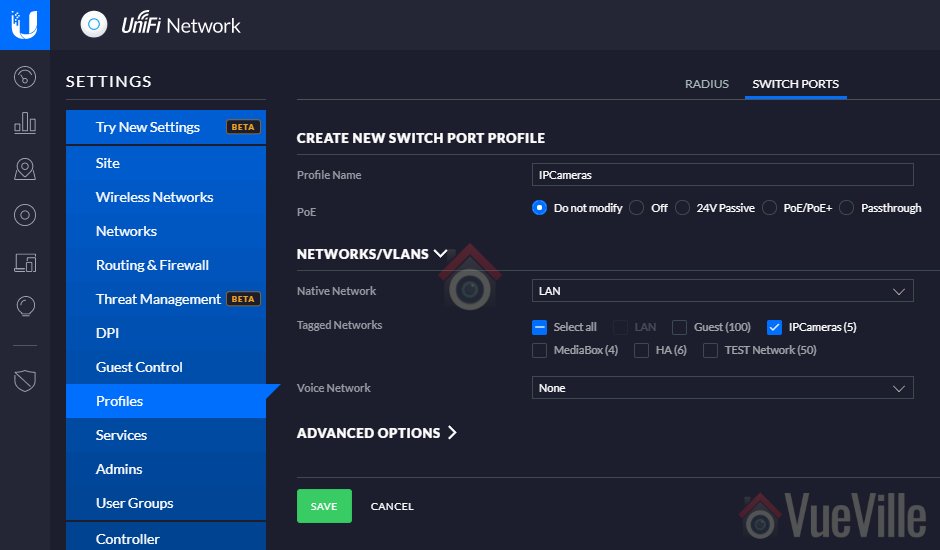

Pale Moon no longer displays apparently, as not working as of 7/12/2022. Thoughts??
thanks for palmoon idea its worked