Video doorbells are a great addition to your home security arsenal. I am just about to embark on my home automation project and the doorbell is one area that I am particularly interested in making smart.
[text-blocks id=”4426″ slug=”earnings-disclaimer-incl-hivision-dahua”]
Video Doorbells – What to look for
Having already installed a wireless video doorbell for my mom, I would advise looking for the following features as a minimum in a video doorbell:
- 1080p HD resolution
- Night vision capability using IR LEDs, ideally a true IR cut filter so that daytime pictures don’t suffer from false colours
- Good field of view, the best in class have up to 180 degrees horizontally
- Weatherproof/waterproof rating, ideally at least IP 65
- Built-in speaker and microphone
- WiFi supported
- Live View feature
- Video recording feature
The following features are nice-to-have:
- Continuous recording feature, preferably without a subscription
- Should not be reliant on the cloud for basic functions
- Local video storage option in the form of an SD card slot
- A PIR motion sensor to cut down on false alerts
- Preferably should not rely purely on batteries as saying your smart doorbell isn’t working because you forgot to charge the batteries is pretty dumb
- ONVIF support so that you can use the doorbell with any NAS, NVR, or software like ZoneMinder, BlueIris
- RTSP stream capable so that even if ONVIF support is not present, you can still pull the video stream and use it
- Should integrate with popular HA (Home Automation) hubs and controllers such as the MiCasaVerde Vera Plus – this means that the manufacturer should have a published API in the very least.
- Siren for scaring off intruders
Ring – Who are they?
Ring was founded by Jamie Siminoff who is also its CEO. But the Ring Video Doorbell is not their first product. That was the DoorBot, launched in 2014 by Jamie’s earlier venture, Bot Home Automation. It was mostly a success and was then rebranded as the Ring Video Doorbell.
Ring Video Doorbell Pro – What is it?
Essentially, the Ring Video Doorbell and the Ring Video Doorbell Pro work on the same concept – a doorbell that is connected via WiFi to your home network. When someone rings the bell at your door, an alert is sent through your home network over the Internet to Ring’s servers and then to your phone wherever it is in the world. Use the app on your phone to then check who is at the door (live video), and if you so desire, you can have a 2-way conversation with them right away using the built-in speaker of the doorbell. The optional Chime wall plug unit will produce a chime as well when the doorbell is pressed. So you can see them but they can’t see you. Also, you can be anywhere – in the house itself, in another city for work, or on holiday in France; but your caller will never know!
If you are not able to answer, you can play a recorded greeting and allow them to leave a message. The event will be captured so that you can check on missed calls later on.
It also has motion detection so that it can sound a chime or send alerts to your smartphone, whenever someone is at the door, even if they don’t press the doorbell. This is why it is billed as a smart home security device – you can know if somebody is snooping around.
The original Ring model was launched in 2014 and was received positively albeit having a few flaws, such as flaky reliability and motion detection, apart from being reliant on a battery that needed charging.
The Pro model under review here is the second product in the Ring family and was launched in March 2016. The main improvements over the Ring model are 1080p HD over 720p HD, 5GHz wifi support and push notifications, custom motion zones, and it is hardwired into your existing doorbell thus obviating the need for batteries.
Since the Ring is dependent on the Internet for smart features such as live view, smartphone notifications, video conversations, a 2 Mbps upload speed is recommended by Ring for best performance. We would say this is the bare minimum and you really need a faster connection.
Ring Video Doorbell Pro – What is it suitable for?
If you want to improve the security of your home by keeping tabs on who’s calling even when you are not at home, the Ring doorbells are perfect for you. If you are renting and cannot rip out your existing dumb doorbell, go for the Ring Video Doorbell which uses batteries. If you are a homeowner and can replace the existing dumb doorbell fully, go with the Ring Video Doorbell Pro.
With its new Ring+ feature, you can integrate it into your home automation system. So you could have WeMo lights going on automatically when someone rings the bell. Or if you have one of the supported hubs, you can create your own custom action trigger.
Main specifications
If you are trying to make up your mind between the Ring WiFi Video Doorbell vs. Ring Video Doorbell Pro, the main differences are the video resolution and the installation method.
ring doorbell pro vs. ring Doorbell compared:
| Feature | Ring Video Doorbell | Ring Video Doorbell Pro |
| Power options | Rechargeable battery power or hardwire to existing doorbell kit | Hardwire to existing doorbell kit only |
| Battery Life | 6-12 months | n/a |
| Compatible Doorbell Transformers | 8-24 VAC, DC not compatible | 16-24 VAC, DC not compatible |
| Field of View (hor) | 180 degrees horizontal | 160 degrees horizontal |
| Field of View (ver) | 140 degrees vertical | 100 degrees vertical |
| Video Resolution | HD 720P | HD 1080P |
| Finishes | Available in 4 finishes | Comes with 4 interchangeable different color faceplates. |
| Compatible Networks | 2.4 gHz 802.11 b/g/n | 2.4 or 5 gHz 802.11 b/g/n |
| Advanced Motion Detection | 5 selectable zones and customizable sensitivity scale | Customizable motion detection zones |
| Live View Available | Hardwired only, yes | Yes |
| Size (in) | 4.98 x 2.43 x 0.87 inches | 4.5 x 1.85 x 0.80 inches |
| Size (cm) | 12.65 x 6.17 x 2.21 cm | 11.43 x 4.7 x 2.03 cm |
| Mounting screws | 4 | 2 |
| Security screws | 2 | 1 |
| Best for | Everyone | Users with a wired doorbell kit, professional installers |
What’s in the box
The Ring Video Doorbell Pro comes with everything you need to set it up:
- Ring Video Doorbell Pro
- Four interchangeable face-plates
- Drill bit
- Mounting screws and anchors
- Security screw
- Security screwdriver
- Pro Power Kit
- Wire Clips
- Wire Harness
- Install instruction guide
Installation
Installation is straight-forward and Ring has provided comprehensive manuals online. The Ring Doorbell Pro requires access to a wired doorbell but is compatible with most mechanical or digital (electronic) doorbell kits that use transformers between 16 and 24 volts AC.
DC transformers or AC transformers below 16 volts AC are not supported at this time. However they are working on connecting it directly to a transformer.
Here is a brief overview of the installation process:
- Install the Pro Power Kit – this unit connects to your existing doorbell itself and provides the right power level for the Ring Video Doorbell Pro. Your current doorbell transformer should be of the 16/24 Volts variety, otherwise the Ring just won’t get enough power.
- Install your Ring Video Doorbell Pro – You will need to hardwire it into your existing doorbell switch.
- Complete the in-app setup and you are ready to go.
Features
Resolution
One of the main issues with the original Ring was the rather pedestrian 720p HD resolution. The Pro comes with 1080p HD which is a welcome improvement. Higher the resolution, higher the amount of detail you can get to identify shady characters you have caught on video!
Night vision
The Ring Video Doorbell Pro has true night vision using its InfraRed LEDs. So you will be able see clearly what’s going on even in pitch dark conditions, although it will be in black and white.
Field of View
The Ring Pro has a very wide-angle lens with a 160° field of view which is on the higher side. This should make it very difficult for anyone to escape getting caught by the Ring if they are up to no good.
Design
The Ring Pro is very stylish and definitely looks the part. The body is not compact though at 12.65cm x 6.17cm x 2.21cm, and so is not very discreet. The body is not IP rated for water proofing, but Ring says it is resistant to rain water and will even work in freezing temperatures. The recommended operating temperatures range is -20.56 ºC to 48.89 ºC.
Audio features
The Ring Pro has a built-in speaker and microphone for two-way audio conversations.
Wireless
The Ring Pro supports the 5GHz WiFi band in addition to 2.4GHz. However the 5GHz band has shorter range than 2.4 GHz, so unless your router is near the Ring’s intended installation location, use the 2.4 GHz band.
There is no RJ45 ethernet port, hence no Power over Ethernet feature either. It has to be hardwired to your doorbell, so that’s where it gets power from.
Motion Detection
Another weakness with the original Ring was the fixed motion detection zones which has also been improved.
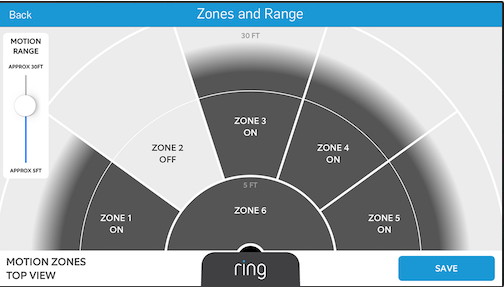
You can now draw custom motion detection zones with the Ring Pro. The sensitivity can also be adjusted.
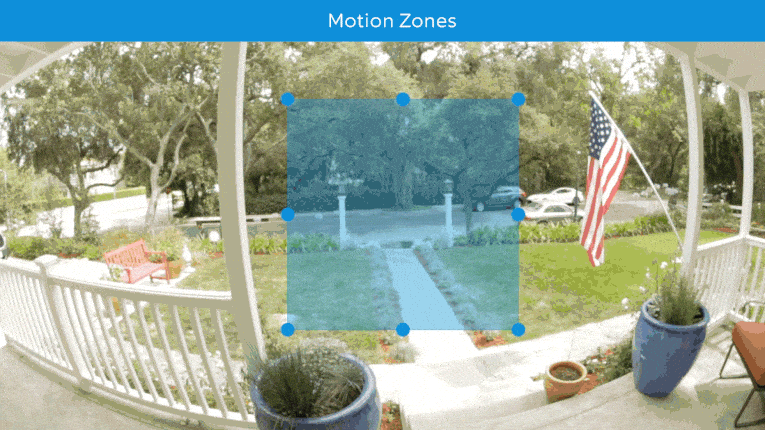
Live View and Recording
The Ring Pro supports live view without a cloud subscription. However, if you want to record event or motion-triggered clips, you will need to pay the monthly or annual cloud subscription.
Cloud Services
Every Ring doorbell comes with a free trial of the Ring.com cloud recording service. After the 30 day trial, it costs $3 a month (£2.5) or $30 annually (£24.99), per device. Sadly, there is no discount for additional devices on your cloud account.
So what can you do with the camera if you don’t want to pay for the cloud subscription?
- 1080p Full HD Live View – you can check into the Ring Video Doorbell Pro to see what’s going on
- Motion detection zones and push alerts to your smartphone
- Two-way audio: Talk and listen through the built-in microphone and speaker
Since there is no local storage option – you have to pay for the cloud subscription if you want the following features:
- to record event clips and to store that recorded video for up to 6 months.
- permanently save a video by downloading it to your device
- timeline feature which helps you find recorded event clips quickly
- create and share recorded video clips with friends, family, or law enforcement
Ring recommends a minimum broadband upload speed of 2Mbps for using the live streaming and cloud storage features.
Mobile App

The Ring Pro app is available for Android, Apple devices, and Windows 10.
Verdict
The Ring Video Doorbell Pro is a good product that has been well-received by users and this wireless doorbell is the #1 best-seller on Amazon USA. However I am not happy about its reliance on Ring.com servers and the security, privacy and latency issues this introduces into the mix. It is easier to set up due to this reliance on the cloud though.
As a power user, I would have preferred a fully local option where it is not reliant on the Internet to work.
Where can I buy it?
View on your local Amazon Website
Also Consider on Amazon
[text-blocks id=”5527″ slug=”earning-disclaimer”]






So have you reviewed an option that can work with your NAS so you have total control without relying on some other company’s servers and network?
Check out the Reolink Doorbell.
Under Con’s not compatible with Linux at all at least not that I can find a way that anyone has come up with. I would love to find a way to connect this up with my system since I moved away from Windows and not about to now go back just to be able to use this. I have 2 Ring cams you also need to know that their is a major hole in their WiFI security that let anyone hack into your network unless that too was fixed as of last month. Anyone can get access and do what they want simply by accessing the IP of the device and pretending to be it on your network then take over move up the chain of privileges as needed. Something to think about as you make your purchases. Before you could use without being forced into paying for all the extra crap now you have to agree to pay a monthly fee for things that were free. The price has come down some but not enough to matter this Cam should retail for no more then about $25.00 for no more then it does, and that is with a 5,000.% profit for the owners too. In a year everyone from China will be selling them 4\$50.00 retail with even more options like custom voice announce and facial recognizing to auto open for owners if they don’t already have them.