The Unifi Dream Machine (UDM for short) is a great choice for the heart of your home network. If you are building a DIY Smart Home or DIY CCTV system like me, you are probably interested in this flagship networking device from Unifi.
So what is the Unifi Dream Machine? It is an enterprise-level security gateway lineup from Ubiquiti. It is a very versatile network appliance that can replace your ISP-provided router.
But there are three different versions available – the desk-mounted Unifi Dream Machine (UDM), the rack-mountable Unifi Dream Machine Pro (UDM-Pro) and the latest rack-mountable Unifi Dream Machine Special Edition (UDM-SE).
This article will compare and contrast the two more advanced models UDM-SE and the UDM-Pro, and help you decide which is best for your needs.

A quick note: As an Amazon Associate I earn from qualifying purchases. This post contains affiliate link(s). An affiliate link means I may earn advertising or referral fees if you make a purchase through my link, at no extra cost to you.
Differences between UDM-SE and UDM-Pro
The main differences between the UDM-SE and UDM-Pro are:
- UDM-SE has a managed PoE switch whereas the Pro only has a managed switch.
- UDM-SE has a 2.5GbE WAN port whereas the Pro only has a 1Gbps WAN port.
- UDM-SE has an integrated 128 GB M.2 SSD whereas the Pro doesn’t.
- UDM-SE has an RPS indicator light for the Redundant Power Supply (RPS) but Pro doesn’t.
- UDM-SE has a physical lock to secure the power cord whereas the Pro doesn’t.
- UDM-SE is more expensive than the Pro – check the latest prices at the end of this article.
NOTE: The UDM-SE already had Wireguard VPN support, and since the UniFi OS 3.0.20 release, the UDM-Pro also supports Wireguard VPN Server.
Comparison Table – UDM-SE vs. UDM-Pro
The table below shows every single difference between the two models.
| UDM SE | UDM Pro | |
|---|---|---|
| Hardware Firewall | Yes | |
| Managed Switch | Yes, PoE | Yes |
| Software | ||
| Built-in Controller | Embedded Enterprise Application - Unifi Network Console | |
| Intrusion Prevention System (IPS) | Yes | |
| Deep Packet Inspection (DPI) | Yes | |
| Intrusion Detection System (IDS) | Yes | |
| Honeypot | Yes | |
| DNS Filtering | Yes | |
| GeoIP Filtering | Yes | |
| VLAN support | Yes | |
| Automatic QoS | Yes | |
| VPN | Teleport, VPN Server (Wireguard, OpenVPN, L2TP over IPsec), Site-to-Site tunnel, VPN Client (OpenVPN, L2TP over IPsec) | |
| NVR feature for CCTV | Unifi Protect | |
| Hardware | ||
| Processor | Quad-Core ARM Cortex-A57 at 1.7 GHz | |
| Memory (RAM) | 4 GB DDR4 | |
| On-board Flash Storage / SSD | 16 GB eMMC Integrated 128 GB SSD (M.2 half-size) | 16 GB eMMC |
| HDD bay | 2.5" / 3.5" | |
| Power Supply | AC/DC, Internal, 240W | AC/DC, Internal, 50W |
| Max Power Consumption | 50W | 33W |
| ESD/EMP protection | Air: ± 15 kV, contact: ± 8 kV | Air: ± 16 kV, Contact: ± 12 kV |
| LCM display | 1.3" touchscreen | |
| LEDs | Ethernet SFP+ HDD RPS | Ethernet SFP+ HDD |
| Networking Interfaces | ||
| Dual WAN | 1x 10G SFP+ and 1x 2.5 GbE RJ45 | 1x 10G SFP+ and 1x GbE RJ45 |
| WAN | 1x 2.5 GbE RJ45 port 1x 10G SFP+ port | 1x GbE RJ45 port 1x 10G SFP+ port |
| LAN | 8x 1 GbE RJ45 ports 1x 10G SFP+ port | |
| PoE | 2x PoE+ IEEE 802.3at 6x PoE IEEE 802.3af | None |
| Wi-Fi built-in | None | |
| Desk-mountable | Yes | |
| Rack-mountable | Yes 1U | |
| Management Interface | ||
| Ethernet, Bluetooth | Yes | |
| External Device Support | ||
| Power Supply Redundancy and Failover | Unifi SmartPower RPS (USP-RPS) | |
| LTE Failover Redundancy | UniFi LTE | |
| Performance | ||
| Throughput | DPI with IDS/IPS: 3.5 Gbps DPI w/o IDS/IPS: 8 Gbps | |
| Product Support | ||
| Warranty | 2 years when purchased from UBIQUITI’S Webstores 1 year when purchased from an authorized UBIQUITI distributor or reseller | |
What is the Unifi Dream Machine?
The UDM line of products are essentially enterprise-level network appliances that combine the following functions into a single device:
- Router
- Managed switch (supports VLAN)
- Hardware firewall
- Unifi Protect NVR for Security cameras, Phone Systems, and Door Access
- Redundant Internet (Dual WAN and LTE failover)
- Power Supply Redundancy and Failover
Unifi UDM
The UDM is the cheapest product in the lineup and also includes a built-in Wi-Fi access point.
(* = affiliate link / image source: Amazon Associates Program)
Unifi UDM-Pro
The UDM-Pro was the first model to be released in the UDM family. It was released late 2019.
(* = affiliate link / image source: Amazon Associates Program)
Unifi UDM-SE
The UDM-SE was launched early 2022 and improved upon the UDM-Pro. The SE increased the bandwidth of the RJ-45 WAN port and added PoE support to the integrated switch.
(* = affiliate link / image source: Amazon Associates Program)
Which UDM is right for you?
If you are looking to power your security cameras or other network devices using Power over Ethernet (PoE), the UDM-SE has you covered. Its built-in managed switch has six 802.3at and two 802.3af PoE ports.
If you don’t need PoE-enabled Ethernet ports at all, the UDM-Pro will probably be fine. But do note that its WAN Ethernet port is limited to 1 Gigabit Ethernet.
Another reason to get the UDM-Pro is if you would rather use a separate PoE switch with more 802.3af ports or a higher wattage.
Both UDM-SE and UDM-Pro support Wireguard VPN now (earlier only the UDM-SE did).
What else do you need to buy along with the UDM?
For Wi-Fi, you will need to get a Wi-Fi Access Point (WAP) such as the Unifi 6 Liteor Unifi 6 Pro, both of which I use in my home. I also have a detailed comparison of the various Unifi WAPs.
You may choose the UDM Pro because you need more PoE ports than the 8 available on the UDM SE. In this case, consider a managed PoE switch such as the US-8-150W.
Do I need the UDM if I already have the USG?
If you have been with Unifi for a long time, you probably have the USG + Unifi Managed Switch + Cloud Key combo like I do in my smart home network. The UDM-Pro or UDM-SE essentially replace all 3 of those devices. So sure if you need any of the additional features of these newer devices, go ahead. But if you are happy with your current setup, there’s no need to upgrade.
Conclusion
Both the UDM-Pro and UDM-SE are great choices as the heart of your home/office network. By not integrating a Wi-Fi Access Point (WAP), you are free to mix and match any number of WAPs as needed.
Let me know what you think and please feel free to ask any questions or doubts you have!




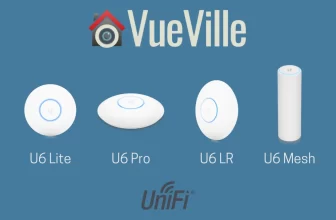
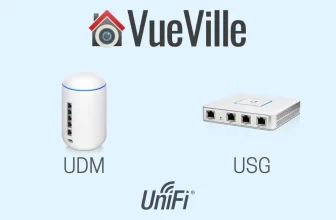
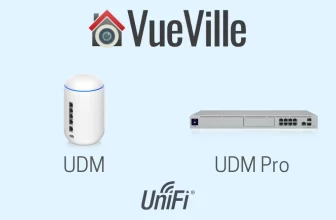


Something to keep in mind that with both the UDM Pro and UDM SE the way the architecture works with the 8 port switch, is that there is only a 1Gbps link to the ARM CPU core for all those 8 ports. It’s a 9 port switch chip with 8 ports going to the front panel and the 9th port going to the uplink to the CPU. So as long as you can live by those restrictions its a great unit.
The ARM CPU has the two 10G ports and 2.5G or 1G and then all the switch ports with 1G link coming to it.
Another thing that sets the UDM SE apart from many of their other PoE switches is the fact that they have a 172 watts power budget for the PoE side alone. This will allow the full PoE load on all ports simultaneously (max 152.5W), which is almost more power than the 48 port standard PoE switch (USW-48-POE) at 195 watts for all 32 of its PoE powered ports available.
Also more more comparison would be the older UDM (base/non-pro) against the newer UDR and or UDW.
Thanks,
Chris