Are you looking for a managed PoE network switch to complement your existing Ubiquiti kit? Or like me, are you just wondering what all the hype is about Ubiquiti? I have seen Ubiquiti users rave about how good their products are, so I decided to have a look at the Ubiquiti UniFi Switch 8.
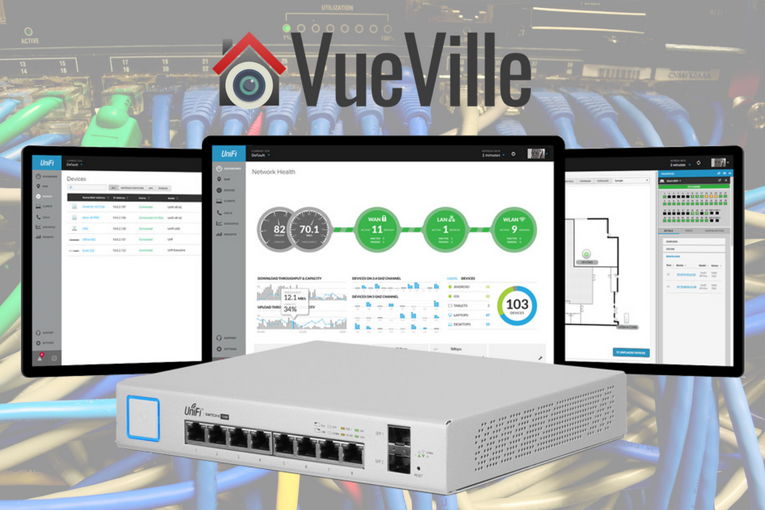
The Ubiquiti Unifi Switch 8 is a popular 8-Port Gigabit PoE+ managed switch from Ubiquiti Networks, and it is a perfect entry point into the world of Ubiquiti if you have never tried them before.
Ubiquiti Gigabit PoE Switches
The Ubiquiti Unifi Switch 8 is the baby of the Unifi managed PoE switch range which all feature gigabit ethernet, PoE+, and SFP. The same switch is also available in 16, 24 and 48 port versions.
Ubiquiti is unique in that they created their own power over Ethernet standard which operates at 24V instead of the 802.3 af/at standard of 48V. So if you are already invested in the Ubiquiti eco-system but also need a way to power 802.3af or at devices, this switch is definitely worth a look.

Ubiquiti Unifi Switch 8 (US-8-150W) – Features
Although the lower end of the Ubiquiti network switch product range is primarily aimed at the SOHO market, many prosumers and DIYers have found them to be excellent for reliability and ease of use. The following network topology map shows how the Ubiquiti Unifi Switch 8 integrates with other Ubiquiti products.

Main specifications
| Model Description | 8-Port Gigabit Ethernet Switch with 8-Ports PoE+ |
| Port speeds | (8) 10/100/1000 Mbps RJ45 Ethernet Ports (2) 1 Gbps SFP Ethernet Ports |
| Number of total ports | 8 |
| PoE Ports / Max Power Per Port | 8 Ports / 17W (passive), 34.2W (802.3at) |
| PoE Max Power Supplied (All Ports) | 150W |
| Connector Type | Metal |
| Switch Housing | Metal |
| LEDs | RJ45 & SFP Speed/Link/Activity, PoE |
| Total Non-Blocking Throughput | 10 Gbps |
| Switching Capacity | 20 Gbps |
| Power source | 100-240VAC/50-60 Hz, Universal Input Power Supply AC/DC, Internal, 150W DC |
| Max Power Consumption (Watts) | 150W |
| Acoustic Noise Level | 0 dBA (Fanless) |
| Operating Temperature | -5 to 40° C (23 to 104° F) |
| Dimensions (W x D x H) | 204 x 43 x 235 mm (8.03 x 1.69 x 9.25") |
| Weight | 1.65 kg (3.67 lb) |
| Supported PoE protocols | POE+ IEEE 802.3af/at (Pins 1, 2+; 3, 6 -) 24VDC Passive PoE (Pins 4, 5+; 7, 8 -) |
For more information, please refer to the official datasheet.
PoE features
More and more devices that have an Ethernet port are sporting the ability to be powered over the RJ-45 Ethernet port. This is incredibly convenient for devices like IP cameras and IP phone because you can carry both data and power over a single network cable. The most important PoE feature that you should look for in a switch is 802.3af compatibility because these devices have the ability to auto-negotiate the voltage that they need from a PoE power source. A maximum of 48V is possible under the standard.
The PoE standard (802.3af) is limited to a max 15.4W per port, whereas the PoE+ standard (802.3at) can provide up to 25.5W. So the only difference between these two standards is how much power they can transmit over a standard CAT network cable. For standard IP cameras such as the Amcrest or Hikvision, 15.4W is plenty enough. But some PTZ cameras may need more power and hence will require a PoE source that is 802.3at compatible. That’s where the Ubiquiti Switch 8 is perfect.
The Ubiquiti Switch 8 obviously supports Ubiquiti’s own proprietary 24V PoE standard, but also supports the standard PoE (802.3 af) and PoE+(802.3 at) implementation:
- IEEE 802.3af and 802.3at compliant – auto detects and switches voltage as needed
- Supports PoE power up to 34.2W for each PoE port – note this is more than the maximum of the 802.3at standard but is needed for some Ubiquiti-specific products
- 150W can be provided in total across all 8 PoE ports
What’s in the box

The Ubiquiti Switch 8 packaging consist of the following:
- Unifi switch
- Power cord
- Mounting brackets (2 sets)
- Bracket screws (M4, 8 pcs)
- Mounting screws (M4, 4 pcs)
- Screw anchors (M4, 4 pcs)
- Quick start guide
Everything you need to wall mount the switch is included.
Look and Feel
Just like the TP-Link TL-SG1008P PoE switch and the Netgear GS308P, the Ubiquiti Switch 8 has an all-metallic chassis. This together with the fanless design helps it to stay cool even when all 8 PoE ports are drawing the maximum possible 150W. This is a great feature and will make life more comfortable if you are going to share an office room with a network switch.

The front panel consists of a prominent on/off power switch, the 8 RJ-45 PoE+ ports, 2 SFP ports for fibre connectivity and a reset button. A legend for the LED activity lights is also thoughtfully provided above the ports (more on that below).

The Ubiquiti Unifi Switch 8 has very prominent ventilation holes all over the back panel and the sides. The only port you will find at the rear is the AC power plug socket.
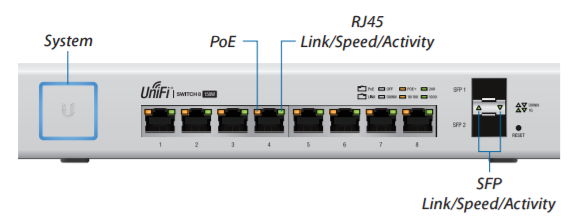
The above image shows all the lights that the front panel has. Starting with the power switch, it will glow blue when the switch is on. Each network port has an LED indicating PoE status and a separate LED for link, speed and activity (blinks). The SFP ports also have an LED showing the link, speed and activity (blinks).
Installation
The UniFi requires that you have two things before you can install it:
- A DHCP server to assign the UniFi an IP address
- A UniFi cloud key or management station running the UniFi controller software version 5 or above
While the UniFi is wall mountable, it is not rack-mountable as Ubiquiti claims in the datasheet.
- Once it is mounted using the supplied screws, connect the power and all required network cables.
- Then install the UniFi controller software.
- Ubiquiti devices need to be adopted by a controller before you can configure and starting them. So this is the next step.
- The UniFi controller will show a list of devices it detects and with one click you can adopt them. The System LED on the switch will turn blue when this is successful.
- You can then configure the PoE ports to to Off, 24V Passive (Ubiquiti’s own standard) or PoE+.That’s it, your new switch is now ready for use.
Operation
The switch is fanless and so totally silent during operation.
Verdict
We hope you enjoyed this review. Let us know your thoughts and experiences.
Where to buy
Check Price on your local Amazon site
Also consider
Nearest alternative:

A quick note: As an Amazon Associate I earn from qualifying purchases. This post contains affiliate link(s). An affiliate link means I may earn advertising or referral fees if you make a purchase through my link, at no extra cost to you.


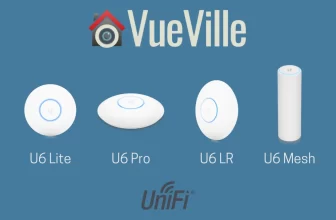
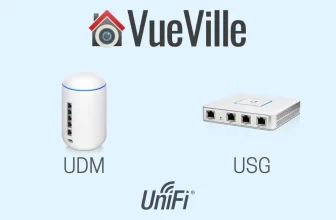
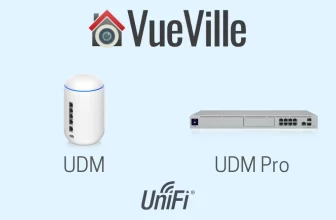


How is “cannot be stacked” a con for an 8 port switch?
Rack mount would be nice but most of the time when using an 8 port switch there is no need to rack mount.
My only issues with them have been when I’ve had fiber connected to to them via the SFP port. Every once in a while they seem to just loose connection to the controller even though the fiber link reports as up. Only solution is to walk out to the building and restart it. I have about a dozen of these and a few of them do this every 3 or 4 months.
You can actually find a longer bracket on eBay, which can be combined with one of the short brackets that are included with the US-8-150W, to make the unit mountable in a standard 19″ rack. Having said that, the reason why Ubiquiti does not offer such a solution itself is the risk of thermal issues: if people started improperly adding these to racks, they could overheat. That’s why Ubiquiti has dedicated units with a fan. However, I needed a silent unit, and strictly followed instructions (do not place other devices over it, etc.) to mount it in a small rack, and it worked fine with the third-party bracket.
The US-8-150W is not “rack mountable”. The mounting brackets won’t fit a 19″ rack. It looks like Ubiquiti doesn’t even offer it as an accessory. The 16, 24 and 48 port versions do fit in a standard rack.
Thanks for the comment. Since I don’t have a rack system, I relied on the datasheet which claimed the US-8-150W is “Rackmountable with Rack-Mount Brackets (Included)”. Not sure why they claim this because the switch seems to be too short to fit in a standard rack anyway. Well at least it is wall-mountable. I have edited the article to clarify.